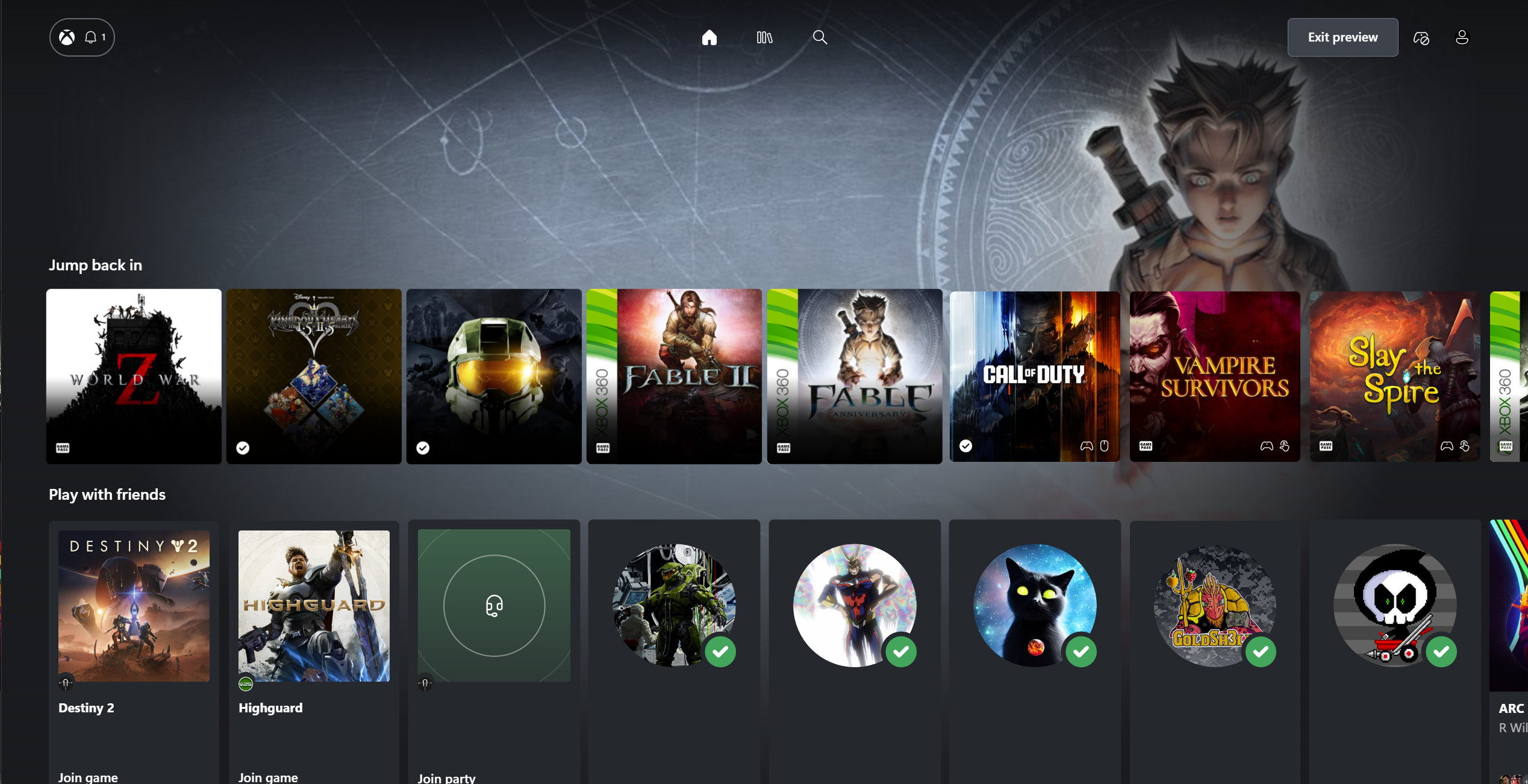Mixer's mobile apps updated with picture-in-picture, HypeZone, and more
Mixer is shaking things up with a handful of new features heading to its Android and iOS apps.

Following up on its design overhaul that debuted late last year, Microsoft-owned streaming service Mixer is rolling out a batch of handy new features to its iOS and Android apps. Included as part of the updates is support for picture-in-picture, Mixer's HypeZone, and more.
The most prominent new feature is picture-in-picture, which works much like it does in other video apps, like YouTube and Twitch. While watching a streamer, you'll now be able to pull the video down to dock it in its own window at the bottom of the screen. Then, you can browse throughout the rest of the app while still keeping an eye on the action.
We're excited to share more updates to our Mixer mobile app today! 📱💙✅ HypeZone Compatibility.✅ Picture-in-picture browsing.✅ Hosted Channel Viewing.✅ Refreshed Landscape View. pic.twitter.com/JryY0qzpVe— Mixer (@WatchMixer) April 6, 2018
Landscape view has also be revamped so that chat and interactive flyouts won't cover the stream, and you can now view hosted channels in the app and chat with both channels. Lastly, Mixer's HypeZone, which highlights streamers who are close to winning in select games, is now supported in the mobile apps.
Here's an official look at the release notes for the latest update:
- HypeZone: Mixer's unique channels highlighting the streamers closest to winning are now on the mobile app!
- Picture in Picture: You can now browse other streams, read 'About' pages, traverse the app without leaving the channel you were watching.
- Hosting: You can now view hosted channels with the app and chat in both channels.
- Refreshed Landscape View: Chat and interactive flyouts no longer cover the stream video on landscape view.
That's a pretty good batch of new features that bring the mobile apps more in line with the features available on the desktop. Personally, after becoming dependent on it in the YouTube app, I'm mostly stoked about being able to use picture-in-picture browsing.
If you want to check out all of what's new, you can grab the latest update to the Mixer app for Android and iOS now.
All the latest news, reviews, and guides for Windows and Xbox diehards.

Dan Thorp-Lancaster is the former Editor-in-Chief of Windows Central. He began working with Windows Central, Android Central, and iMore as a news writer in 2014 and is obsessed with tech of all sorts. You can follow Dan on Twitter @DthorpL and Instagram @heyitsdtl.