MyPodcasts is a sleek way to listen to podcasts on Windows 10
Podcasts are a great way to catch up on the news, learn history, and enjoy some comedy, and a quality player makes all the difference.

All the latest news, reviews, and guides for Windows and Xbox diehards.
You are now subscribed
Your newsletter sign-up was successful
If you enjoy listening to your favorite podcasts, *cough*, then it's important that you find a player that lets you enjoy all of your content. MyPodcasts allows you to listen to your favorite shows, and even lets you do it at a variety of speeds.
While Windows 10 has a plethora of podcast apps, MyPodcasts stands out with its impressive feature set and attractive design.
The app is available for Windows 10, Windows 10 Mobile, HoloLens, and Xbox One. There is a free version, or you can upgrade to pro for $4.79, though that's a sale price compared to the usual $5.99. You can try out the pro version for 14 days for free.
Feature-packed
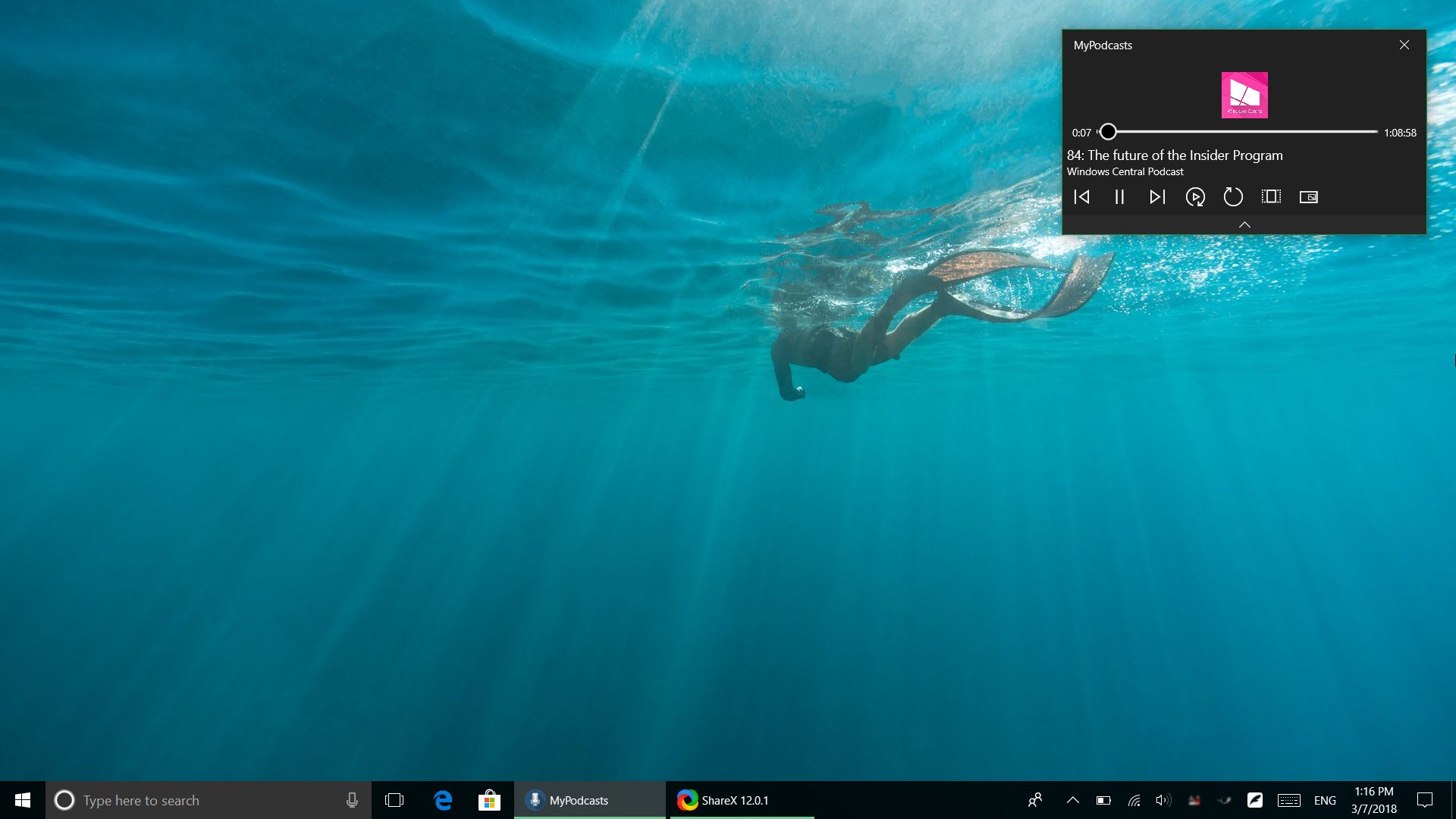
Podcast apps rely largely on the libraries that they source content from. If you can't listen to the shows you want, it doesn't matter what features are availalbe. MyPodcasts has all of the podcasts that I listen to, but you'll want to check for your favorites.
While the most important part of a podcast app is content availalbe, features such as a mini player make listening to that content easier. MyPodcasts jams in just about every Windows 10 feature that you could imagine using in a podcast app, including mini player, Continuum support, light and dark modes, and being availalbe on pretty much every version of Windows 10. You can also listen to content and varrying speeds and use a sleep timer to let your podcasts lull you to sleep.
It also puts these features into a familiar package with Windows 10 design cues, including Fluent Design elements such as reveal effects. I love the design of MyPodcasts. It has stiff competition but in my opinon it's one of the, if not the, best looking podcast app availalbe on Windows 10. When you combine that with its impressive feature set, you're left with an impressive app.
All the latest news, reviews, and guides for Windows and Xbox diehards.
Stability issues
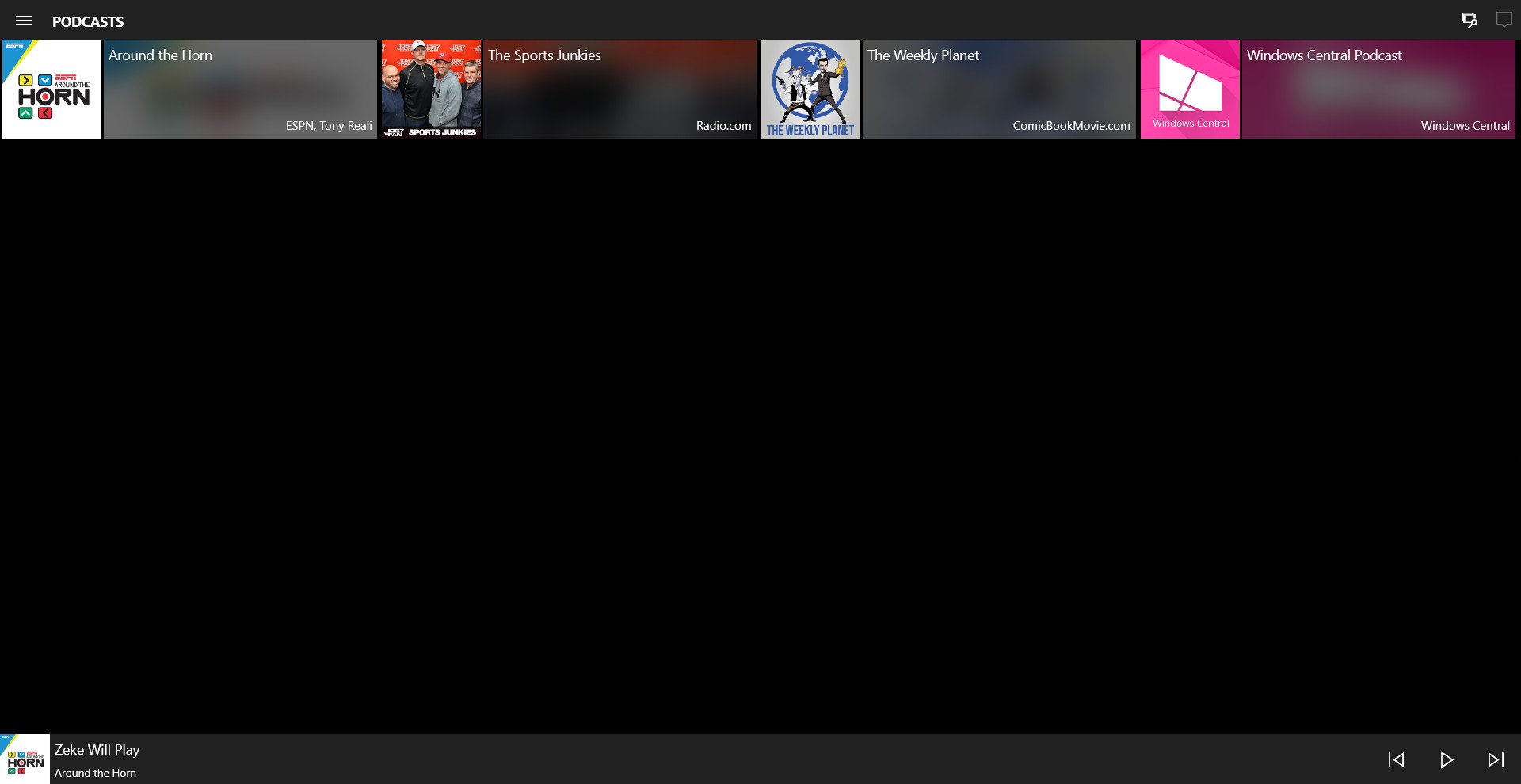
Unfortunately, stability issues and syncing problems keep MyPodcasts from being perfect. The app crashed multiple times in my testing and OneDrive syncing doesn't seem to work, at least not between the Windows 10 version and the Xbox One version. I'm not alone in complaining about stability issues for MyPodcasts as many of its reviews echo the same problems.
Speaking of the Xbox One version, I can't recommend using it. It still relies on using a cursor to navigate the app. This isn't impossible to use but is much less convenient than other podcasts apps on the Xbox One that allow you to scroll through menus.
Overall thoughts
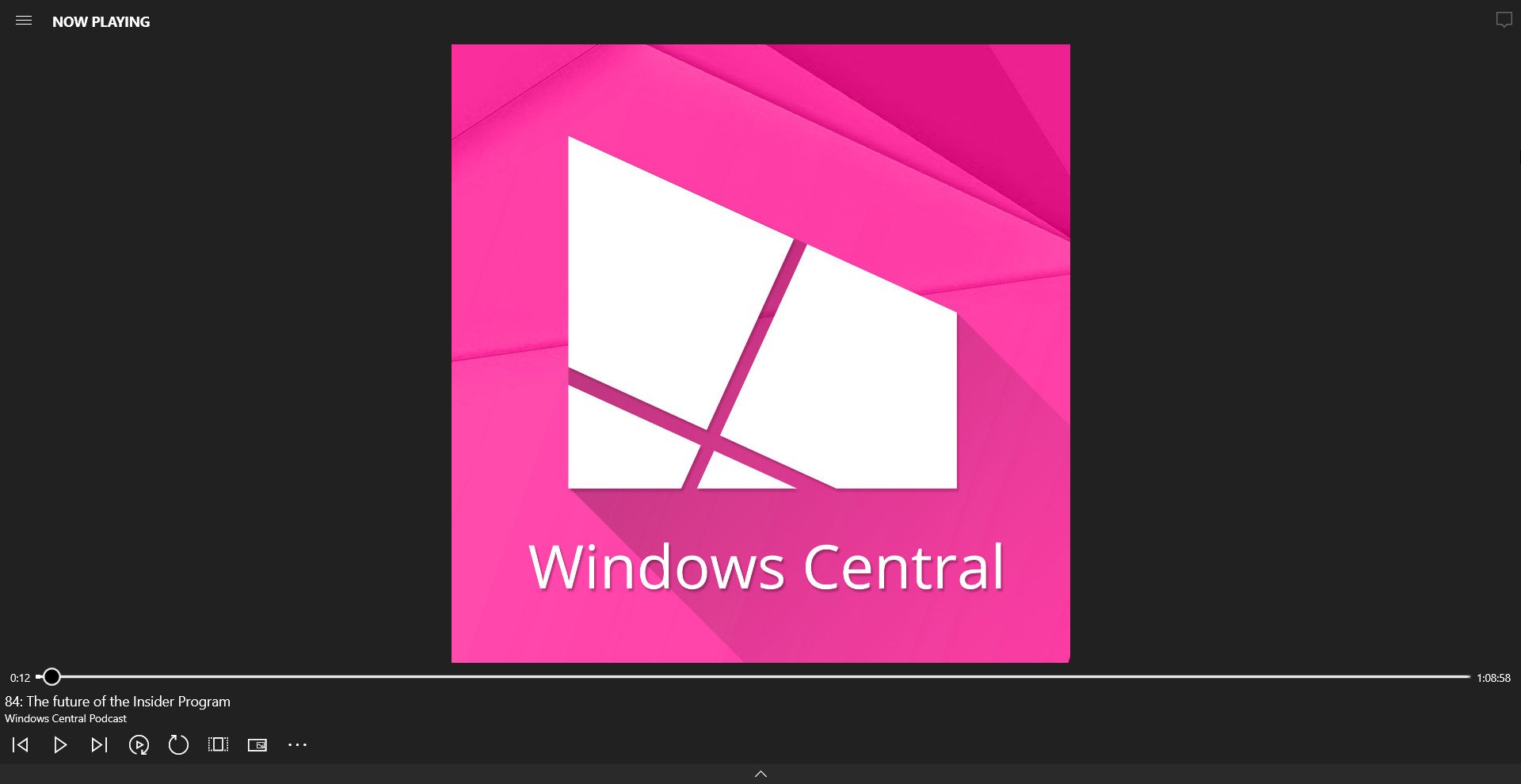
MyPodcasts has a beautiful design that fits right in on Windows 10. It's feature-filled and easy to navigate but has stability issues that hold it back from earning a higher rating. It's relatively inexpensive for the pro version and is availalble on just about any hardware running a version of Windows 10.
I genuinely hope that the developers of MyPodcasts can iron out these issues because the app has so much potential.
Pros
- Beautiful design
- Takes advantage of Windows 10 features
- Available across multiple devices
Cons
- Stability issues
- Xbox version is lackluster
- Syncing issues

Sean Endicott is a news writer and apps editor for Windows Central with 11+ years of experience. A Nottingham Trent journalism graduate, Sean has covered the industry’s arc from the Lumia era to the launch of Windows 11 and generative AI. Having started at Thrifter, he uses his expertise in price tracking to help readers find genuine hardware value.
Beyond tech news, Sean is a UK sports media pioneer. In 2017, he became one of the first to stream via smartphone and is an expert in AP Capture systems. A tech-forward coach, he was named 2024 BAFA Youth Coach of the Year. He is focused on using technology—from AI to Clipchamp—to gain a practical edge.
