Netflix for Windows 10 nabs compact overlay mini-mode to watch movies while you work
You can now make Netflix a mini-video player in Windows 10.
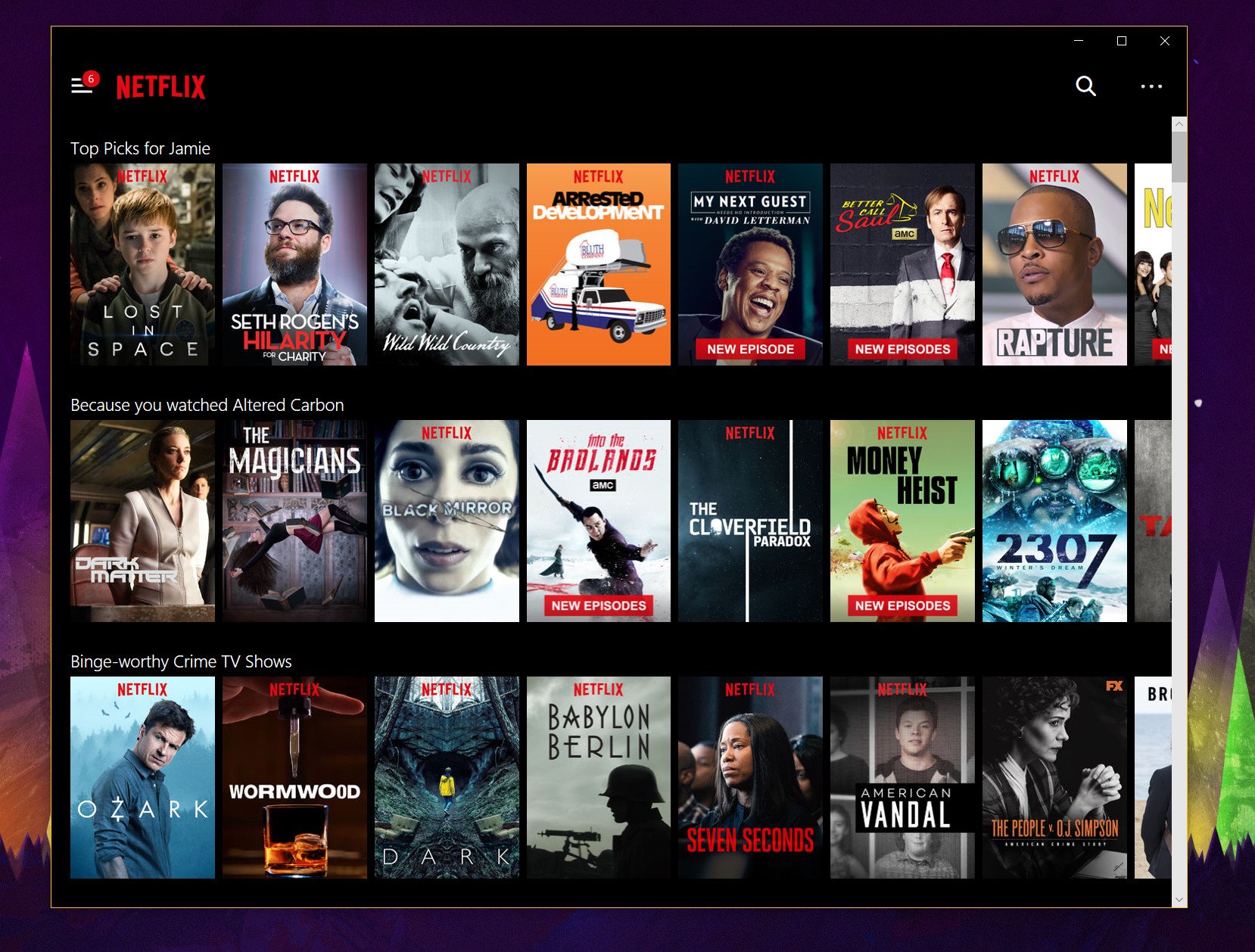
All the latest news, reviews, and guides for Windows and Xbox diehards.
You are now subscribed
Your newsletter sign-up was successful
Perhaps Netflix was waiting for the Fall Creators Update to hit 90 percent of users, or maybe it was working out the kinds of its proprietary streaming service and compact overlay, but the feature is now available.
For those not familiar, compact overlap was introduced as a feature for developers with the Fall Creators Update. It let them add the ability for a video or music streaming app to get a mini-mode window that could float over other opened apps, but also leave some basic controls visible.
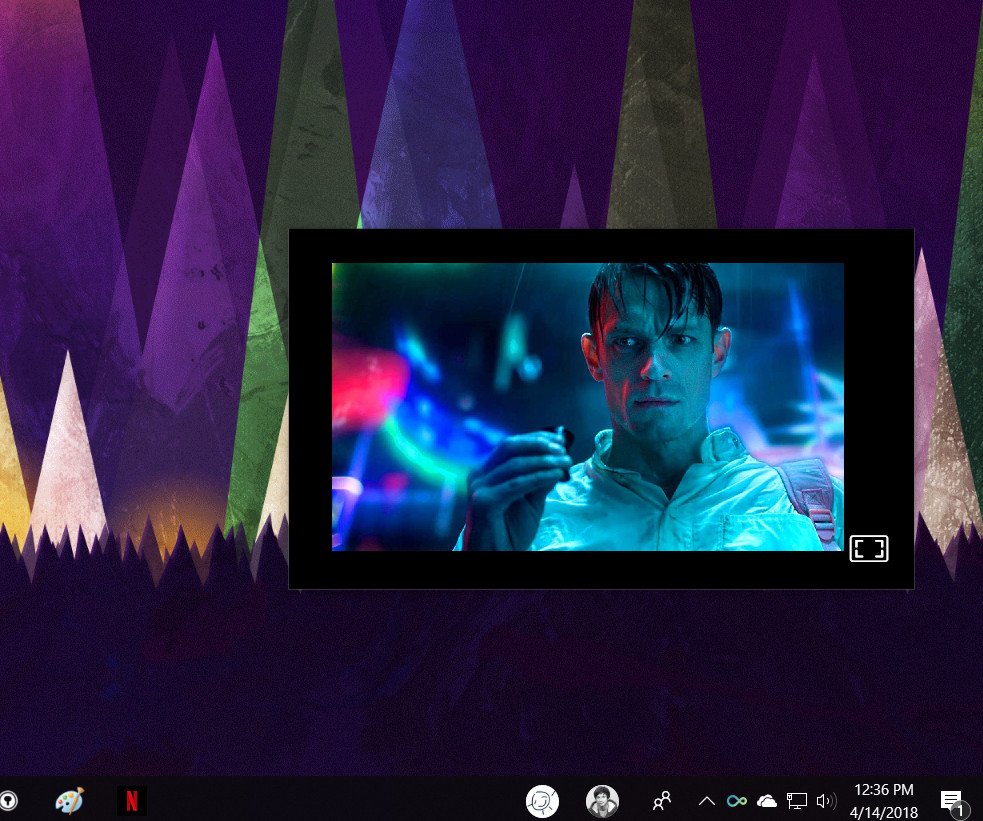
Microsoft's Music & TV app was one of the first and there's even a nifty third-party app that works for websites, but we have been waiting for Netflix – the most obvious beneficiary of such a feature – to adopt it.
Starting with version 6.59.265 released within the last few days users can now put Netflix into a compact overlay.
While the feature works, it does seem to cause some stuttering issues on a multi-monitor setup, and the app feels a tad sluggish. Perhaps more work needs to be done for optimization.
Either way, it's great to see such a useful feature finally arrive. Let's hope Hulu and Sling get around to adding the feature sometime this year too.
See Netflix on the Microsoft Store
All the latest news, reviews, and guides for Windows and Xbox diehards.

Daniel Rubino is the Editor-in-Chief of Windows Central. He is also the head reviewer, podcast co-host, and lead analyst. He has been covering Microsoft since 2007, when this site was called WMExperts (and later Windows Phone Central). His interests include Windows, laptops, next-gen computing, and wearable tech. He has reviewed laptops for over 10 years and is particularly fond of Qualcomm processors, new form factors, and thin-and-light PCs. Before all this tech stuff, he worked on a Ph.D. in linguistics studying brain and syntax, performed polysomnographs in NYC, and was a motion-picture operator for 17 years.
