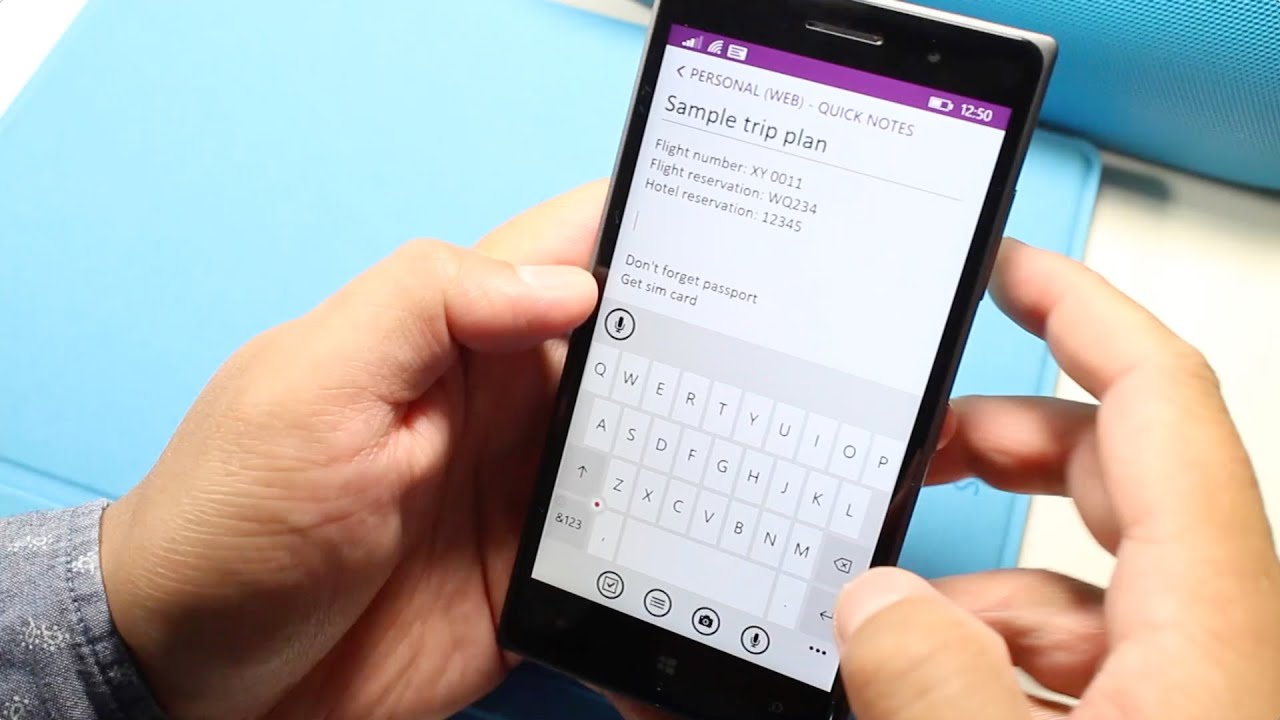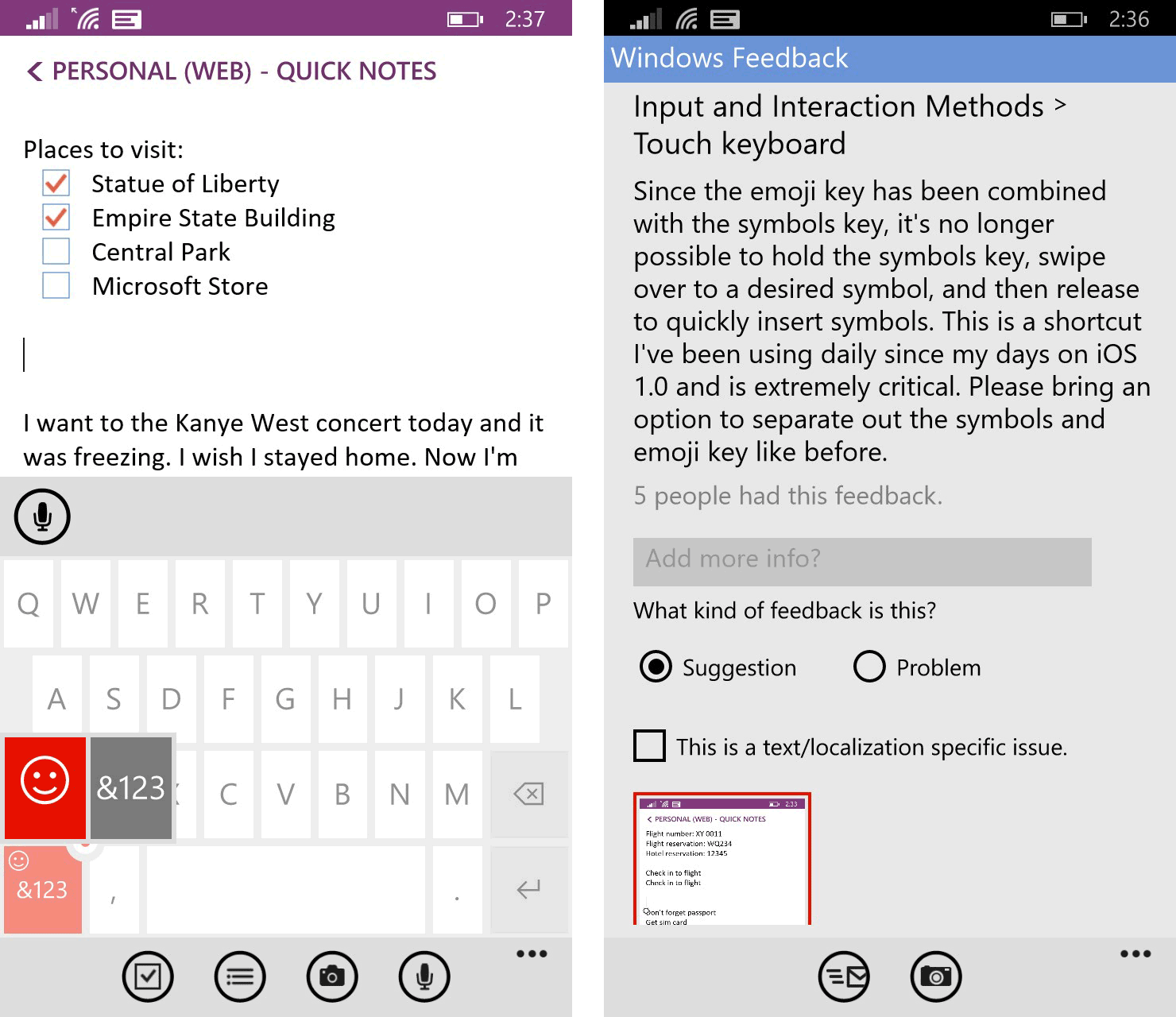A closer look at the keyboard on Windows 10 Preview for phones

All the latest news, reviews, and guides for Windows and Xbox diehards.
You are now subscribed
Your newsletter sign-up was successful
We've been busy playing with Windows 10 preview for phone in the past few hours. Only a few devices are currently supported, so many eager fans still have to wait. One of the new things in the preview that I wanted to check out was the keyboard. It includes a precision pointing stick, voice dictation, and a new shortcut to emoticons. Want to see the new keyboard in action? Watch our hands-on video.
The virtual stick seems to only appear in some apps. For example, it is not available when I use the Twitter app. It takes time to get used to and I'm still not sure if it makes things easier. You'll mostly need it to replace letters in the middle of some words. Tap and hold the nub and then drag it towards up, down, left, or right.
Another new feature is the microphone icon on top of the keyboard. It lets you do voice dictation. Your words show up as you speak them and punctuation appears automatically. It works really well as you can see in the video.
What's also different is the number button. When you tap and hold the number button, a shortcut to emoticons appears. Nothing happens on the Windows Phone 8.1 keyboard when you tap and hold this button, but you can swipe from the number button to quickly enter numbers or symbols. It's one of my 7 keyboard tips that will make you type faster on Windows Phone, but it seems this shortcut could go missing on Windows 10 for phones. I was going to send my suggestion in the Windows Feedback app, but it looks like someone already beat me to it. Feel free to do the same if you agree.
Want to see more? Make sure to watch Daniel's hands-on video and initial thoughts on Windows 10 running on the Lumia 830. How do you feel about the new keyboard? Let us know in the comments!
All the latest news, reviews, and guides for Windows and Xbox diehards.