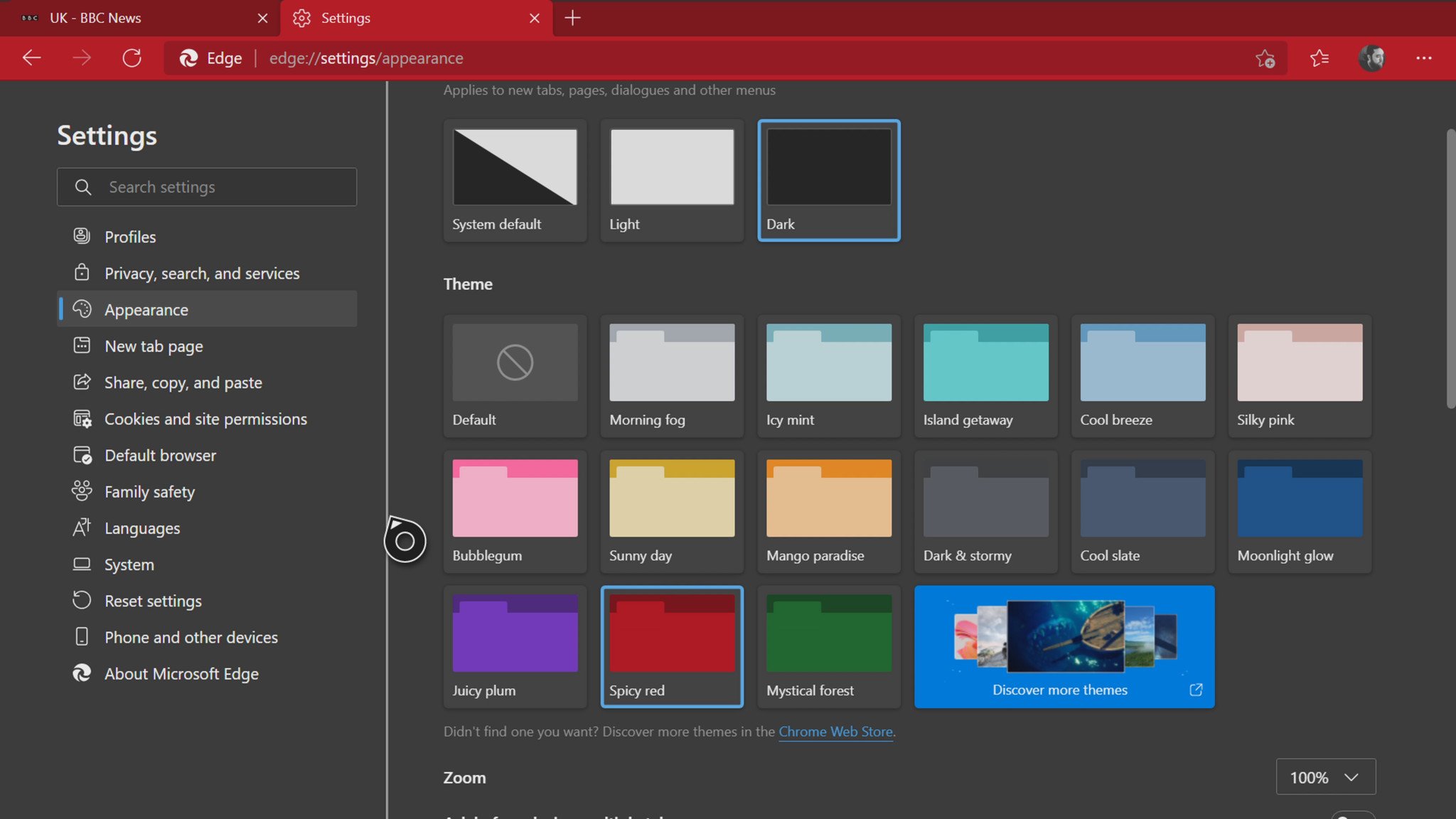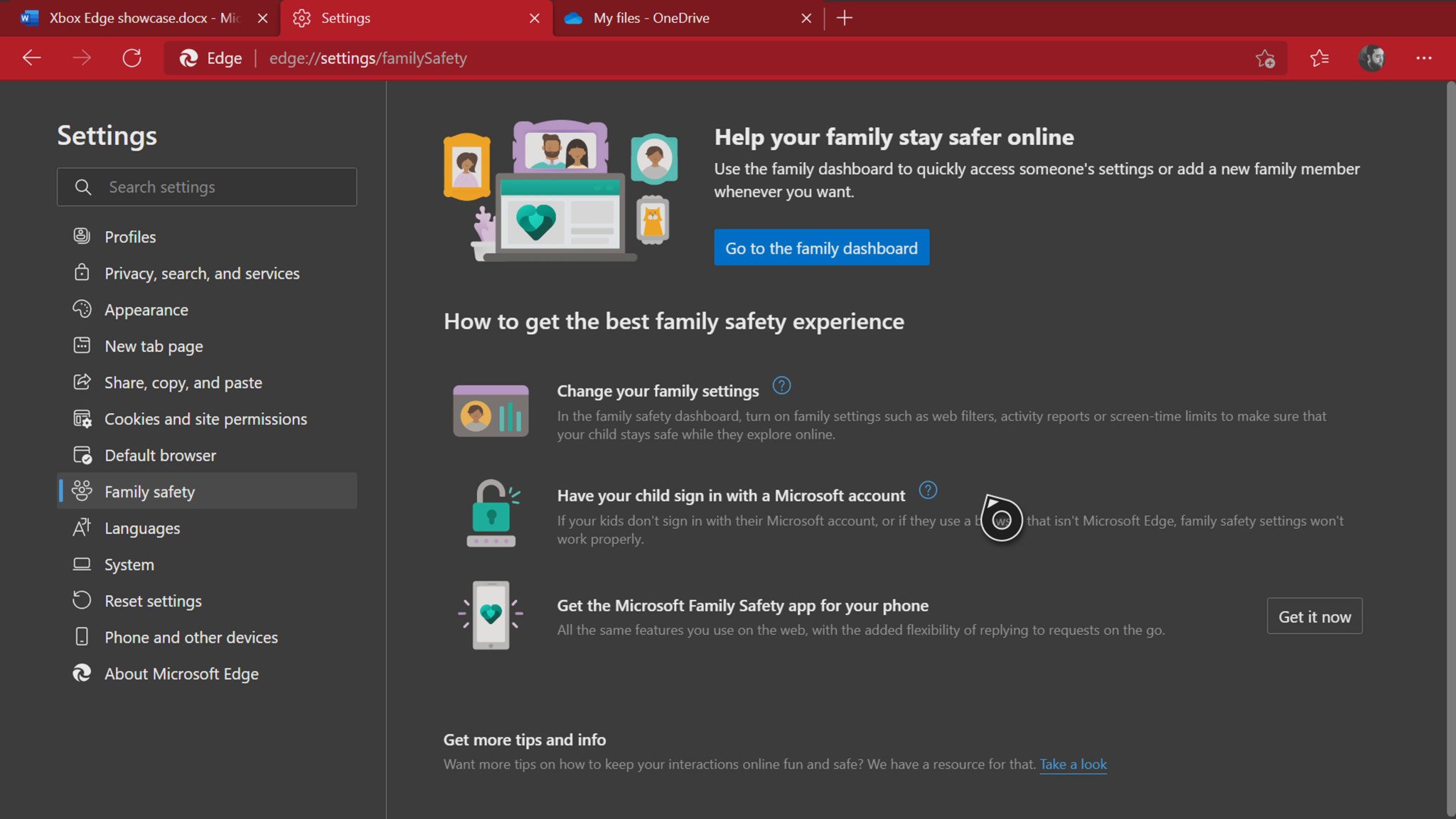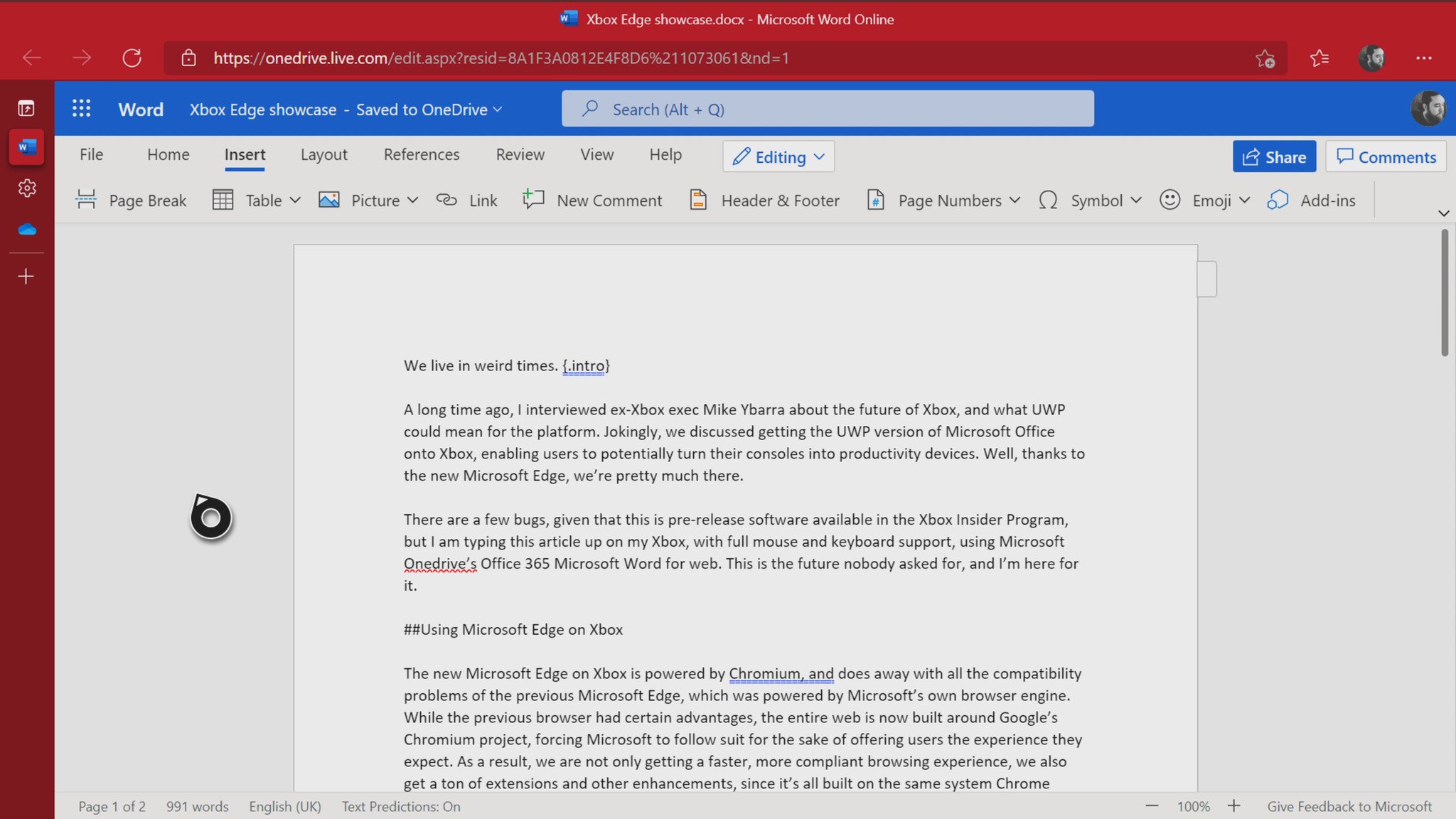With the new Microsoft Edge, you can almost use the Xbox Series S/X for productivity
We live in weird times.

All the latest news, reviews, and guides for Windows and Xbox diehards.
You are now subscribed
Your newsletter sign-up was successful
A long time ago, I interviewed former Xbox CVP Mike Ybarra about the future of Xbox, and what Universal Windows Platform (UWP) apps could mean for the platform. Jokingly, we discussed getting the UWP version of Microsoft Office onto Xbox, enabling users to potentially turn their consoles into productivity devices. Well, thanks to the new Microsoft Edge, we're almost there (???).
There are a few bugs, given that this is pre-release software available in the Xbox Insider Program, but I am typing this article up on my Xbox, with full mouse and keyboard support, using Microsoft Onedrive's Office 365 Microsoft Word for the web. Just for fun.
Using Microsoft Edge on Xbox
The new Microsoft Edge on Xbox is powered by Chromium and does away with all the compatibility problems of the previous Microsoft Edge, powered by Microsoft's own browser engine. While the older browser had certain advantages, the entire web is now built around Google's Chromium project, forcing Microsoft to follow suit for the sake of offering users the experience they expect. As a result, we not only get a faster, more compliant browsing experience but also other enhancements since it's all built on the same system as Chrome.
The previous version of Microsoft Edge for Xbox was slow, lacked mouse and keyboard support, and missed out on a lot of compatibilities with the modern web. Certain websites wouldn't load up, or would even crash entirely, as the browser was lacking access to certain video features and things of this nature. Thus far, I've found the new Microsoft Edge to be far superior in this regard, although there are a few bugs here and there (again, pre-release software).
Source: Windows Central
Notably, the on-screen keyboard pops up and doesn't seem to be aware of when I have a physical keyboard connected, which is a tad annoying. It is at least aware of where my cursor is and moves out of the way when I'm trying to type. Also, it seems in-line video embeds can also crash the browser as of writing. No doubt both of these things will be fixed before it ships to the public though.
Microsoft Edge for Xbox has all of the features of the beta channel version of Microsoft Edge on PC, including newer features like vertical tabs and theme skins. There's also a range of Xbox-style custom tabs you can get. The Gears of War theme gives new tabs some Gears flavor, alongside red and black accents for the browser itself. Critically, it also supports a mouse and keyboard, which you'd hope to find on a modern web browser solution. I am using the excellent wireless Razer Turret mouse and keyboard combo for Xbox, which is quite easily the best keyboard for Xbox right now. There is a range of games that support mouse and keyboard on Xbox natively, but we're not here for the gaming today.
All the latest news, reviews, and guides for Windows and Xbox diehards.
Mouse and keyboard access also open up a world of possibilities. Technically, you now have access to Xbox Game Pass cloud streaming for the web via this browser, although I'm not quite sure what purpose that would solve given that all of those Xbox games run natively on your console. There might be a future where Sony's PlayStation Now service gets a web-based component, if they're actually serious about the service, potentially opening up access to playing PlayStation games via the cloud on Xbox. Certainly, services like Google Stadia and Amazon Luna will work too. You can also use Parsec or another similar remote desktop service to stream a connected PC, and thus Steam, into a connected Xbox console.
Xbox Series S as a lightweight productivity PC?
Microsoft's upcoming lightweight version of Windows dubbed Windows 10X will lean more heavily into Progressive Web Apps (PWA) than it does full-blown native applications. We expect Windows 10X to be discussed at Build 2021 this year, alongside the long-rumored visual refresh of Windows 10, internally dubbed Sun Valley.
Edit May 7, 2021: Nevermind, apparently Windows 10X is dead. But hey, perhaps the Xbox OS could pick up the slack?
While Xbox no doubt has its hands full building games and services specifically for, you know, gaming, I can't help but be curious about the potential Microsoft Edge opens up for Xbox to become more productivity-oriented. File structure access and more seamless OneDrive integration are all it'd take to turn an Xbox Series S into a cheap, but fairly potent web-based productivity PC, complete with serious gaming chops on the side for good measure. What if your kids could use their Xbox to do their homework on, before gaming? Xbox already has robust parental control tools baked into the console, alongside Microsoft Edge. It's almost impossible to infect an Xbox console with viruses and malware, and with PWA applications and services getting more robust every day, the potential is certainly there.
Would they actually do it? Probably not.
The amount of people who are likely to connect up a mouse and keyboard to their Xbox under any circumstance is probably quite low. I'd also wager that Xbox is already spread thin, focusing on gaming over productivity, as so they should be. It's fun to imagine what an Xbox that was a little more streamlined for cloud-based productivity might look like, but it's probably not something that Microsoft will focus any effort into any time soon. But would they even need to?
Microsoft Edge sure is starting to make my Xbox feel a whole lot more PC right now.
It potentially wouldn't take a huge amount of investment to get the Xbox into a place where Microsoft can be relatively hands-off with it, though. All I really need is mouse and keyboard access on the dashboard, to improve the workflow – right now you need to reach for a controller to use the dashboard, or awkwardly navigate using the arrow keys and enter. Having some form of limited local file access would also be ideal, for things as basic as downloading images to include in documents. Even the ability to save a file directly into OneDrive would be ideal. We already have the UWP Photos app for light photo editing.
And sure, Xbox's focus should remain firmly on games and things that benefit gamers, but hey, Microsoft Edge sure is starting to make my Xbox feel a whole lot more PC right now.

Jez Corden is the Executive Editor at Windows Central, focusing primarily on all things Xbox and gaming. Jez is known for breaking exclusive news and analysis as relates to the Microsoft ecosystem — while being powered by tea. Follow on X.com/JezCorden and tune in to the XB2 Podcast, all about, you guessed it, Xbox!