New PowerToys release brings automatic updates, fixes, and more
Automatic updates and bug fixes are the name of the game with this update.
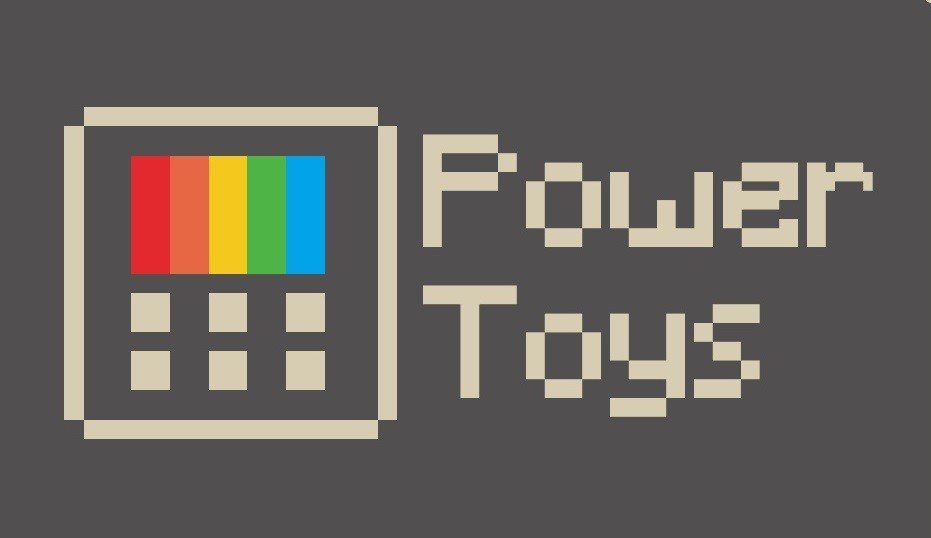
All the latest news, reviews, and guides for Windows and Xbox diehards.
You are now subscribed
Your newsletter sign-up was successful
What you need to know
- PowerToys version 0.17.0 is now available.
- The main highlight of this update is the addition of an automatic updater.
- The rest of the update mostly focuses on bug fixes.
Microsoft released a new version of its PowerToys utility today, ticking it up to version number 0.17.0. The latest release mostly focuses on bug fixes, but Microsoft added in one major feature that should please fans. You'll now be able to snag automatic updates whenever there's a new version of PowerToys available.
The automatic update feature ships with this version, so you won't get to test it out until the next release drops. However, it's a useful thing to have as Microsoft continues to crank out new releases. Here's a look at some of the other highlights in this build:
- PowerToys can now update itself #1686
- FancyZone can now snap to two zones (still experimental since it doesn't support restoring the app to two zones)
- Per machine installation fixed, non-admin user will be able again to use PowerToys after the regression in 0.16.
- Fixed most of the FancyZones Virtual Desktop bugs.
- Fixed several FZ bugs including proper handling of taskbar position.
- PowerToys icon in the Start menu will always show 🙂
If you have yet to use PowerToys, the app is a handy collection of utilities for Windows power users to take advantage of. Some examples include the PowerRename tool, which lets you quickly rename batches of files. Another utility, FancyZones, allows you to customize sets of Windows on your desktop.
The last update added another new tool, called Windows Walker, that lets you press Control + Windows to bring up the search bar and search for running programs on your PC.
The PowerToys 0.17.0 update is available now from the PowerToys GitHub.
All the latest news, reviews, and guides for Windows and Xbox diehards.

Dan Thorp-Lancaster is the former Editor-in-Chief of Windows Central. He began working with Windows Central, Android Central, and iMore as a news writer in 2014 and is obsessed with tech of all sorts. You can follow Dan on Twitter @DthorpL and Instagram @heyitsdtl.
