PowerToys improves FancyZones and adds new utilities in latest update
PowerToys just keeps getting more powerful, including adding several new utilities in its latest update.
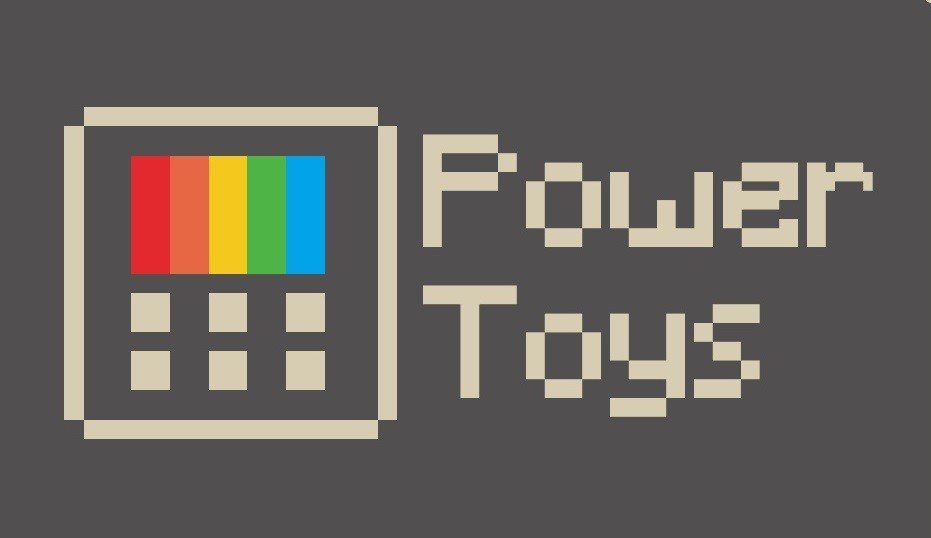
All the latest news, reviews, and guides for Windows and Xbox diehards.
You are now subscribed
Your newsletter sign-up was successful
What you need to know
- PowerToys has a new update that brings it to version 0.1.6.0.
- The update brings improvements to FancyZones and several new utilities.
- The update also brings over 100 fixes to issues.
Microsoft's PowerToys has a new update that brings several improvements and new utilities. The update brings the tool to v0.1.6.0 and adds a Markdown Preview pane extension, SVG Preview pane extension, Image Resizer Windows Shell extension, and Window Walker, which is an alt-tab alternative. The latest version also improves Fancyzones.
PowerToys is a collection of utilities for power users. It includes utilities like the PowerRename tool, an Image Resizer tool, and FancyZones, which lets you customize windows on your desktop.
Here's the complete changelog for v0.1.6.0:
FancyZone improvements:
Multi-Monitor improvement: Zone flipping switching now works between monitors! Simplified UX: Removed layout hot-swap and flashing feature due to need to improve multi-monitor support
- New Utilities!
- Markdown Preview pane extension
- SVG Preview pane extension
- Image Resizer Window Shell extension
- Window Walker, an alt-tab alternative
- Fixed over 100 issues!
- Testing improvements
- 54 UX Functional tests
- 161 new Unit tests
Window Walker is an interesting utility that comes with this update. It allows you to press Control + Windows to bring up a search bar. You can then search for running programs on your PC.
You can grab the latest version of PowerToys from GitHub.
All the latest news, reviews, and guides for Windows and Xbox diehards.

Sean Endicott is a news writer and apps editor for Windows Central with 11+ years of experience. A Nottingham Trent journalism graduate, Sean has covered the industry’s arc from the Lumia era to the launch of Windows 11 and generative AI. Having started at Thrifter, he uses his expertise in price tracking to help readers find genuine hardware value.
Beyond tech news, Sean is a UK sports media pioneer. In 2017, he became one of the first to stream via smartphone and is an expert in AP Capture systems. A tech-forward coach, he was named 2024 BAFA Youth Coach of the Year. He is focused on using technology—from AI to Clipchamp—to gain a practical edge.
