New rumored Windows 10 SKU takes aim at the Cloud and lightweight devices
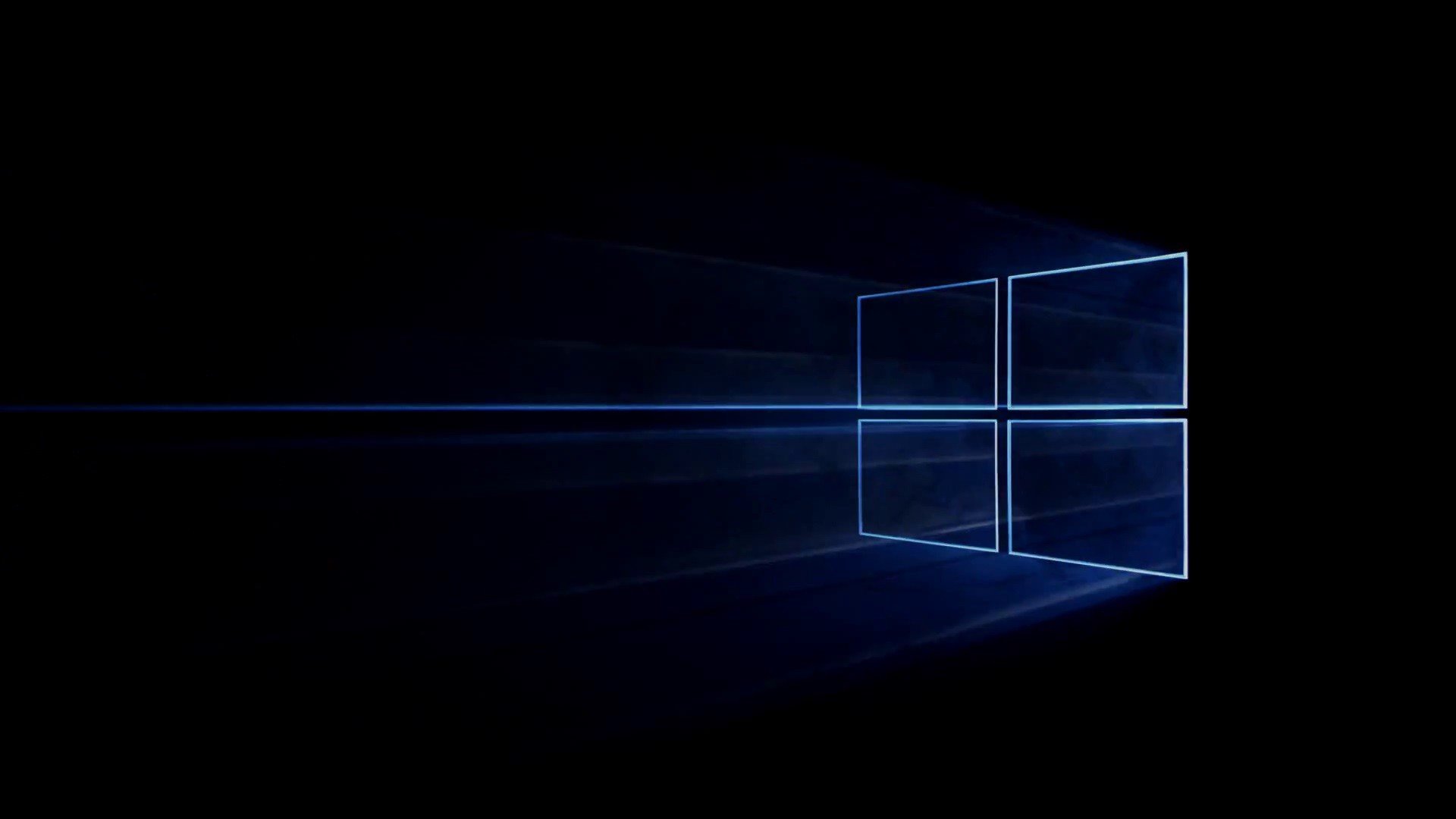
All the latest news, reviews, and guides for Windows and Xbox diehards.
You are now subscribed
Your newsletter sign-up was successful
A new report from Petri published today claims that Microsoft is working on a new Windows 10 SKU that is being internally referred to as Cloud Shell. Although details are still pretty scarce, it sounds like Microsoft is building a new edition of Windows 10 for lightweight devices, similar to the Surface RT.
Windows Central understands that internally, Microsoft does have a new Windows 10 SKU in the works called Windows 10 Cloud, and with this new report referring to a "Cloud Shell", we're hearing the two are likely related. We're told Cloud Shell is separate from CShell, Microsoft's upcoming modular shell for Windows 10.
In fact, a lightweight version of Windows 10 would actually make sense now that full Windows 10 is coming to ARM. With CShell in the works, many have been wondering where that leaves Windows 10 Mobile now that Windows 10 on ARM is a thing. Jumping into speculation territory, but Windows 10 Cloud could end up simply being Windows 10 Mobile but for lightweight laptops and tablets, running UWP only and being fast with low-specs, powered by CShell.
Internally however, at least for now, Microsoft's Cloud SKU is based on the normal desktop variation of Windows 10. This suggests the Cloud SKU may be more for lightweight full Windows 10 ARM devices.
What if Windows 10 Mobile ends up being Windows 10 Cloud with CShell modularity and a full desktop environment? I'm down for that.What if Windows 10 Mobile ends up being Windows 10 Cloud with CShell modularity and a full desktop environment? I'm down for that.— Zac Bowden (@zacbowden) 26 January 201726 January 2017
It's said that Windows 10 Cloud will show up at some point in 2017 (we're hearing RS3). Once that arrives, Windows 10 Mobile, in theory, could be used as a viable lightweight desktop OS replacement, as the desktop continuum experience will look and act almost identically to a normal Windows 10 desktop machine. Stay tuned at Windows Central for more.
Updated January 26th 2017 12:19 PM ET
All the latest news, reviews, and guides for Windows and Xbox diehards.

