New Surface Pro 4 and Surface Book firmware updates are rolling out
News
By
John Callaham
published

Add us as a preferred source on Google
Owners of Microsoft's recently launched Surface Pro 4 tablet and its Surface Book 2-in-1 notebook will be able to download new firmware updates for both devices.
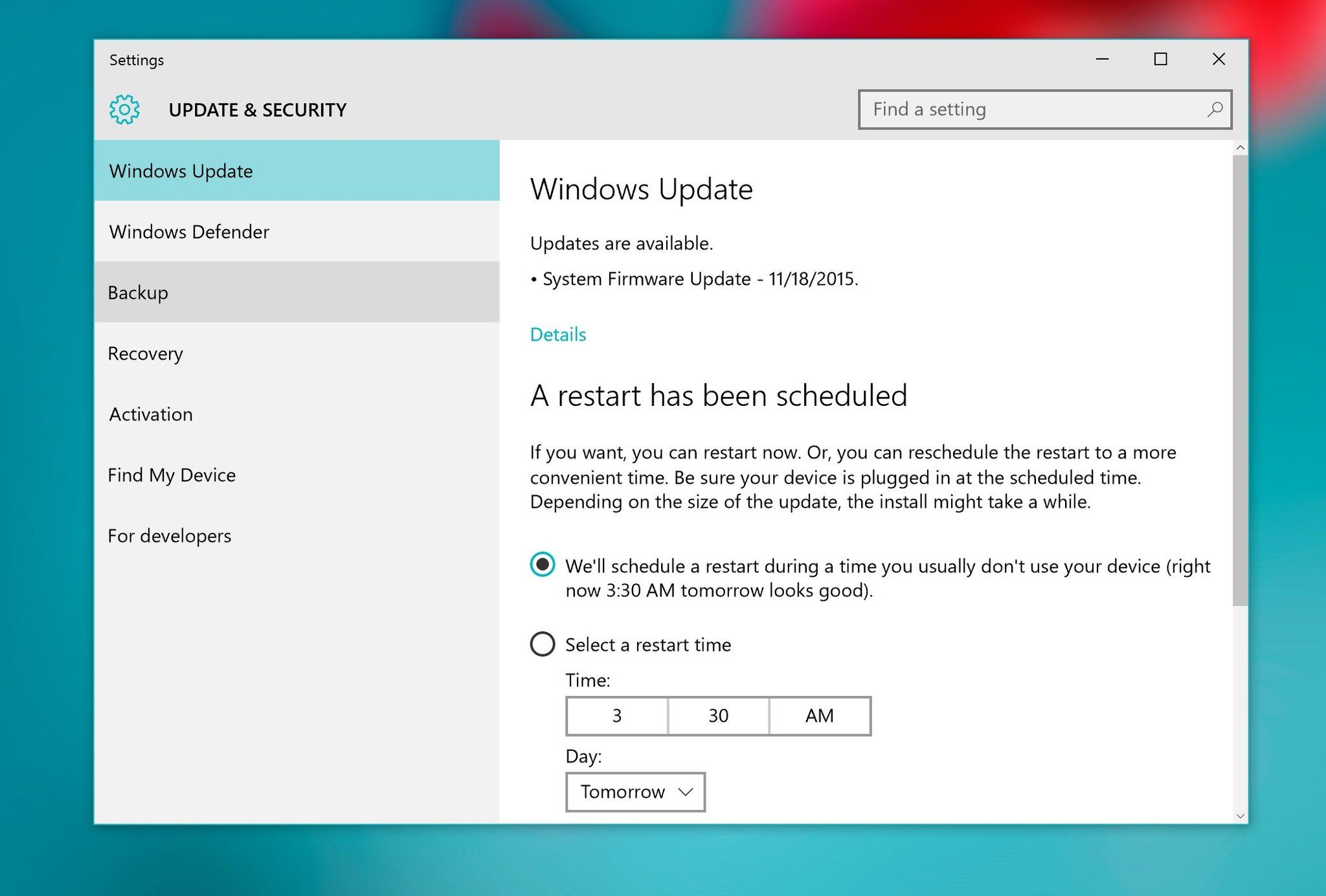
While Microsoft is rolling out the updates, there's no word yet on what they are designed to fix on the products. Microsoft did state yesterday it planned to release these updates this week, but the message didn't offer any specifics on what they will contain. We will update this post when those change logs are published.
Update: Here are some of the file changes
- Surface UEFI update (v88.870.770.0) improves system stability.
- Surface Management Engine update (v1.0.0.1183) provides touch optimizations.
- Precise Touch Device driver update (v1.1.0.217) provides touch optimizations.
- Management Engine Interface driver update (v11.0.0.1172) provides touch optimizations.
- Surface Touch Servicing ML driver update (v1.0.36.1) provides touch optimizations.
- Microsoft Surface ACPI-Compliant Control Method Battery driver update (v1.2.0.2) ensures correct Surface driver is installed.
Thanks to Kevin for the tip!
Get the Windows Central Newsletter
All the latest news, reviews, and guides for Windows and Xbox diehards.

Former Contributor
John Callaham was a former contributor for Windows Central, covering Windows Phone, Surface, gaming, and more.
LATEST ARTICLES
