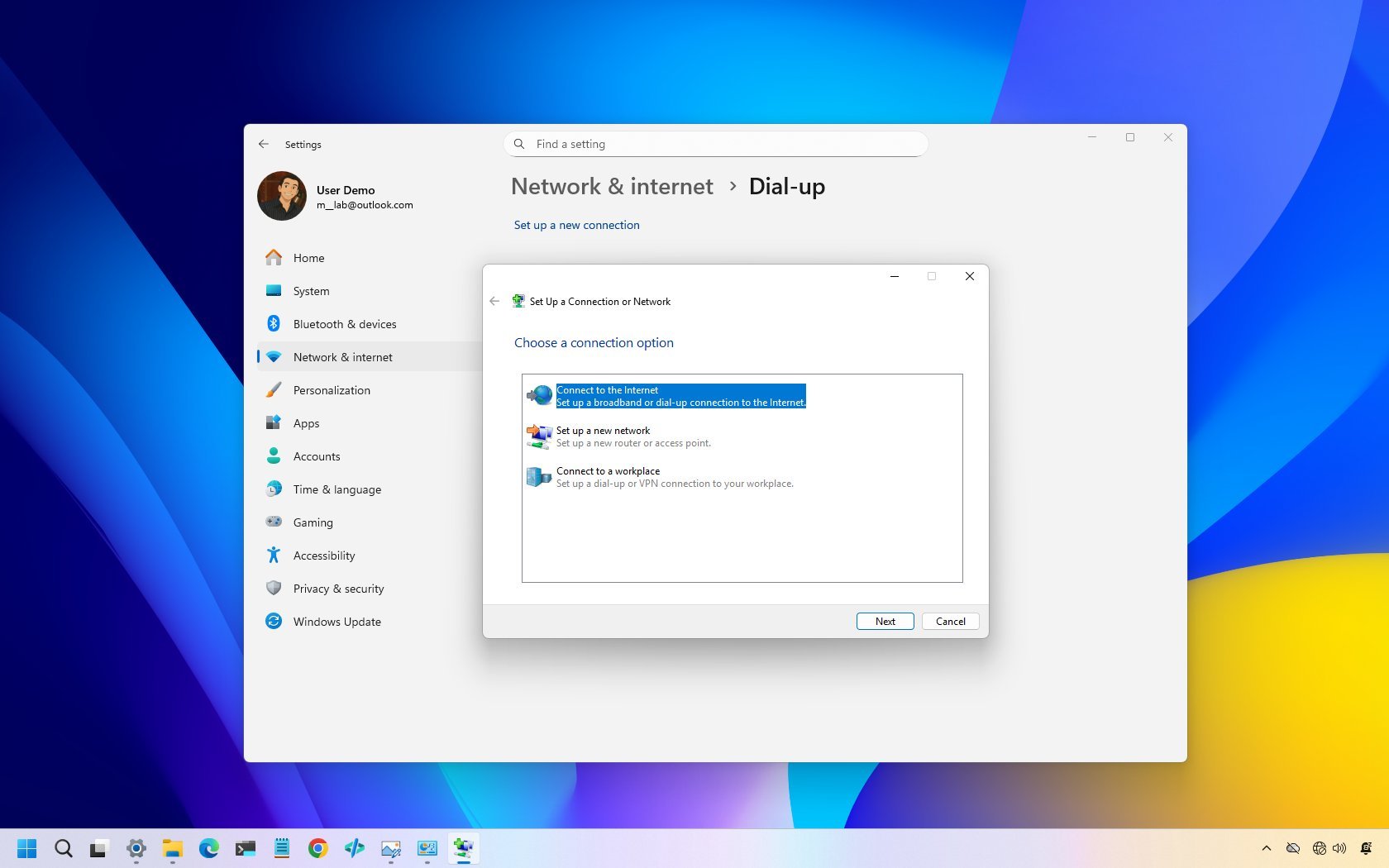New video from Microsoft breaks down the 'Rebirth of Office'
A new post gives a glimpse into how much work it takes to redesign a single icon.

What you need to know
- Microsoft gives a glimpse behind the redesign of the Office icon in a new video and post.
- Microsoft breaks down how it created a new Office icon while building off past icons.
- As is the norm for Office videos, it's quite cinematic.
Microsoft's Nando Costa shared a post and a new video today that goes through the evolution of the Office icon. Costa shares a glimpse into how much effort goes into redesigning a single icon. While the video shows off a refreshed Office app, Costa's post on LinkedIn focuses on the redesign of the Office icon.
Microsoft's Office videos became dramatically more cinematic recently. Microsoft's video showing off dark mode was one of the first, and the trend has continued as more design videos come out.
Redesigning an orange square-ish shape might seem like a straightforward task, but Costa shows how the icon design went through several iterations. Additionally, Microsoft had to pick a color palette and make sure that angles and elements of the design line up well.
If you don't pay close attention to icon design, you end up with flaws that just seem off to some people. For example, many complained about the Google logo when it came out.
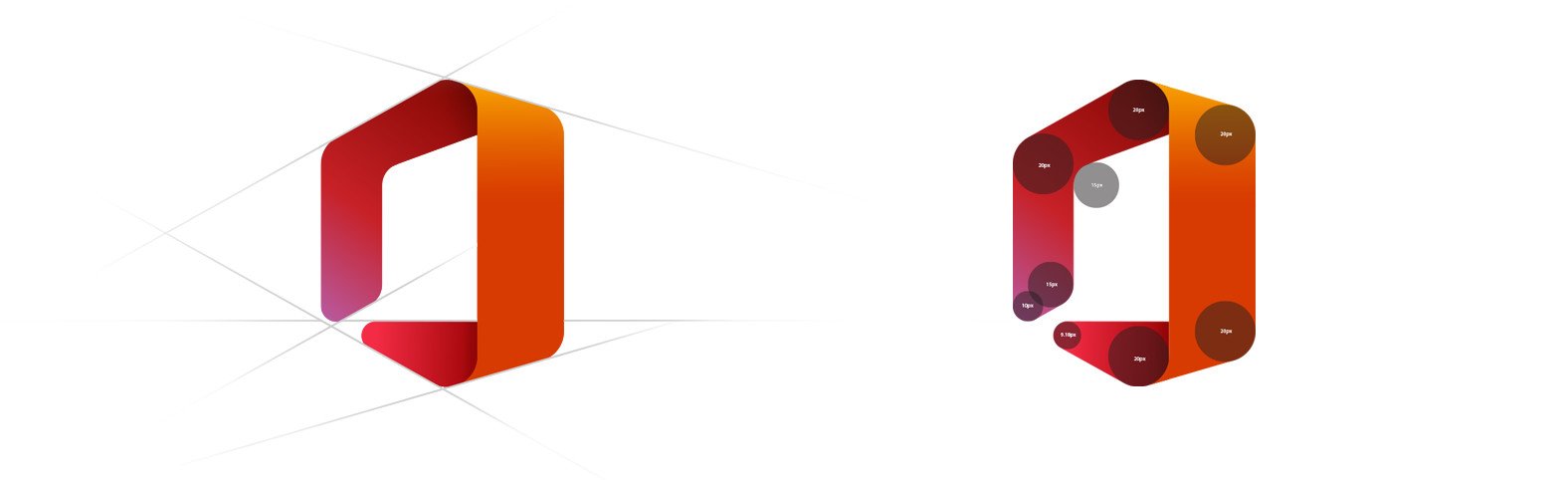
As shown in the image above, Office's design team took time to make color gradients look good and for angles to line up.
Earlier this year, Microsoft showed how its "icons of the future" extend across platforms. Microsoft shared a similar video towards the end of last year about its Office icons for mobile devices.
At the end of Costa's post, there's another video about the Office icon and many the iterations that it went through in the design process.
All the latest news, reviews, and guides for Windows and Xbox diehards.

Sean Endicott is a news writer and apps editor for Windows Central with 11+ years of experience. A Nottingham Trent journalism graduate, Sean has covered the industry’s arc from the Lumia era to the launch of Windows 11 and generative AI. Having started at Thrifter, he uses his expertise in price tracking to help readers find genuine hardware value.
Beyond tech news, Sean is a UK sports media pioneer. In 2017, he became one of the first to stream via smartphone and is an expert in AP Capture systems. A tech-forward coach, he was named 2024 BAFA Youth Coach of the Year. He is focused on using technology—from AI to Clipchamp—to gain a practical edge.