New Windows 10 preview build adds Data Sense and Battery Saver features
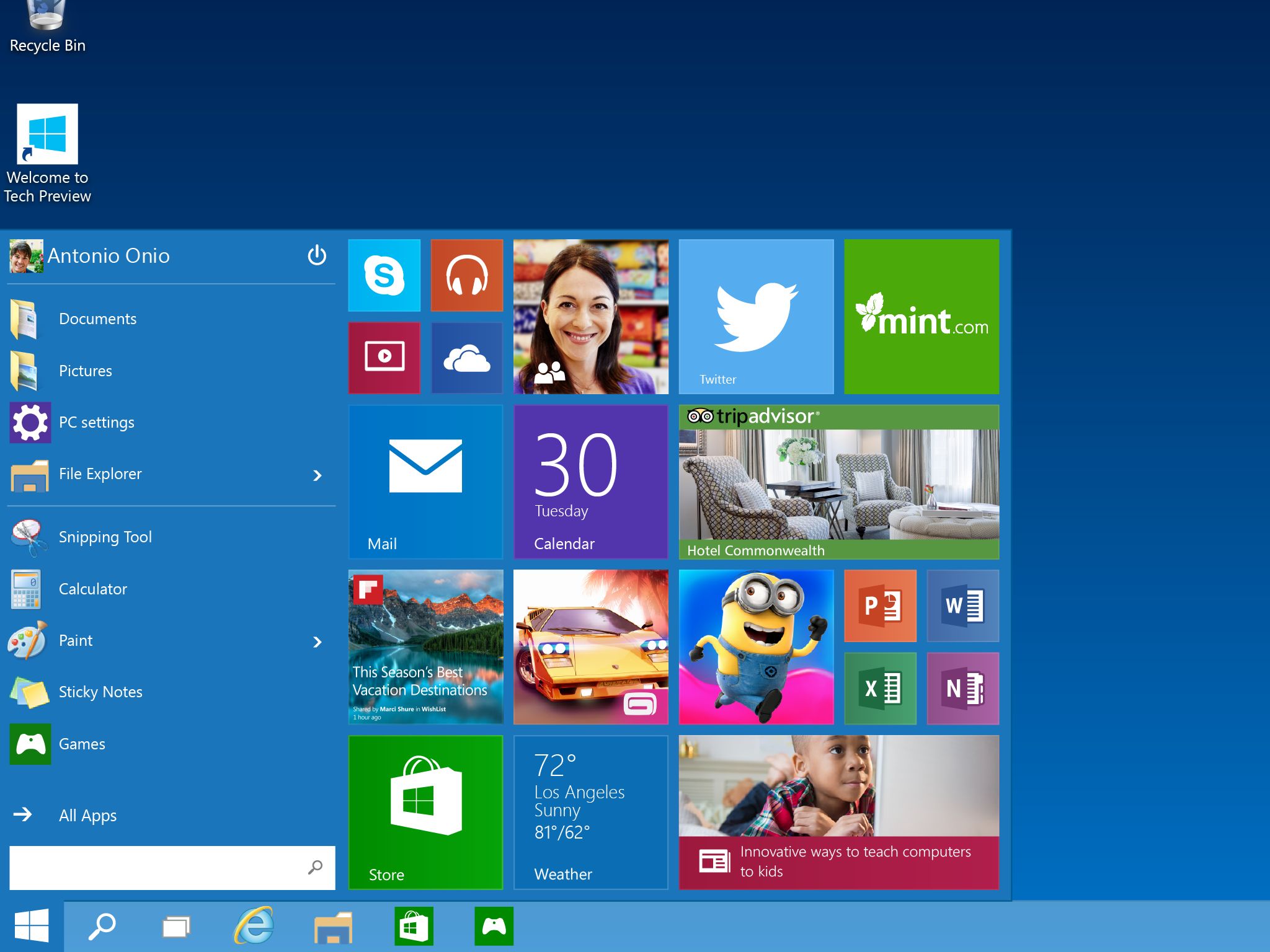
All the latest news, reviews, and guides for Windows and Xbox diehards.
You are now subscribed
Your newsletter sign-up was successful
Now that we have downloaded and installed the new build of the Windows 10 Technical Preview, we have found that there are even more features added that Microsoft hasn't officially revealed. In addition to the new Action Center, Microsoft has put in two Windows Phone features: Data Sense and Battery Saver.
Since the Windows 10 preview is supposed to be for desktop and enterprise testing, the Data Sense feature isn't fully enabled yet, but should be more useful when the OS is optimized for tablets. However, much like Data Sense for Windows Phone, the Windows 10 version is designed to give users a better way to manage their Wi-Fi and cellular wireless data, along with a way to restrict background data.
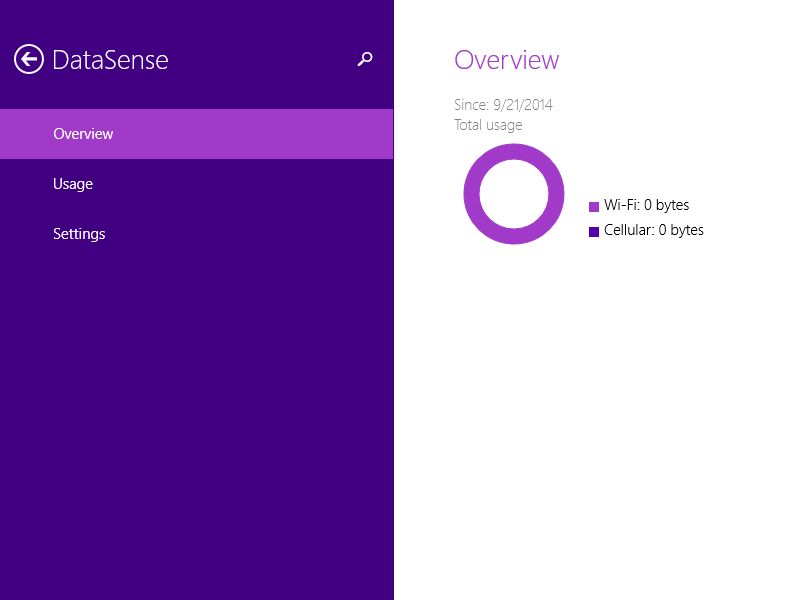
The Battery Saver feature, when turned on, automatically limits any background activity on a Windows 10 PC, along with some hardware adjustments. Users can also turn it on and off manually if they want to have full performance without any battery savings.
We can also report that the new opening and closing windows animations that were reported earlier this week are in this new Windows 10 build. It's an admittedly minor feature but it's a nice touch to see an application window fly out of the taskbar onto the screen instead of just appearing there.
Microsoft reportedly made 7,000 changes between the first Windows 10 preview build and today and it looks like future updates will keep adding new functions. What is your single favorite aspect of Windows 10 as it stands now?
All the latest news, reviews, and guides for Windows and Xbox diehards.

John Callaham was a former contributor for Windows Central, covering Windows Phone, Surface, gaming, and more.
