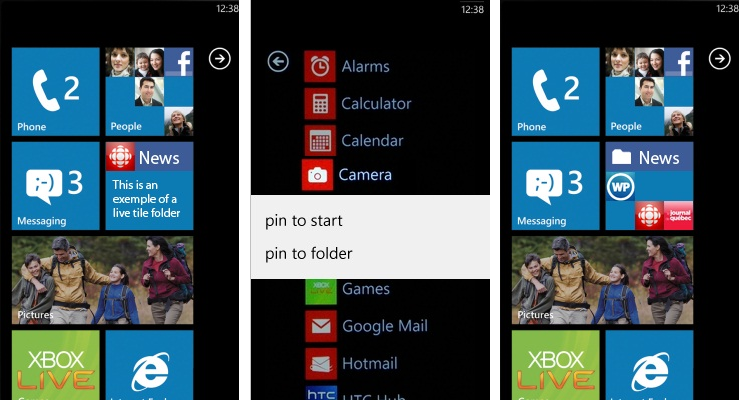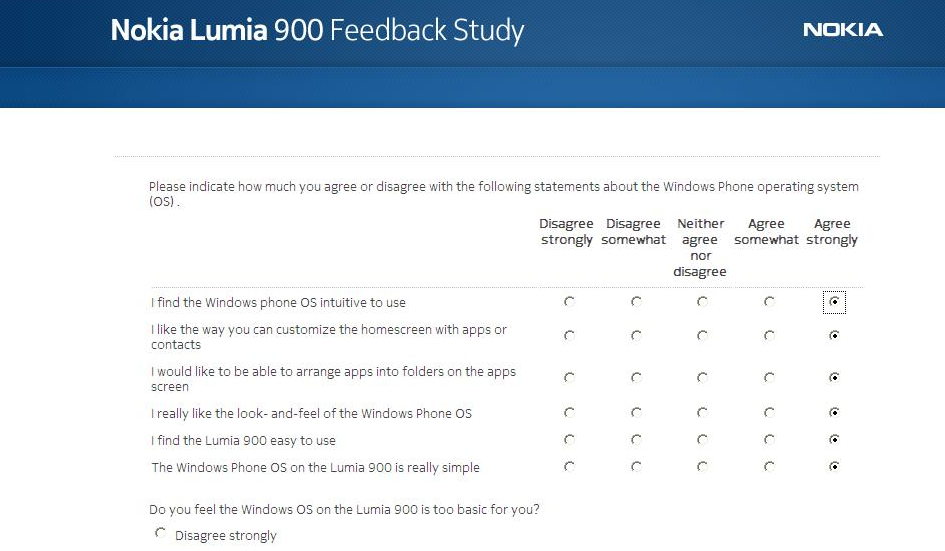Nokia gauging interest for Folders in Windows Phone via user survey
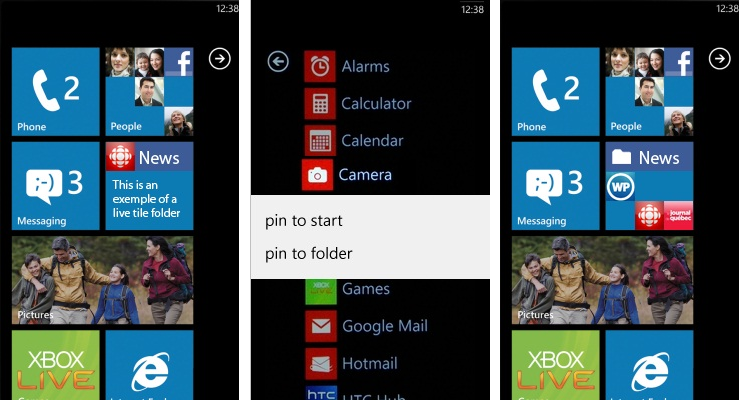
All the latest news, reviews, and guides for Windows and Xbox diehards.
You are now subscribed
Your newsletter sign-up was successful
Windows Phone Folders concept
As we reported a few days ago, Nokia was asking for feedback on the AT&T Nokia Lumia 900 via a user survey. Those who participated even qualified for a $50 Amazon gift-card for their trouble.
While user surveys are nothing new (and AT&T has done them in the past) one interesting question was noticed by reader Jonathan W regarding folders: "I would like to be able to arrange apps into folders on the apps screen" was asked with a rating system ranging from "Disagree strongly" to "Agree strongly".
That's an interesting item to raise in a survey only because Windows Phone does not have a folder system at all for apps on the Start screen. There is, however, a homebrew folder solution which works very well by Windows Phone Hacker and we know users in the past have asked for such a system (especially with all the apps we now have).
Is Nokia watching the homebrew community? They would be silly to ignore it. Are folders on the table for a Windows Phone OS update? Possibly. We know that Nokia can modify the Start screen and aspects of the UI much deeper than other OEMs.
So far, Nokia have not exercised that option but with the proof-of-concept homebrew folders working out, they could easily (and more elegantly) instantiate such a concept in the OS, should they choose to do so. Alternatively, they could also lean on Microsoft for such a feature for everyone including competing OEMs, much like the 4G LTE experience.
We'll certainly be watching Nokia closely to see what they do with this survey information. Oh and Nokia, yes, folders are a very good option and we'd like to see native support for such a feature in Windows Phone..
All the latest news, reviews, and guides for Windows and Xbox diehards.
Thanks, Jonathan, for the image; Windows Phone Folder concept by WPCentral member Sebastien "ArtSooby" Bruneau

Daniel Rubino is the Editor-in-Chief of Windows Central. He is also the head reviewer, podcast co-host, and lead analyst. He has been covering Microsoft since 2007, when this site was called WMExperts (and later Windows Phone Central). His interests include Windows, laptops, next-gen computing, and wearable tech. He has reviewed laptops for over 10 years and is particularly fond of Qualcomm processors, new form factors, and thin-and-light PCs. Before all this tech stuff, he worked on a Ph.D. in linguistics studying brain and syntax, performed polysomnographs in NYC, and was a motion-picture operator for 17 years.