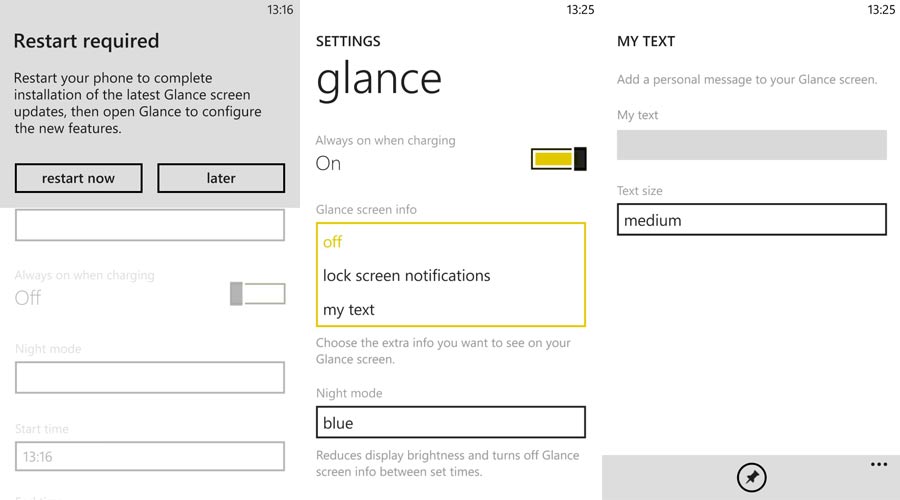Nokia adds personalized notes in latest Glance screen update

All the latest news, reviews, and guides for Windows and Xbox diehards.
You are now subscribed
Your newsletter sign-up was successful
Nokia has today pushed out an update for its Glance screen. This Lumia exclusive feature enables consumers to add images and display the clock while the Windows Phone screen is locked. It's possible to configure the Glance screen to display at intervals, as well as setting night modes, but Nokia is extending functionality even further.
This latest system app release introduces a new feature for consumers, making it possible for custom messages to be created for display when the screen is locked.
Glance has been bumped to version 2.0.1.4, which introduces new functionality in the settings area. A new drop down box is available, allowing consumers to select between notifications, custom text or nothing at all regarding the Glance screen. Selecting notifications will mirror the lower notification bar on the Glance screen, while 'my text' lets you create custom messages (see above).
We strongly recommend a cheeky reboot before configuring the Glance settings
Hitting 'my text' will take you through to a simple configuration screen, letting you enter custom text and select the size of the text. You can also pin this screen to your Start screen, just in case you wish to frequently change what's displayed on your device when it's locked.
Please note that we were prompted to reboot our Windows Phones after installing the latest Glance update. Extras + Info has also been bumped to a new version (version 3.4.3.5), but we assume this update is connected to the new Glance features.
You can download both Extras + info and Glance from the Nokia Collection on the Windows Phone Store. Scan the QR codes below on your Lumia Windows Phone (Extras + Info is the first code, Glance the second code). We've also had reports that Lumia 620 owners can now use Glance. Let us know in the comments if you're now able to configure Glance screen on your Windows Phone after this update.
All the latest news, reviews, and guides for Windows and Xbox diehards.


Rich Edmonds was formerly a Senior Editor of PC hardware at Windows Central, covering everything related to PC components and NAS. He's been involved in technology for more than a decade and knows a thing or two about the magic inside a PC chassis. You can follow him on Twitter at @RichEdmonds.