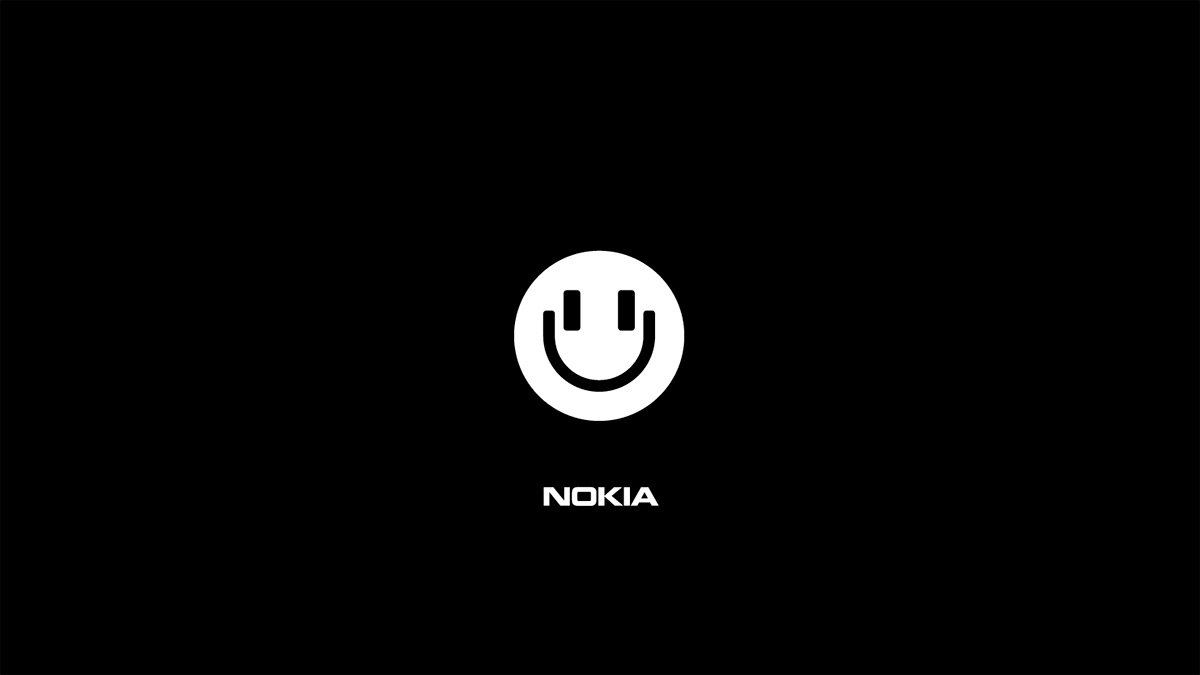
All the latest news, reviews, and guides for Windows and Xbox diehards.
You are now subscribed
Your newsletter sign-up was successful
We’re pretty big fans of music app formerly known as Nokia Music. Earlier today, Nokia put out a refreshed Windows Phone app for their music service. Along with the new app came a rebranding from Nokia Music to Nokia MixRadio. So we’re not too surprised to see an update for the Windows 8 version of Nokia’s music offering.
The last update for Nokia MixRadio on Windows 8 came out about two weeks ago. That update was notable for giving the app many features that you need Windows 8.1 to take advantage of. Enhancements to the search and snap view were made, the ability to list an artist as a favorite, notifications, and more. Pretty big update. Today? Not so much.
The latest update for Nokia MixRadio (version 1.5.1.6043) is notable for two small changes. The app is now called Nokia MixRadio and sports the new logo/branding found in the Windows Phone version from earlier today.
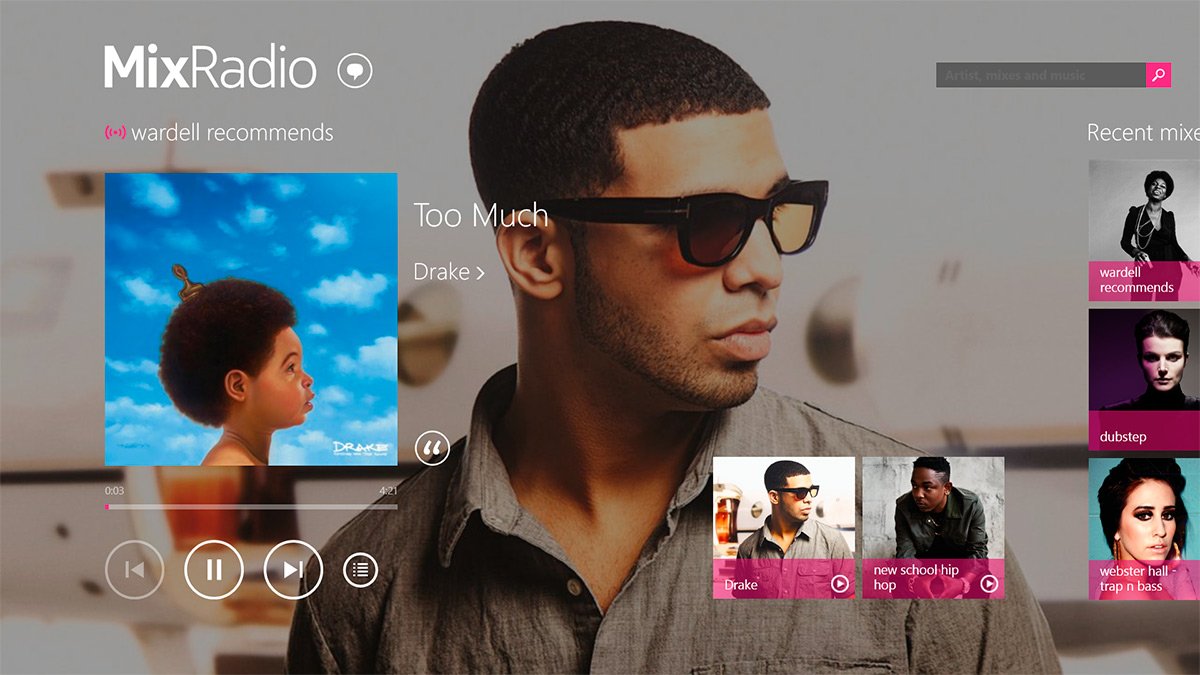
Latest update brings new MixRadio branding to the app.
Small update, but still nice to see Nokia keeping the two on branding parity. What doesn’t change is how divided the community is on the logo. Like or dislike it?
Want Nokia MixRadio for Windows 8? Get it in the Windows Store today for free.
Thanks for the tip Brad W!
All the latest news, reviews, and guides for Windows and Xbox diehards.

Sam Sabri was formerly the Managing Editor for Windows Central, covering Windows Phone, Microsoft Build, and many more topics.
