NZXT H210i review: A small, mighty, and seriously good-looking Mini-ITX PC case
Want to build a small PC? The NZXT H210i small form-factor case could be worth a buy.

All the latest news, reviews, and guides for Windows and Xbox diehards.
You are now subscribed
Your newsletter sign-up was successful
Part of NZXT's H series case refresh is the launch of the new H210i, replacing the older H200i PC case. This new model comes equipped with the latest Smart Device V2 for managing all your RGB lighting and cooling, USB Type-C on the front panel I/O, and sleek-looking tempered glass, all in the same small-form-factor (SFF) chassis. So just how good is this new Mini-ITX case? Keep reading.
Editor's note: NZXT provided Windows Central with a review sample, which was used for in-depth testing and this review. We received a consumer package to emulate exactly what you'll receive should you purchase this PC case.

Costs $120Bottom line: A stunning, high-quality mini-ITX case.
Pros
- Gorgeous design
- Good airflow
- Cable management
- High-quality build
- Can take larger GPUs
Cons
- Larger than other ITX cases
- Pricey
You'll love how compact the H210i is
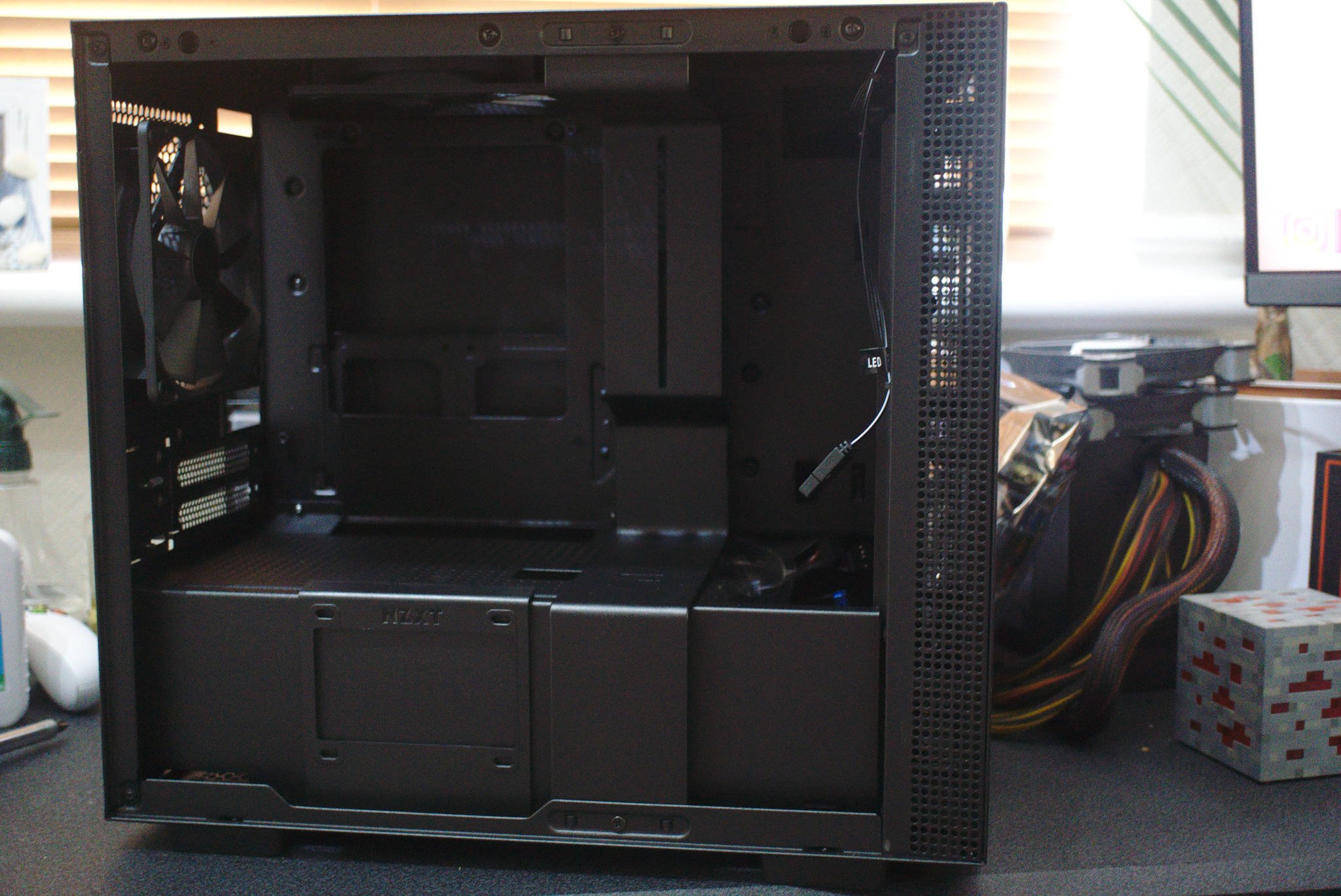
The H210i is NZXT's most compact case that's part of the H series. It's essentially the H510i but smaller. Coming in at just 210 mm x 349 mm x 372 mm, this case only supports Mini-ITX motherboards, which limits the number of available PCIe slots to just one. But the H210i comes rocking two expansion bays, just in case you want to create a gaming rig with a decent GPU. If you've never built a Mini-ITX-based platform before, you'll be surprised at just how little space there is compared to a mid-tower.
| Category | Spec |
|---|---|
| Motherboards | Mini-ITX |
| I/O | One USB 3.1 Gen 2 Type-C One USB 3.1 Gen 1 Type-A One Headset Audio Jack |
| Expansion | Two PCI Two + one SSD (one HDD) |
| Fans | Front: Two 120/140 mm Top: One 120 mm Rear: One 120 mm |
| Filters | Front PSU |
| Radiators | Front: 120/240 mm and 140/280 mm Rear: 120 mm |
| Clearance | GPU: up to 325 mm CPU: up to 165 mm |
| Weight | 6 kg |
| Dimensions | 210 mm x 349 mm x 372 mm |
| Materials | SGCC Steel, Tempered Glass |
| Warranty | Two years |
The design is stunning and follows the rest of the H series, sporting a full metal chassis with everything painted black. Unlike the H510 Elite, which only has two intake strips on the front panel, the new H210i has a total of three, which allows installed fans to pull in more air to cool components. The case supports two 120/140 mm fans (or up to a 480 mm radiator) on the front, 120/140 mm fan up top, and a 120 mm (or 120 mm radiator) in the back. NZXT includes two Aer fans installed on the top and rear.
Up top on the I/O front, you get USB 3.1 Type-A and Type-C to hook up all your devices. As part of our test build, we used a Ryzen 5 2600 CPU, Aorus B450 I AORUS PRO WIFI, MSI GTX 1060 GPU, Corsair VS650 PSU, and Kingston SATA SSD. Installation was just as easy as any other H series case from NZXT, and removing both panels required unscrewing just three thumbscrews.
You have the choice between bays beneath the PSU shroud or using the tray that's on show. The shroud isn't part of the side panel, so you have ample room to show off your metallic SSD once the tempered glass panel is installed. Much like most cases available today, there isn't much room for cable management, but you have the same NZXT cable routing channels to make it easier to keep everything looking tidy.




The bracket that protrudes from the backplate is easier to work with, especially given a Mini-ITX motherboard is compact when it comes to connections. We had no issue routing cabling to and from the mainboard to various parts of the chassis. NZXT goes the extra mile throughout this case, even packaging a small grommet that can fit inside the mesh above the PSU shroud to prop up a sagging GPU to give it adequate clearance.
All the latest news, reviews, and guides for Windows and Xbox diehards.
Overall, the exterior is stunning with premium filters installed on all intake ports, as well as the PSU. Opting for the H210i gets you pre-installed RGB lighting, which adds character to your finished build, utilizing the tempered glass side panel. Who wouldn't want to show off all their expensive internals inside this good-looking chassis?
The H210i is smart but larger than ITX

A drawback to the H210i would be the size. It's small, for sure, and takes Mini-ITX motherboards only, but the case is larger than competitor SFF offerings out there, and that's worth bearing in mind if you want the absolute smallest chassis possible. The flipside to this is NZXT gives you more room to get all your cabling sorted and install multiple SSDs and even a large GPU.
Easily one of the best-looking small form-factor cases available.
The increase in volume allows for more air to be pushed through, which aids in keeping temperatures low. While running some stress tests on the Ryzen 5 2600 CPU and GTX 1060 GPU, even when overclocked and using nothing more than an Evo 212 CPU cooler from Cooler Master, temperatures didn't surpass 60 degrees Celcius (140 degrees Fahrenheit) for the processor. That was with two NZXT Aer fans running in the front, a Corsair AF120 on top and a Corsair AF120 in the rear.
So should you buy the NZXT H210i?

You should consider buying the H210i case if you want to build a new small form-factor PC. It takes only Mini-ITX motherboards, which are usually more expensive than their ATX counterparts, but it's worth the extra cost if you don't fancy a tall desktop tower. This case can even take your larger dual-slot GPUs with beefy coolers.
The H210i is quiet, allows your components to run cool and looks great. Throw in some RGB lighting you can control from within Windows 10, and you've got a winner. This is a sound option for anyone wanting to put together a Mini-ITX build that won't be housed inside a cube.

Rich Edmonds was formerly a Senior Editor of PC hardware at Windows Central, covering everything related to PC components and NAS. He's been involved in technology for more than a decade and knows a thing or two about the magic inside a PC chassis. You can follow him on Twitter at @RichEdmonds.
