OneNote Web Clipper adds preview mode, YouTube support and more
News
By
John Callaham
published
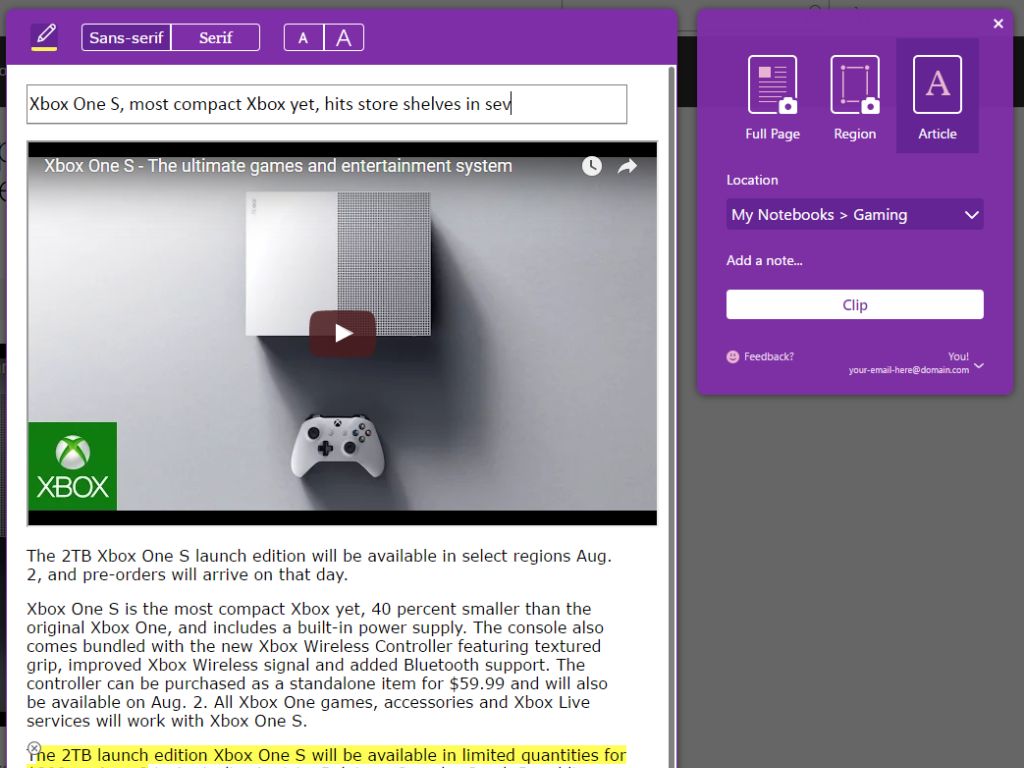
Join the conversation
Add us as a preferred source on Google
Get the Windows Central Newsletter
All the latest news, reviews, and guides for Windows and Xbox diehards.
By submitting your information you agree to the Terms & Conditions and Privacy Policy and are aged 16 or over.
You are now subscribed
Your newsletter sign-up was successful
An account already exists for this email address, please log in.
Subscribe to our newsletter
Microsoft is adding more features to its OneNote Web Clipper add-on for Chrome, Safari and Internet Explorer browser users. It adds features like a preview mode, support for adding YouTube videos and more.
Here's a quick look at what's new and improved in OneNote Web Clipper, which allows OneNote users to quickly save parts of web pages on the app.
- Preview—Ever wonder exactly what was about to show up in OneNote once you clipped? Problem solved! Now all clipping modes—full page, region, article, recipe and product—provide a preview so what you see is what you get.
- YouTube and Vimeo support—You can now clip videos from YouTube and Vimeo pages into OneNote.
- Highlight text—When you clip an article, product or recipe you can highlight sections of text, and those highlights will be saved to OneNote.
- Clip multiple regions in one go—Clip multiple regions of a webpage and save them all in a single OneNote page.
- Use your own title—Change the title of your page in the preview window before sending it to OneNote.
- Articles your way—Change the font size and type in your article to improve readability before you even clip it to OneNote.
You can download the new version of Web Clipper from Microsoft's OneNote site.
Get the Windows Central Newsletter
All the latest news, reviews, and guides for Windows and Xbox diehards.

Former Contributor
John Callaham was a former contributor for Windows Central, covering Windows Phone, Surface, gaming, and more.
LATEST ARTICLES
