This is Outlook for Android's upcoming new dark mode
Months after Microsoft announced it was in the works, renders showcasing Outlook's new dark mode on Android have been leaked.
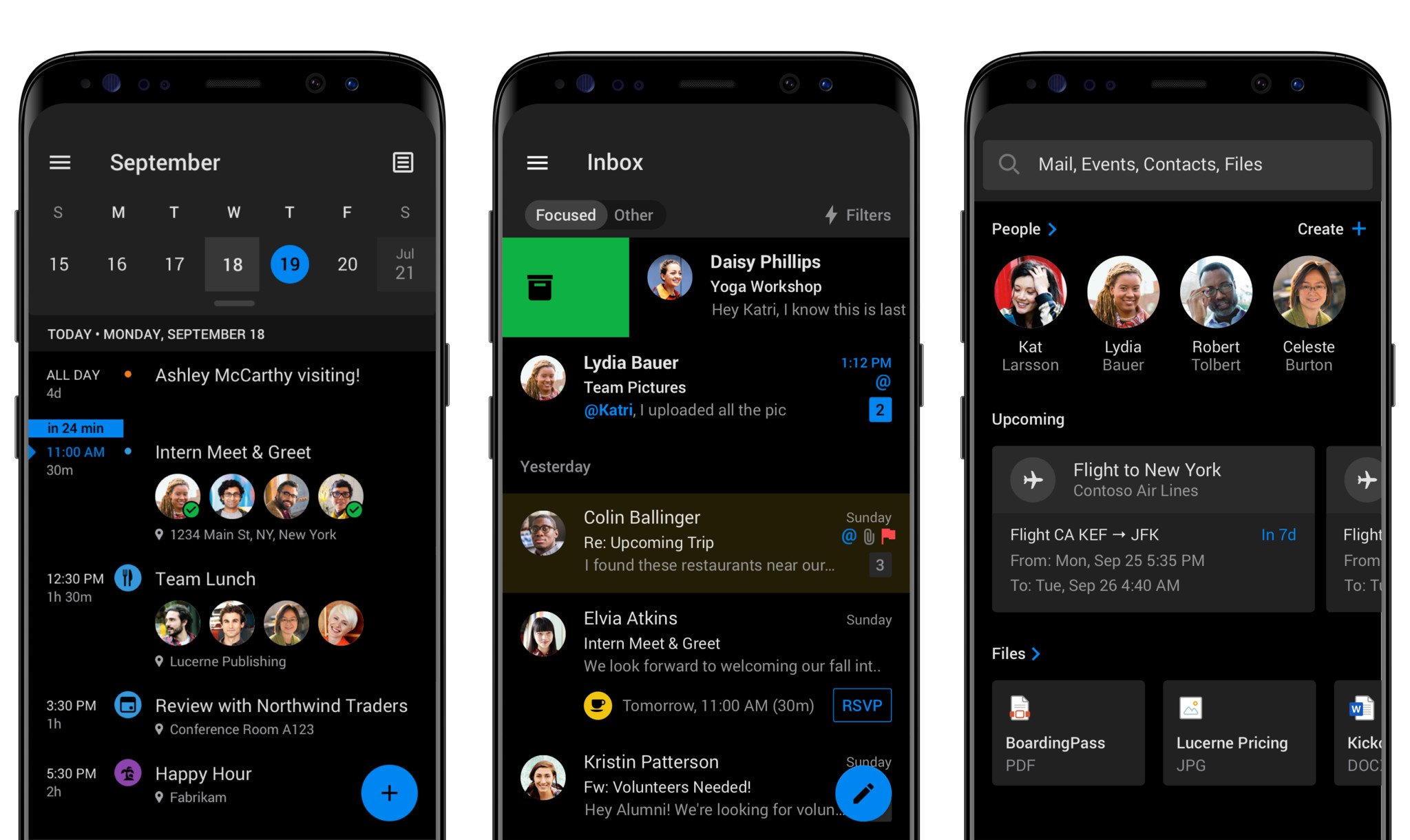
All the latest news, reviews, and guides for Windows and Xbox diehards.
You are now subscribed
Your newsletter sign-up was successful
Microsoft announced last year that Outlook for both Android and iOS would eventually be getting a dark mode to match the other versions of Outlook available on Windows 10 and online. It's been quite a while since that announcement was made, but it appears the wait might almost be over. Windows Central has received official renders that reveal the new dark mode on Android, showcasing the mail, calendar, and search UI with dark mode enabled.
I can confirm the legitimacy of these renders, which are similar for both Android and iOS. Users will be able to enable the dark theme via a quick access button in the hamburger menu, or in a new dedicated "Theme" area in the apps' settings. On Android, users will have the option to automatically turn on the dark mode when the battery is low, or turn on the dark mode manually. Dark mode for Outlook on Android and iOS will be the last platforms to receive such treatment, as Outlook on Windows 10, including the full Office app and the lightweight Windows 10 Mail client, already have a dark mode, as does Outlook on the web.
Both Google and Apple are building system-wide dark modes into Android and iOS this year, along with APIs that will allow developers to tap into the system theme and automatically set their apps too whatever the user has set for the system. Perhaps Microsoft has been waiting for both Android and iOS to support dark mode officially before implementing dark mode in Outlook, which would explain why it has taken so long to appear. Either way, now that it's showing up in renders, it shouldn't be long before it's here officially.
What are your thoughts on the upcoming dark mode for Outlook on Android and iOS? Let us know in the comments.
All the latest news, reviews, and guides for Windows and Xbox diehards.

