Outlook Mail & Calendar grabs People app integration, 'save all' attachments (Fast Ring)
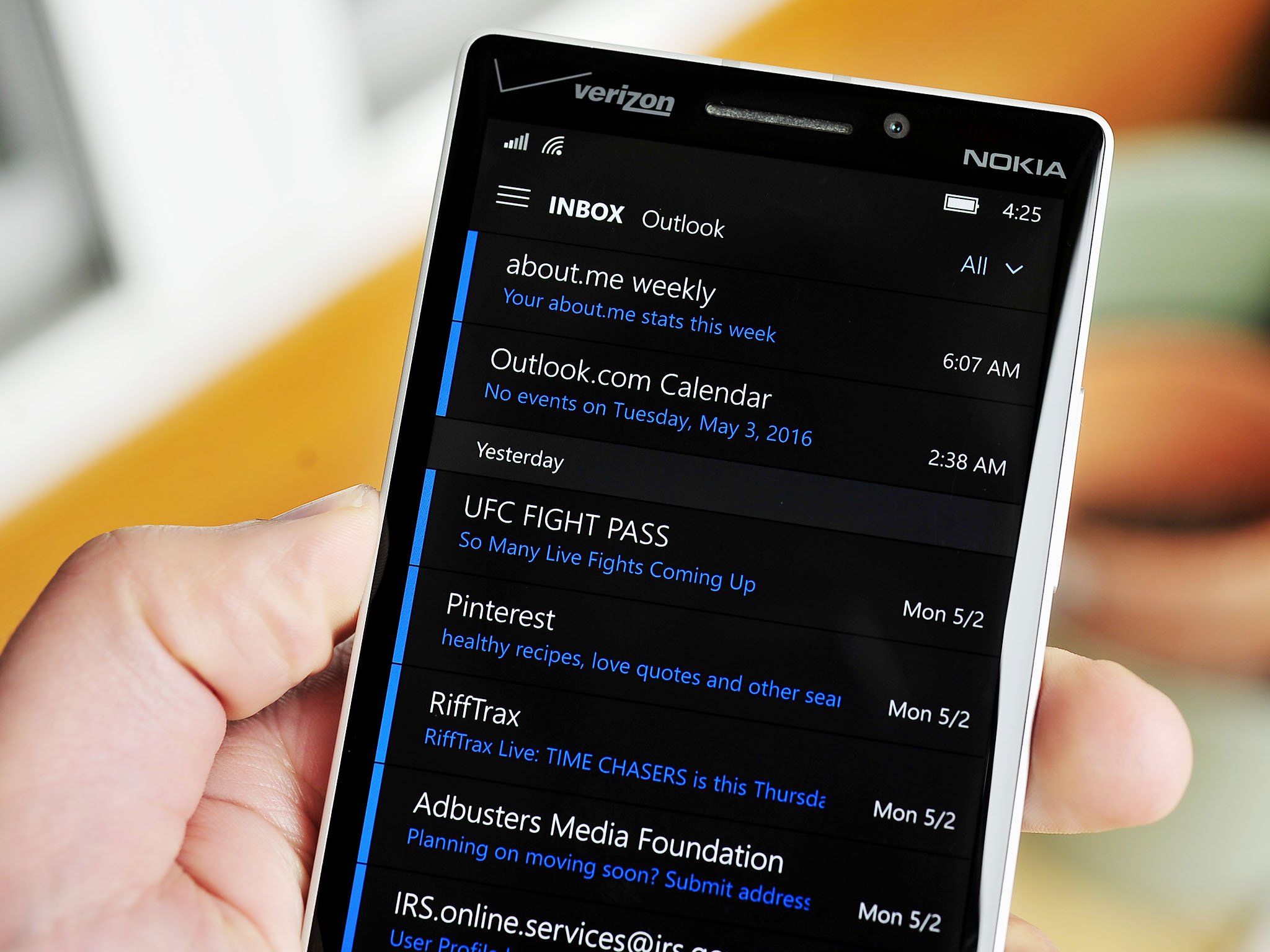
Microsoft is starting to add more features to the Outlook Mail and Calendar apps for Windows 10. Version 17.7369.40418.0 is live for those in the Fast Ring on Redstone 2, which is ahead of Production/Release Preview and old Fast Ring at build at 17.7167.40818.0.
The changelog mentions three new features to look out for, including:
- Browse and select contacts from the Windows people picker when addressing email
- Switch to the People app from Mail and Calendar
- Download and save all attachments in an email at once
At least two of those are clearly evident on our devices. Now when you create a new email the To: line has a people icon that lets you jump to the People app for information and contact lookup.

The other feature is somewhat obvious but much needed: users can now download all attachments in an email by selecting Save all attachments in the email. Previously, users had to save each attachment one by one.
We have not yet found how to switch to the People app from Mail and Calendar.
Seeing as these features are nothing too radical we should begin to see them push to Release Preview in the coming weeks assuming they do not rely on Redstone 2 OS changes. From the looks of it, it seems like Microsoft is about to start a new level of cross-app integration in Windows 10, which should bring back some of that old Windows Phone 7 and 8 feeling for those on Mobile.
Finally, the whole Office suite and Camera app were also updated although we have not spotted any new features quite yet.
All the latest news, reviews, and guides for Windows and Xbox diehards.
Download Mail & Calendar from the Windows Store


Daniel Rubino is the Editor-in-Chief of Windows Central. He is also the head reviewer, podcast co-host, and lead analyst. He has been covering Microsoft since 2007, when this site was called WMExperts (and later Windows Phone Central). His interests include Windows, laptops, next-gen computing, and wearable tech. He has reviewed laptops for over 10 years and is particularly fond of Qualcomm processors, new form factors, and thin-and-light PCs. Before all this tech stuff, he worked on a Ph.D. in linguistics studying brain and syntax, performed polysomnographs in NYC, and was a motion-picture operator for 17 years.
