Outlook.com Premium's promotional pricing extended through June
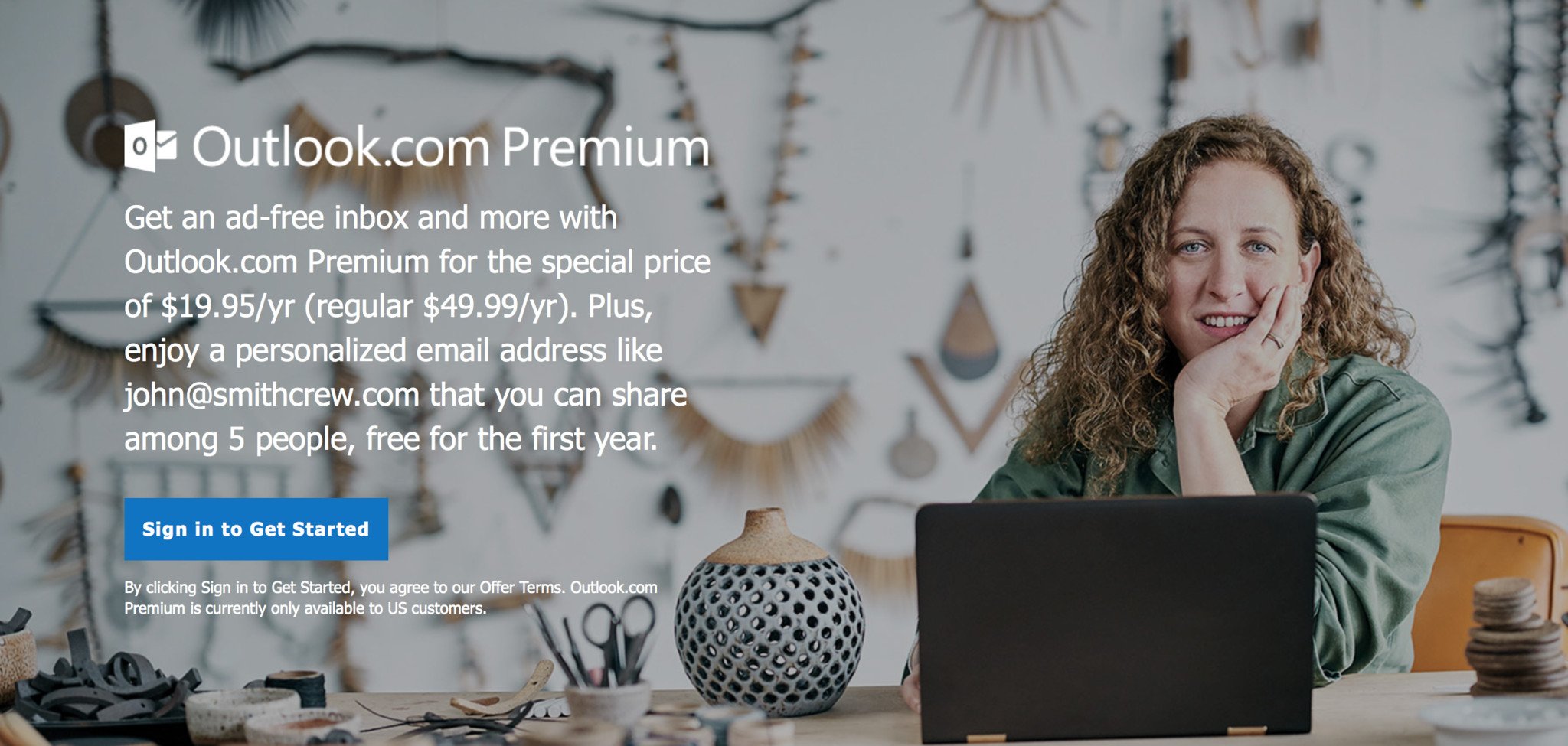
Microsoft has quietly extended the promotional price period for Outlook.com Premium through June. After the paid service launched in mid-February, the deadline to take advantage of the promotional $19.95 per year pricing was March 31. Now anyone interested in Outlook Premium will have through June 30 to sign up at the lower price (via Thurrott.com), at which point it will move up to its regular $49.95 price.
For the money, Outlook Premium offers up some advantages over the free version of the web-based email service. The main perk is a personalized email domain that you can share with up to 5 people. Anyone using the domain can also take advantage of easier sharing for calendar events, documents and contacts. Lastly, Premium removes banner ads from your Outlook.com mailbox, making for a cleaner experience.
Anyone who jumps on Premium with this promotion will be able to enjoy it for quite a while, too. According to the fine print, the auto-renewal at the end of the first year will carry the same promotional price rather than jumping up to the usual $49.95. The one downside? The custom domain is only free for the first year, so you'll have to tack an extra $10 onto that renewal fee.
Interested? If so, you can sign up at the Outlook.com Premium page now.
All the latest news, reviews, and guides for Windows and Xbox diehards.

Dan Thorp-Lancaster is the former Editor-in-Chief of Windows Central. He began working with Windows Central, Android Central, and iMore as a news writer in 2014 and is obsessed with tech of all sorts. You can follow Dan on Twitter @DthorpL and Instagram @heyitsdtl.
