Philips' Hue Sync app makes your lights a part of your movies, music, and games
It's time to make a light show out of your entertainment.
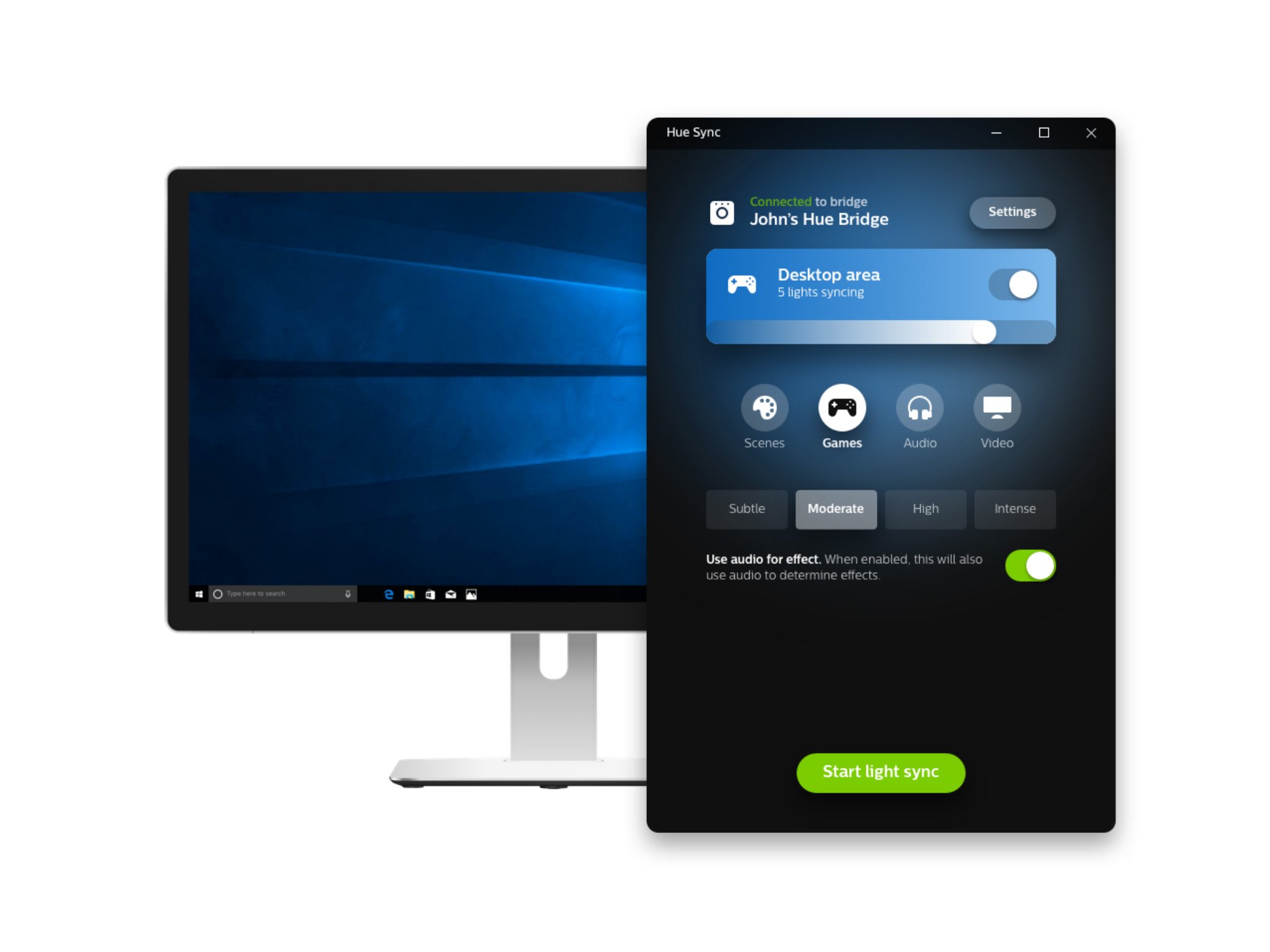
All the latest news, reviews, and guides for Windows and Xbox diehards.
You are now subscribed
Your newsletter sign-up was successful
Philips' Hue lights, while expensive, are already some of the most versatile out there. But Philips is taking things up a notch with its new desktop app, Hue Sync.
The goal of the app is to make your Hue lights a part of the entertainment experience on your PC. When you fire it up, Hue Sync will automatically create "lightscripts" based on the content you're watching, listening to, or playing. The result is that your Hue lights should light up and respond to whatever you happen to be doing on screen at any given time.
For movies and games, this translates to an experience where your lights will grab the color of whatever is going on on-screen and match it. For music, Hue Sync assesses the beat and the type of song you're listening to and runs a script for matching dynamic effects around your room. Think of it as a modern version of Windows Media Player's old visual effects, but surrounding you.
Philips Hue Sync is here! Sync your lights to movies, music and games. Learn more about our free desktop app at https://t.co/YyVpjOmGon #PhilipsHue #HueSync #HueEntertainment pic.twitter.com/X2ovwC4SHLPhilips Hue Sync is here! Sync your lights to movies, music and games. Learn more about our free desktop app at https://t.co/YyVpjOmGon #PhilipsHue #HueSync #HueEntertainment pic.twitter.com/X2ovwC4SHL— Meet hue (@tweethue) May 31, 2018May 31, 2018
While Philips says that Hue Sync will work automatically for the most part, there are still some manual controls here as well. You can control the brightness level, along with preset mode changes that force Hue Sync to respond based on what you're watching, playing, or listening to. There's also an immersion control through which you can adjust the intensity of any effects.
If you already have a house (or room) full of Hue bulbs, you can download the Hue Sync desktop app for Windows now to get started for free. And if you're looking to get started with Hue, a starter kit, which includes four of the color bulbs and the bridge, is currently available for $195. That's definitely on the expensive side, but Philips often runs promotions and holiday sales that cut the price significantly.
All the latest news, reviews, and guides for Windows and Xbox diehards.

Dan Thorp-Lancaster is the former Editor-in-Chief of Windows Central. He began working with Windows Central, Android Central, and iMore as a news writer in 2014 and is obsessed with tech of all sorts. You can follow Dan on Twitter @DthorpL and Instagram @heyitsdtl.
