Photos Add-ins app reveals Microsoft's module photography plan for Windows 10 Mobile

Microsoft's Windows 10 Mobile is set to be released later this fall and with it comes a usual lot of unanswered questions and concerns. Microsoft will likely answer all in October for their expected press event, but today we may be getting a peek behind the curtain.
Photos Add-ins is a new app that is really old for Windows 10 Mobile. Truth be told it is just Lumia Moments, which lets you take photos from your videos to save. That app was announced in Berlin in 2014 arriving later in December for a select number of Lumia owners. What makes Photo Add-ins unique though while the functionality is the same as Lumia Moments, its method is not.
Watch our hands-on video to see it all in action.
In Windows Phone 8.1 you could shoot a video and then within the camera app 'Choose a moment' using that app. Likewise, you could also launch the app separately and browse to find a video. What you could not do was use Lumia Moments from within the Photos app.
Windows 10 Mobile changes things up by integrating the Photos app directly into the Camera. This action means that when you review a photo in the camera app you are reviewing the photo in the Photos one directly. This change may seem boring but it is a fundamental shift in architecture for Windows 10 Mobile, and it lets Microsoft do things more directly.
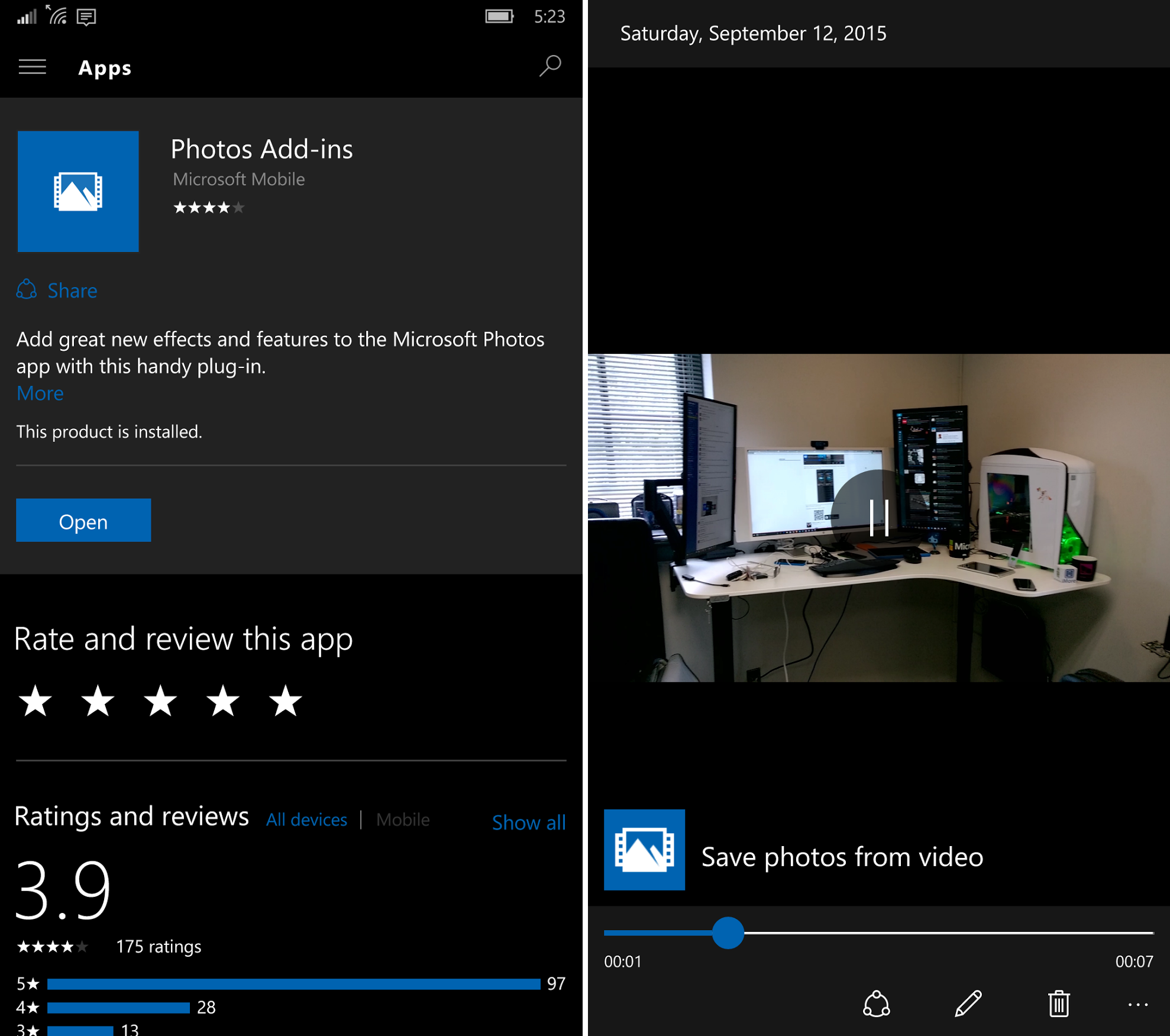
With Photos Add-ins (admittedly, a boring name) you can download the app using the same link for Lumia Moments. Once installed, it does not show up as a separate app like before. Instead, it only appears when you are viewing a video you recorded on your Windows Phone device. Once you start playing the video, you can see the option directly on the display, and it then fades away. Tapping the screen brings it back. Once opened you can either choose the best image from the video or create an action shot as you normally would.
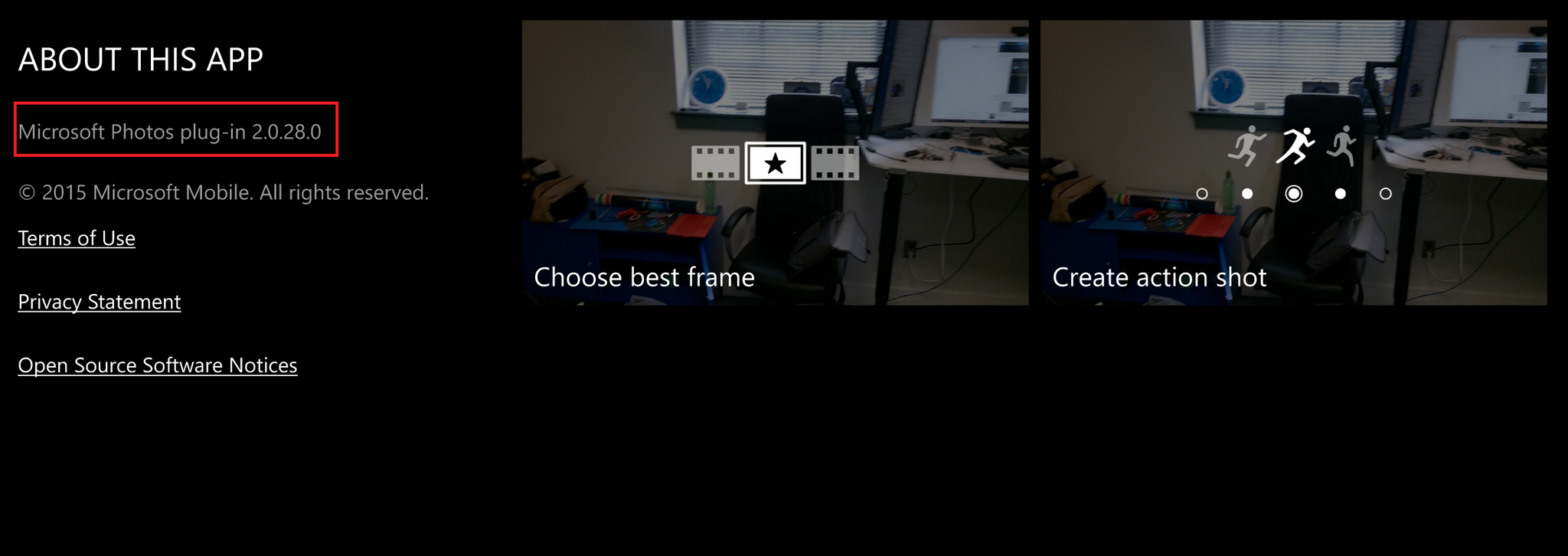
What is more tantalizing is that Microsoft could add in other plugins separately, or more likely, add features to Photos Add-ins making it much more than just Lumia Moments. Indeed, there is plenty of space beside those two functions already, and we would not be shocked if Microsoft has bigger plans for this one. In fact, from the app description, we get an idea:
All the latest news, reviews, and guides for Windows and Xbox diehards.
"Add great new effects and features to the Microsoft Photos app with this handy plugin. Photos with Microsoft plug-in, you can save the perfect photo from your video, add a strobe effect to your photos to show action or add motion blur to emphasise. This plug-in is fully supported on Lumia 830, Lumia 930, Lumia Icon and 1520."
This modular approach to Windows 10 makes the OS much more dynamic as we have already seen with the recent Messaging Skype app.
Finally, another interesting thing we noticed is you do not need to shoot the video in 4K as with the previous Lumia Moments. We tested our sample video using simple 1080P settings implying that this function should hit all Windows Phones regardless of 4K video recording ability.
Although we cannot yet install it for Windows 10 PCs, in theory, the app could be a universal app for those devices as well. Time will tell.
Watch our hands-on video, grab the app and let us know what you think. If you find anything else that is interesting, let us know in comments!
Download Photos Add-ins for Windows 10 Mobile
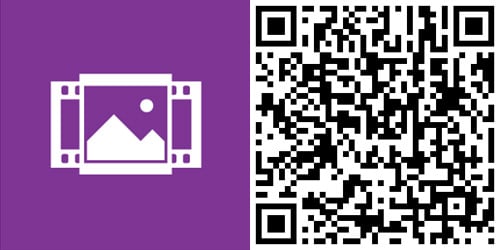

Daniel Rubino is the Editor-in-Chief of Windows Central. He is also the head reviewer, podcast co-host, and lead analyst. He has been covering Microsoft since 2007, when this site was called WMExperts (and later Windows Phone Central). His interests include Windows, laptops, next-gen computing, and wearable tech. He has reviewed laptops for over 10 years and is particularly fond of Qualcomm processors, new form factors, and thin-and-light PCs. Before all this tech stuff, he worked on a Ph.D. in linguistics studying brain and syntax, performed polysomnographs in NYC, and was a motion-picture operator for 17 years.

