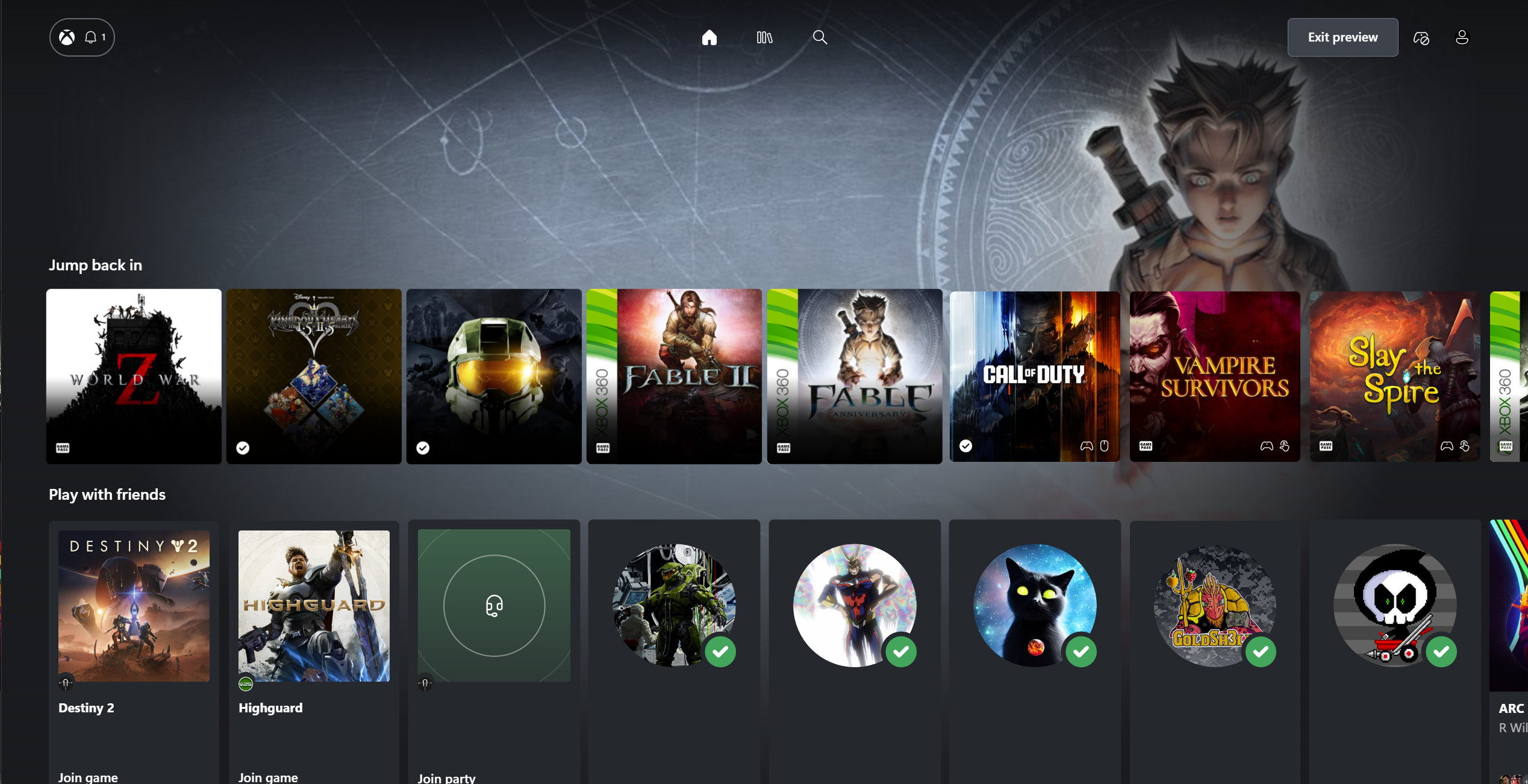PIM Smackdown: Agenda Fusion vs. Pocket Informant
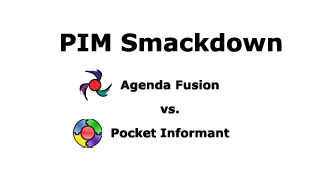
This is part 3 of 3 in our Personal Information Manager Smackdown, The previous installations can be found here (Part 1: Agenda Fusion, Part 2: Pocket Informant).
In Parts 1 and 2 of this series, I looked at Agenda Fusion (by DeveloperOne, $29.95 from the store), and Pocket Informant (by WebIS, $29.95 from the store). Both packages turned in perfect scores, but how do they stack up? While both are great pieces of software, what are the differences between the two? And which is best for me? Click on through for the answers to these (and more) questions.
Introduction
After using both applications for long enough to get a feel for what the developers were thinking I
All the latest news, reviews, and guides for Windows and Xbox diehards.

Home to the most invested and passionate Microsoft fans, Windows Central is the next generation destination for news, reviews, advice and buying recommendations on the Windows, PC and Xbox ecosystems, following all products, apps, software, AI advancements, and accessories. We've been around for more than decade, and we take our jobs seriously. Windows Central writers and editors value accuracy and editorial independence in everything we do, never receiving compensation for coverage and never pulling punches.