Prismatica, a colorful puzzle game for Windows Phone and Windows 10
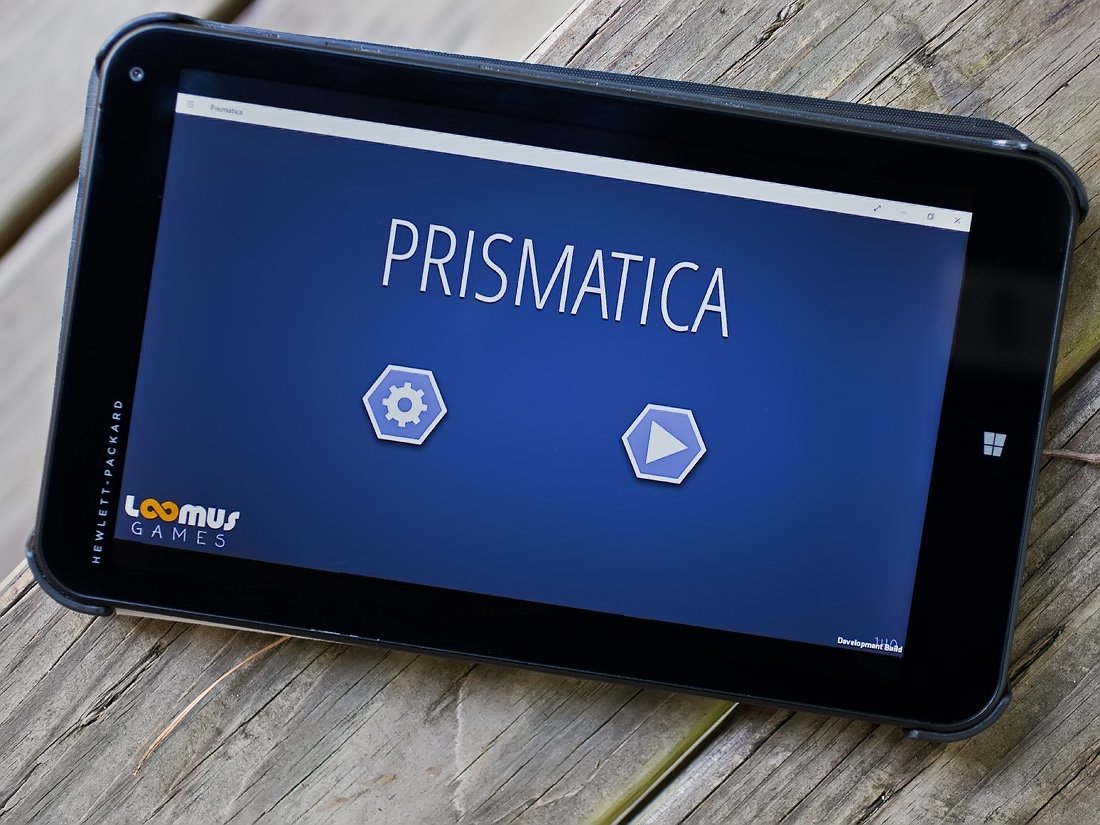
All the latest news, reviews, and guides for Windows and Xbox diehards.
You are now subscribed
Your newsletter sign-up was successful
If you are in search for a challenging, at times frustrating, puzzle game take a look at Prismatica. The game presents you with a series of puzzle wheels that can be rotated to position colored pieces around to match a logical pattern.
The puzzle game is available from both the Windows Phone and Windows 10 Stores. Prismatica includes 48 puzzle levels spread out across four chapters and has a challenge mode with an additional 48 puzzles to solve.
We took the Windows 10 version of Prismatica out for a spin over the past few days and it comes across as an easy game to pick up, but not so easy to master type game. The only downside to things… the gaming title lacks a trial version.

Prismatica greets you with a primary menu that holds two options. You can access the game's settings or head into game play.
Settings cover the basics that include muting the sound and music, viewing the about screen and a colorblind mode. Prismatica involves matching up colored hexagons by rotating the wheels they encircle. If you activate the colorblind feature, Prismatica will add symbols to the colored hexagons to make them distinguishable.
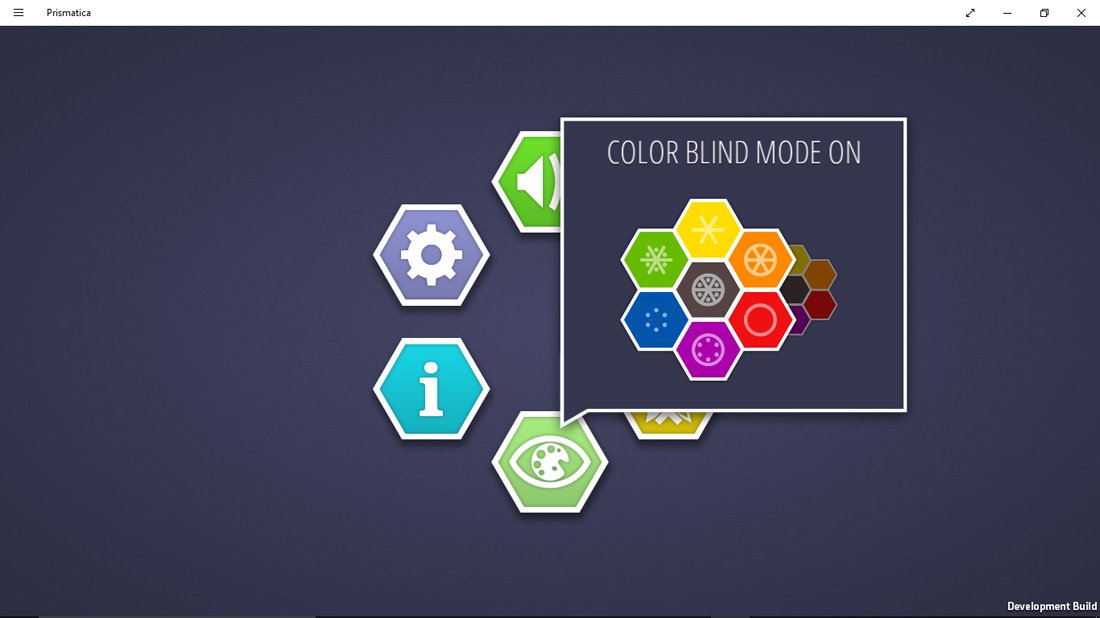
Game play with Prismatica includes forty-eight puzzle levels that are spread out across four chapters. Each level is progressively unlocked and after you complete a few puzzle levels, a second gaming mode (the Challenge Mode) will become available. We will touch on the Challenge gaming mode here shortly.
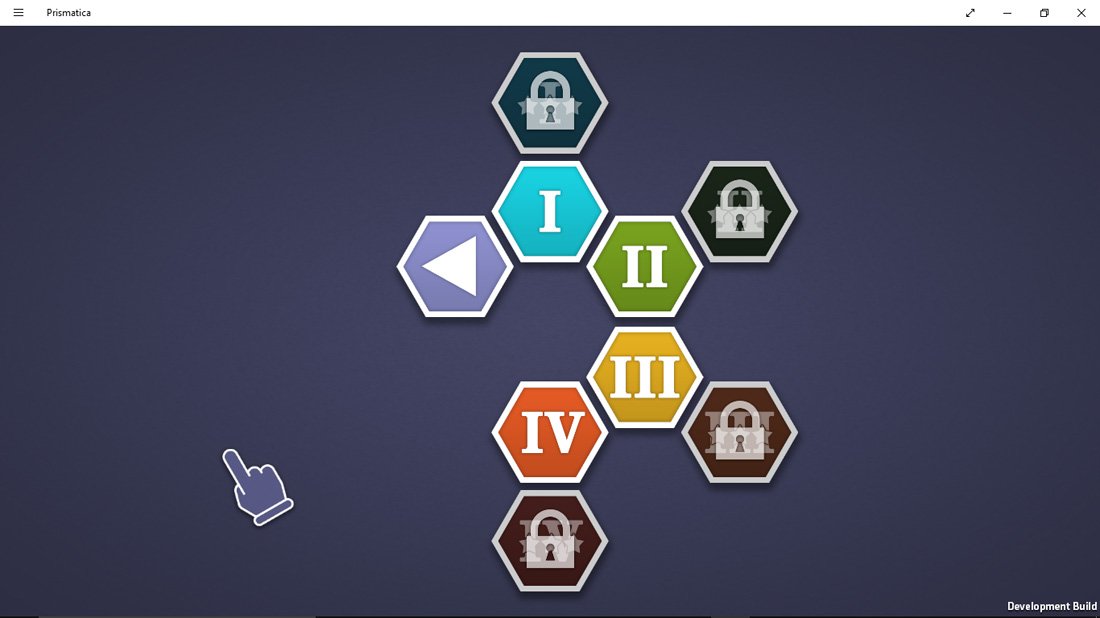
Game play with Prismatica is somewhat simple. The first level of play will have a short tutorial to walk you through the mechanics but in a nutshell, you have a series of colored hexagons surrounding a pinwheel or set of spokes. Puzzles involve multiple wheels that overlap, allowing you to transfer or move these colored pieces from wheel to wheel. In rotating the hexagons to the point the wheels connect, you can shift pieces from wheel to wheel.
All the latest news, reviews, and guides for Windows and Xbox diehards.
Each puzzle level begins displaying how your solution or finished puzzle should look. Tap the Play Button to shuffle the hexagons and begin the task of rotating the wheels and moving the colored pieces around to match the original design. More times than not you'll be matching the colored pieces with the color of the wheel's spokes.

There is no time or move limits with Prismatica's main gaming mode. You play at your own pace, looking for the correct combination of moves to solve the puzzle. The Challenge Mode, on the other hand, does have move and time restrictions. The Challenge Mode levels will display your game time and move limits across the screen. Game play and objectives are the same as the main gaming mode; rotate and move the colored hexagons, so they surround the matching colored spokes of the wheels.
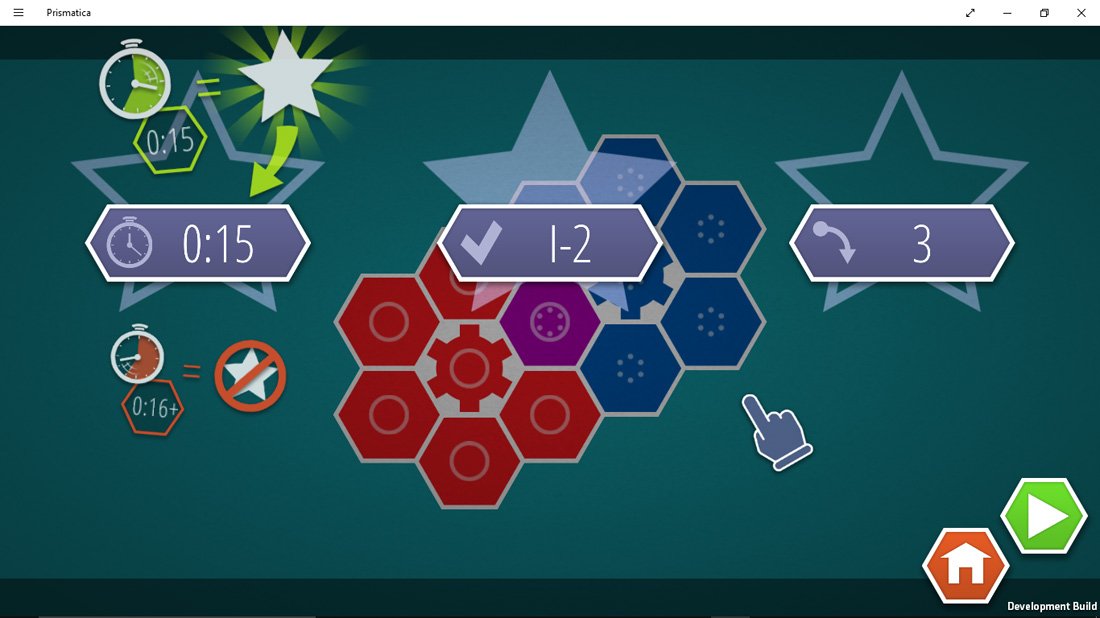
Prismatica is a tough nut to crack as is, but when you add the time and move limit variables to the mix, it can get downright nasty.
Overall Impression
All in all, Prismatica is a challenging and entertaining puzzle game that is available from both the Windows Phone and Windows 10 Store. The title definitely fits the cliché' of a game that is easy to learn, tough to master. The game will test your skills of logic and planning. Prismatica can be a frustrating puzzle game but in a good way.
While I enjoyed playing Prismatica, the one downside to the game that will likely turn gamers away is the lack of a trial version. I think if a trial was available to let you play the first three levels that would be enough for gamers to decide if things are worth the $1.99 price tag.
There were a few stability issues that caused the game to crash. A recent update was pushed out yesterday and addressed these issues. I did not experience any issues while testing the game. I would expect the 2.5 Star rating to increase now that the bugs have been ironed out. If you've taken the plunge and have tried Prismatica, feel free to sound off in the comments below on what you think of things.
- Download Prismatica from the Windows Phone Store ($1.99)
- Download Prismatica from the Windows 10 Store ($1.99)


George is a former Reviews Editor at Windows Central, concentrating on Windows 10 PC and Mobile apps. He's been a supporter of the platform since the days of Windows CE and uses his current Windows 10 Mobile phone daily to keep up with life and enjoy a game during downtime.
