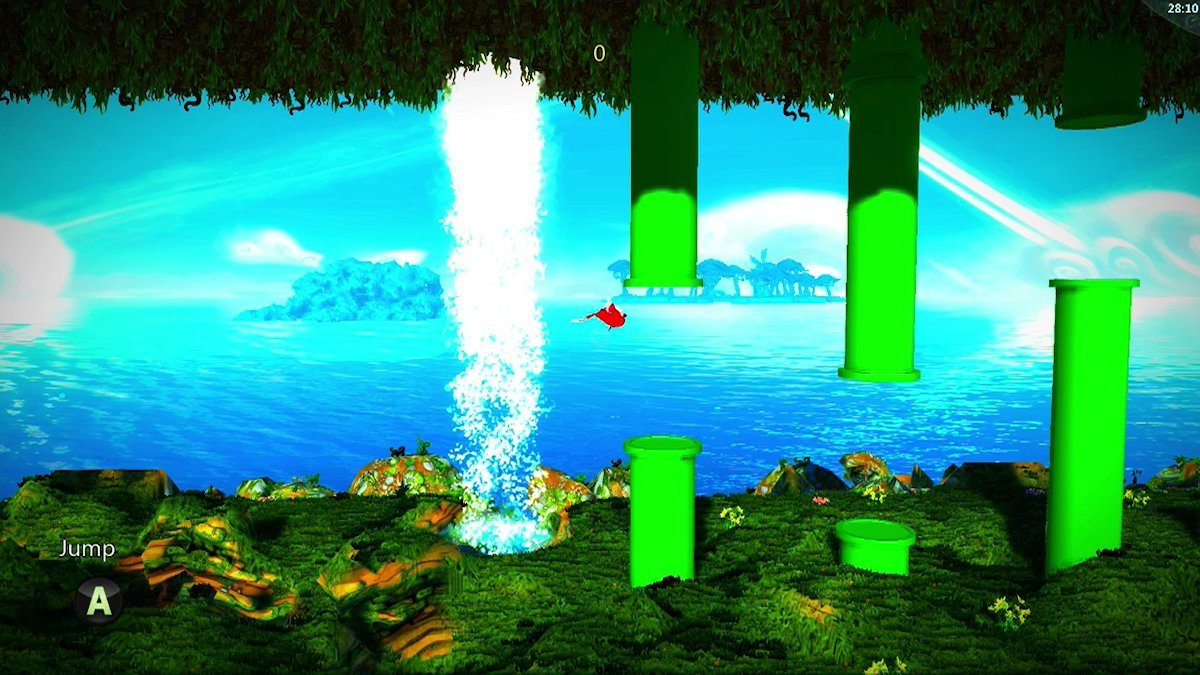Project Spark beta opens up to all Xbox One and Windows 8 users

All the latest news, reviews, and guides for Windows and Xbox diehards.
You are now subscribed
Your newsletter sign-up was successful
Project Spark is Microsoft’s innovative combination of both a game and game creation software for Xbox One, Windows 8, and eventually Xbox 360. Players can choose their own adventures as they play the Crossroads mode, create deeper games, and even play games created by others. Even if you don’t want to build your own games, Project Spark still gives you plenty to do. There’s really nothing like it on other platforms.
The closed beta of Project Spark went live on Xbox One at the beginning of March, trailing the Windows 8 version by a few months. The closed beta must have done really well, because Project Spark is now in open beta. That means you can get it right now on Xbox One and Windows 8 without having to sign up for anything! The open beta coincides with an update that revamps Project Spark’s In-App Purchase system. More details and our exclusive screenshots and hands-on video after the break!
Choosing your path to adventure
Crossroads is the first mode you’ll play when starting Project Spark. Before you set foot on the ground with a character, the game will ask you to choose what environment you’ll be playing in, the time of day, and more. Each question offers three choices, and players can “re-roll” to find new choices. You can also adjust the sea level, angle of the sun, and a few other fiddly variables – but it’s not necessary.
Having answered these questions three, you’ll choose a character and set up his or her home town. Is the town built around a well, an ancient tree, or another monument? Just answer the question within the game to decide. You’ll then be able to walk around the town, talk to automatically-generated NPCs, and look for stuff to do.
Completing the main adventure you selected is the ultimate goal during each game of Crossroads, but not the only one. Throughout your town and the surrounding wilderness, you’ll find floating question marks. Interact with one and the game will let you select from a variety of buildings and events to create. These will activate RPG-like quests and/or provide you with coins, weapons, and items.
Your actions during Crossroads mode will contribute experience and money to your overall Project Spark profile. These in turn will unlock new items for both Crossroads and the full Create mode. As for the adventures you create in Crossroads, those can be shared online with others - if you’re particularly proud of them.
Note that Project Spark does not have Xbox live Achievements… Yet. Those will surely come as the beta progresses over time.
All the latest news, reviews, and guides for Windows and Xbox diehards.
In-App Purchases made simpler
The Project Spark Marketplace prior to this week's update
Before the latest update, Project Spark placed a few bothersome restrictions on playing games created by other users. If you didn’t own any piece of content used in the creation of a game, then you’d only be able to play that game for a limited time each day. After that, players would have to buy “Spark Time” in order to receive unfettered access to created games. This limitation did not apply to you when playing games created with items you already owned, at least.
Post-update, players can play anything created in Project Spark without time limits or having to own DLC. That’s a great change, as it allows everyone to fully enjoy all games shared by others. You can already find a wealth of impressive user-created content such as a recreation of the starting area in Fable, a fairly accurate Zelda adventure, a platformer based on Sonic the Hedgehog, and several Flappy Bird clones.
That Flappy Bird gets around!
Speaking of user-created games, the Project Spark team has dropped the number of free sharing slots that new players get down from five to three. Naturally they will offer extra slots for paying users. By purchasing “Spark Premium” subscriptions, players will receive a 200% XP and Credit bonus as well as unlocking additional permanent upload slots. And anyone who participated in the closed beta gets to retain their five upload slots instead of dropping down to three.
Project Spark is a free to play game, so In-App Purchases like Spark Premium time are necessary. Non-paying users can simply enjoy the game, play games shared by others, and dabble in creation mode. Dedicated users can choose to buy Spark Premium in order to speed up the process of unlocking items and gain more freedom to share via extra upload slots.
Every Xbox One gamer (and game-loving Windows 8 users) should give the Project Spark Beta a try. You’ll be amazed at your fellow players’ creations and maybe even how much fun it is to make your own games.
- Project Spark Beta – Xbox One – 1.48 GB – Free – Xbox.com Link
- Project Spark Beta – Windows 8 – 595 MB – Free – Store Link
Source for update details: iDigitalTimes

Paul Acevedo was formerly a Games Editor at Windows Central. A lifelong gamer, he has written about videogames for over 15 years and reviewed over 350 games for our site. Follow him on Twitter @PaulRAcevedo. Don’t hate. Appreciate!