Quick comparison: The Dell XPS 13 versus the MacBook Pro with Retina Display

All the latest news, reviews, and guides for Windows and Xbox diehards.
You are now subscribed
Your newsletter sign-up was successful
With the brand new XPS 13, Dell has already launched one of the year's very best Ultrabooks. Right from the day it launched back at CES, inevitable comparisons have been drawn between it and the Apple MacBook Air. Not least because it's taken on Apple at its own game and for many, come out on top.
But, the XPS 13 isn't just a MacBook Air class Ultrabook. The lower spec models, perhaps, but when you ramp up the specs, the top end models are a direct competitor to the 13-inch Retina MacBook Pro.
So, how does the XPS 13 stack up against the MacBook Pro? Let's take a look.
Buy the Dell XPS 13, starting at $799.99
Design and hardware

Design has been something which Apple has largely done better than many Windows laptop makers in the past few years. Ditching plastic for all metal constructions, shaving off the thickness wherever possible and creating something truly desirable. This is true of the MacBook Pro, right down to the gorgeous Retina Display and glowing Apple logo on the lid.
The XPS 13's predecessor wasn't a bad looking old thing, but the new one truly is something special. It's made of Aluminium and Carbon Fiber, it's sleek and sharp looking, but it's the Infinity Display that truly sets it apart. It's the first thing people notice and is probably the most striking part of the whole device.
Both are handsome machines, but then we come to the matter of size. This is where the XPS 13 wins easily. When Dell claimed it had squeezed a 13-inch laptop into an 11-inch body, it wasn't lying. The XPS 13 has a footprint more akin to the 11-inch MacBook Air than the 13-inch MacBook Pro. And for a portable machine, that makes all the difference.
All the latest news, reviews, and guides for Windows and Xbox diehards.
Looking closer at the displays, and Dell has an option of either a Full HD 1080p non-touch panel or a whopping 3200x1800 QHD+ touchscreen display. By contrast the Retina MacBook Pro has 'only' a 2560x1600 resolution display. They both look great, and you'd be hard pushed to tell any real differences by eye. But on paper, at least, it's score 1 for Dell.
Both are pretty evenly matched when it comes to ports, too. The big difference is that the MacBook Pro has an HDMI out port alongside a pair of USB 3.0 and a couple of Thunderbolt ports. The XPS 13 has only a miniDisplayport output for an external display, but the same number of USB 3.0 and both have a full size SD Card slot.
Both are certainly premium laptops in design and construction. But the newer offering from Dell seems to have an edge.
The specs

Here we've rounded up some of the basic comparibles on the spec front from both Apple and Dell.
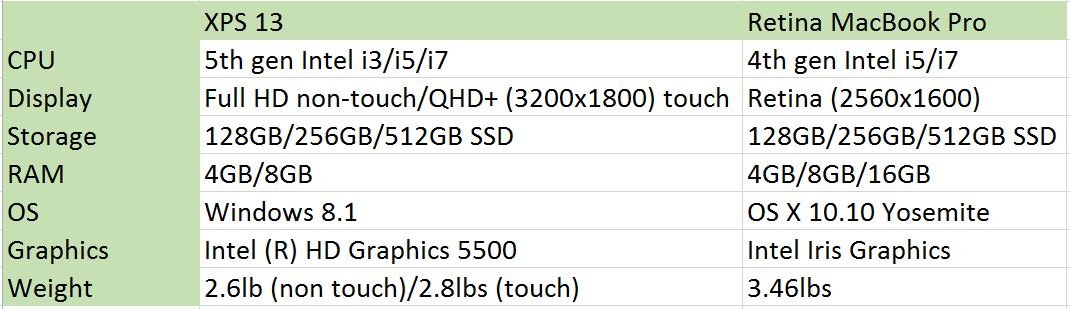
Pricing
Traditionally Apple is expensive. There's no secret there. So it's of no surprise, then, that it's cheaper to get in with an XPS 13 than it is to get in with a MacBook Pro. We've got a few comparable prices for you below.
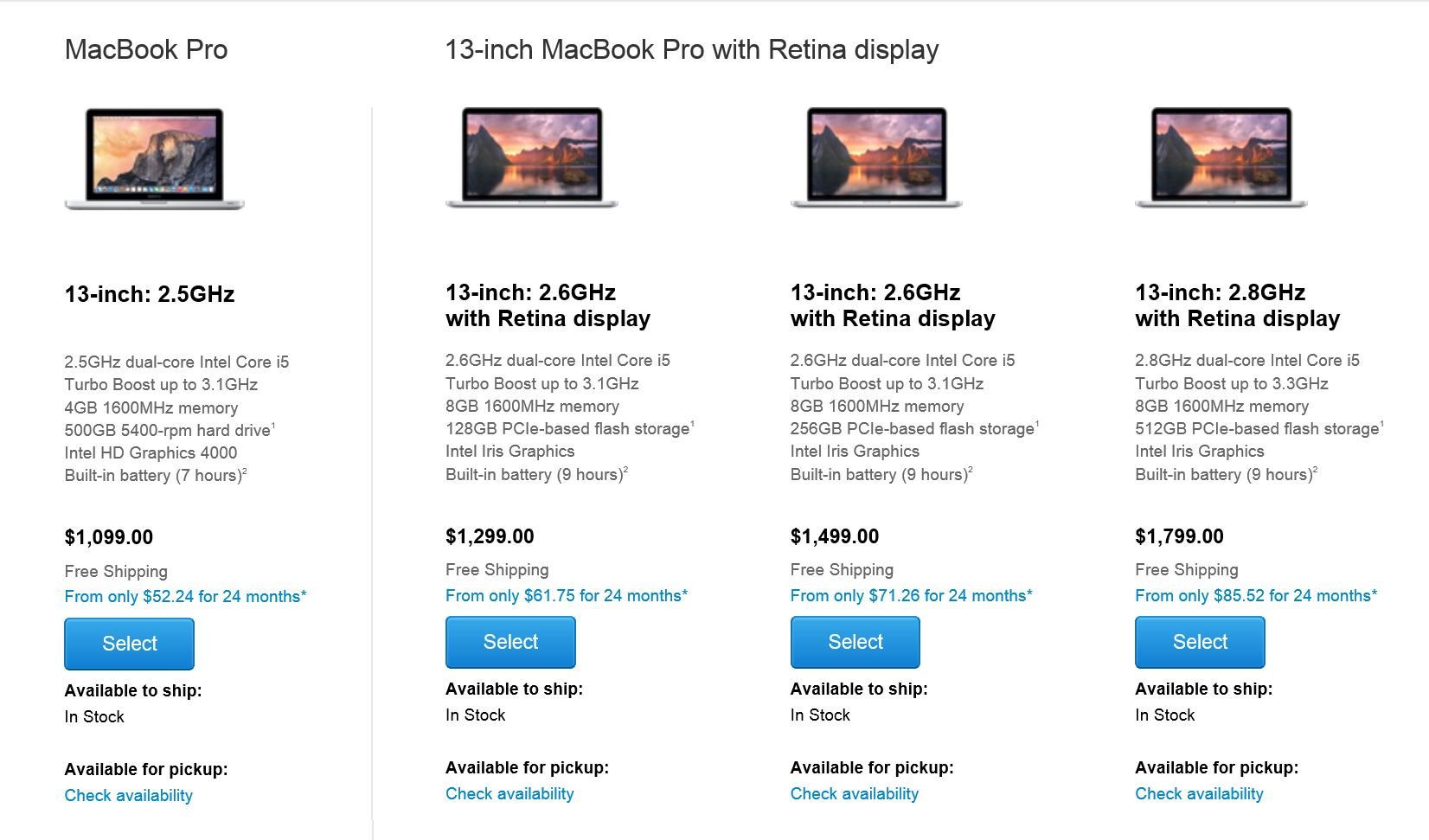
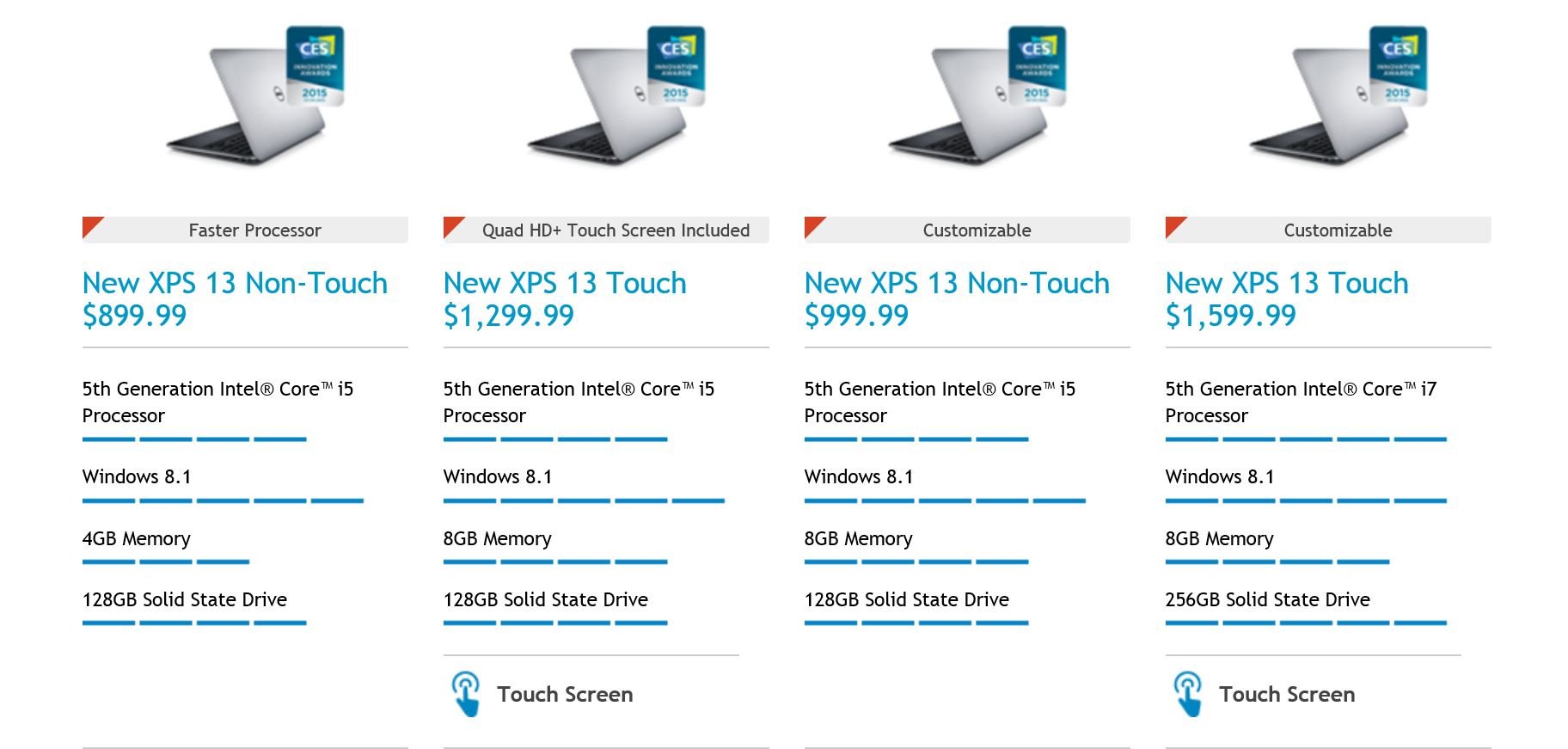
We haven't included the cheapest XPS 13 (because it wouldn't fit into the same image!) but it starts at $799. Apple's cheapest, non-Retina MacBook Pro is $1100. And right now you're not getting the latest, 5th generation Intel Core i CPUs in the MacBook, either. While you can spend a lot of money on an XPS 13, it's cheaper to get in on the lower spec models. And of course, on the higher priced versions, you're not just getting a QHD+ display. You're getting a QHD+ touchscreen display.
Also worth noting is that you can get a MacBook Pro with an Intel Core i7 CPU, but you'll be adding $200 or $300 to the base price depending where you start.
Perhaps the closest comparison is the i5 QHD+ XPS 13, which is priced exactly the same as the cheapest Retina MacBook Pro.
Operating system – Windows 8.1 vs OS X

Potentially the ultimate deal breaker. If there are apps you need to run that require Windows, then you'll swing towards the Dell. If you need some apps that require OS X, you'll swing to the MacBook. If you're deeply entrenched in either operating system comparing the two laptops could be a pointless exercise. You probably already know which one you'd get. It's also worth remembering that OS X is perfectly capable of allowing you to run Windows.
But, if you're not so reliant, Windows 8.1, and further beyond Windows 10, has plenty to offer. Sure, there are parts of the current OS that some 'old school' users aren't fond of, but Windows 10 looks to try and address that. If you use Microsoft services, Office, Windows Phone, there's a much stronger case to be made for going the Windows route.
Oh, and you can get iTunes and iCloud access on Windows, if you need it.
The bottom line

As it stands right now the Dell XPS 13 is one of the very best Windows Ultrabooks you can buy. In its own regards it's an incredible machine, but it's also taken the design fight to Apple and come out on top. It'd be easy to describe it as the Retina MacBook Air that Apple never made, and such a statement wouldn't be far wrong. What you have is a pro-class Ultrabook in the most compact form factor to date. And the QHD+ touchscreen display is stunning. If your heart's set on a MacBook, it might be nearly impossible to change that. But the XPS 13 is the one that could, especially if you're flexible on which operating system to use.
Different people will have different opinions, but at this point in 2015, Dell has out-designed Apple in the high-end laptop space. It's not just the Infinity Display (though that is a big part of it), everything about the XPS 13 screams quality. If this is the future of Ultrabook design, Apple has some stiff competition.
We've only scratched the surface very briefly here, but if you've got some thoughts to share, be sure to visit the comments below!

Richard Devine is the Managing Editor at Windows Central with over a decade of experience. A former Project Manager and long-term tech addict, he joined Mobile Nations in 2011 and has been found in the past on Android Central as well as Windows Central. Currently, you'll find him steering the site's coverage of all manner of PC hardware and reviews. Find him on Mastodon at mstdn.social/@richdevine
