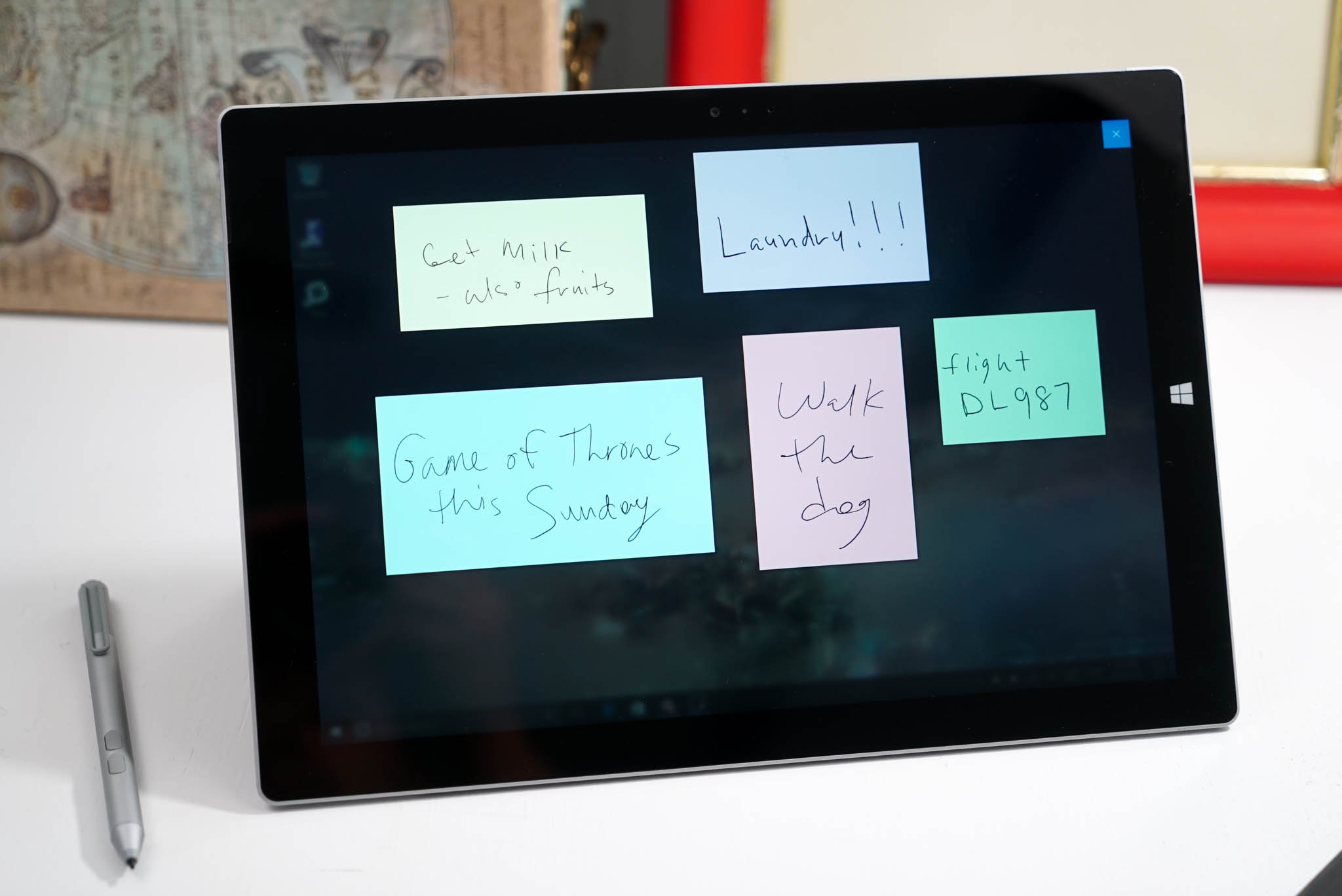
Windows Ink is one of the new features added in build 14328 for Windows 10 Insiders. It's a set of pen-driven experiences that help you quickly write notes, sketch, or annotate screenshots. If you want to see how it works before you try, we've got it all on video. Make sure to hit that Play button (and subscribe while you're at it)!
You can tap the Windows Ink Workspace button in the system tray or create a shortcut with your pen in the settings. For example, I've set up the Surface Pen so that clicking the top button once opens the Windows Ink home while double clicking opens the Sticky Notes.
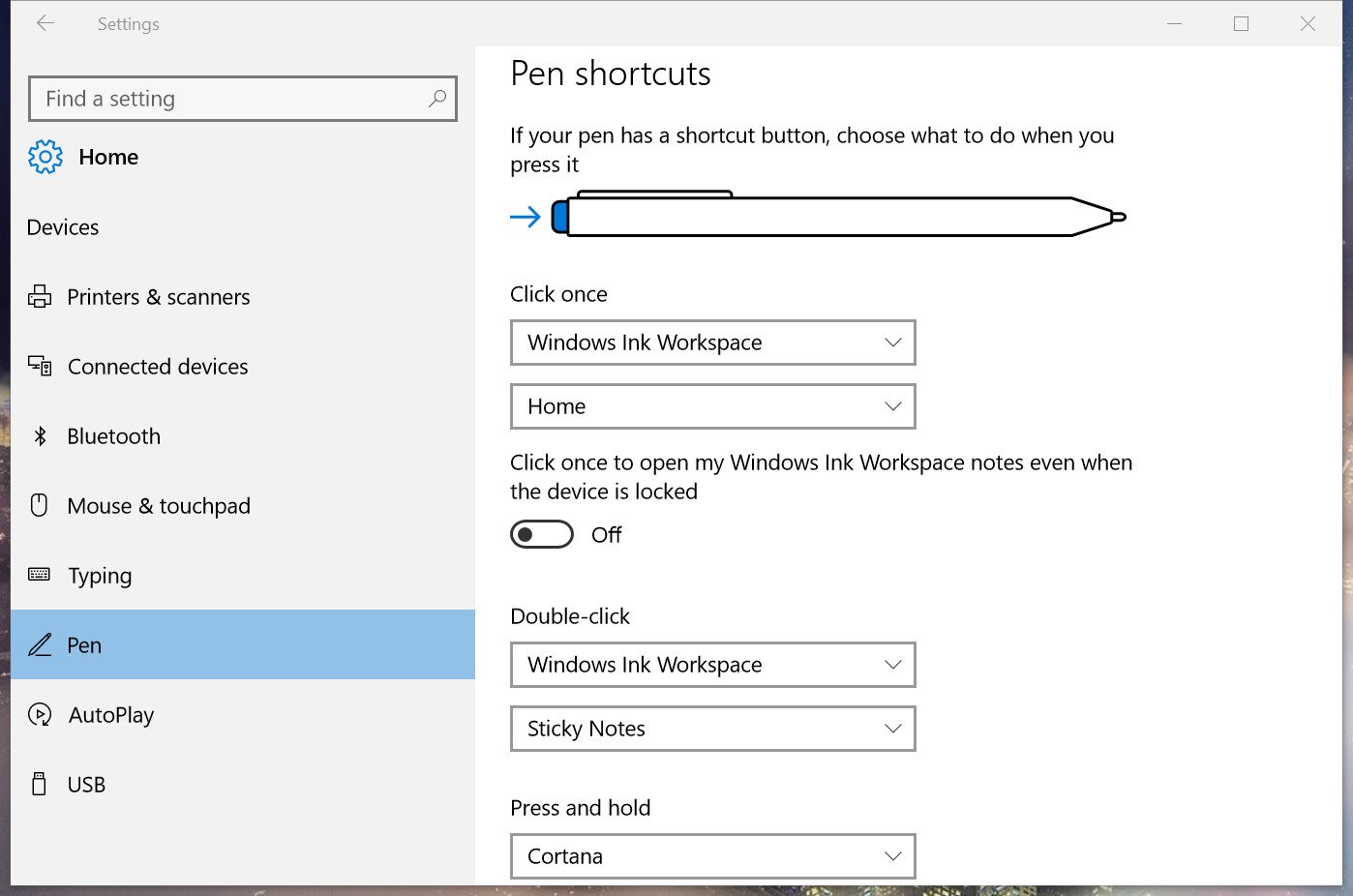
Sticky Notes currently lets you create and save notes to your Windows machine in multiple sizes and colors. But this is just the beginning: Microsoft says it is going to add more advanced features like writing down a flight number will fetch data from Bing to give you the flight status.
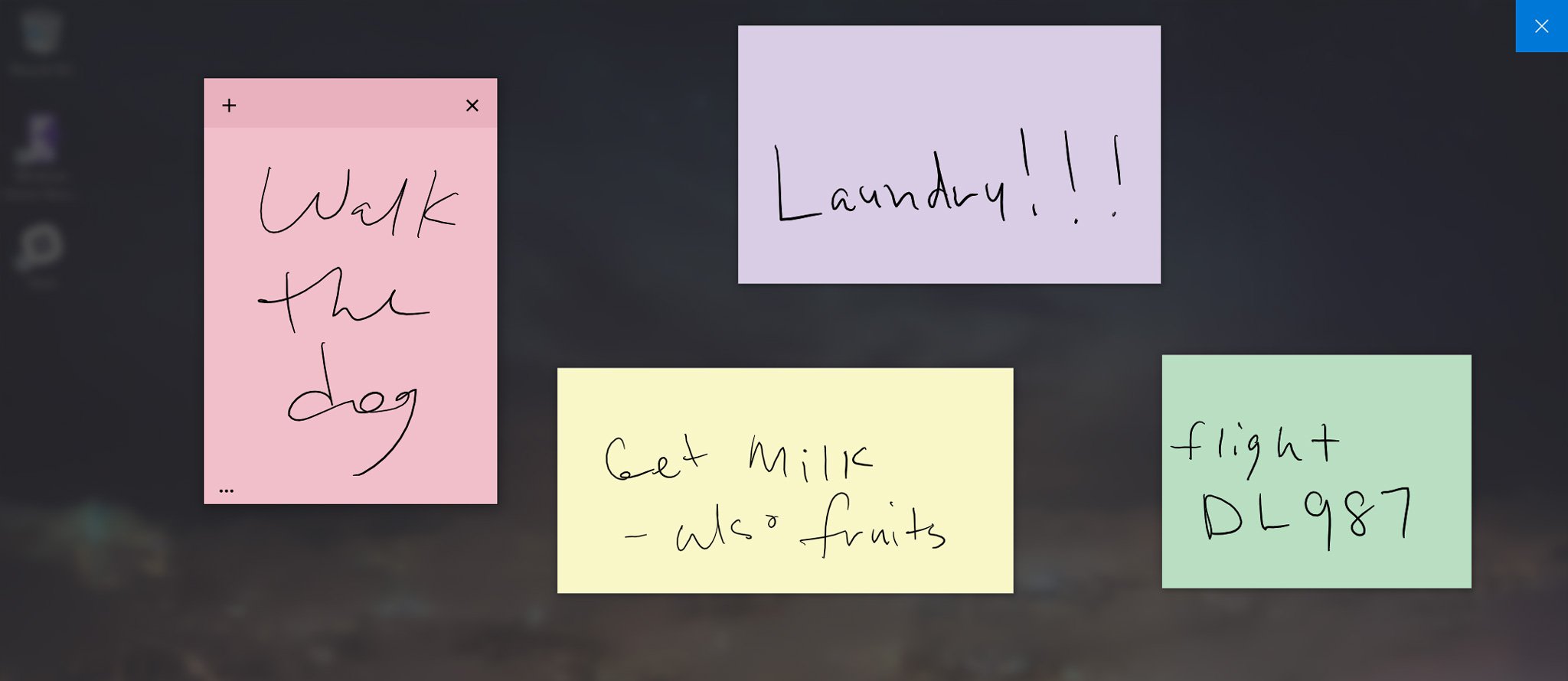
Another Windows Ink experience is the SketchPad. a simple blank canvas where you can quickly and easily draw an idea or simple doodle. You have options to switch between the types of brushes and colors, but my favorite is the digital ruler. It helps you draw straight lines just like on paper.
Screen Sketch takes a screenshot of your whole desktop, and you can edit, crop, or draw over it. Just like SketchPad experience, you can easily save your creations or share them online.
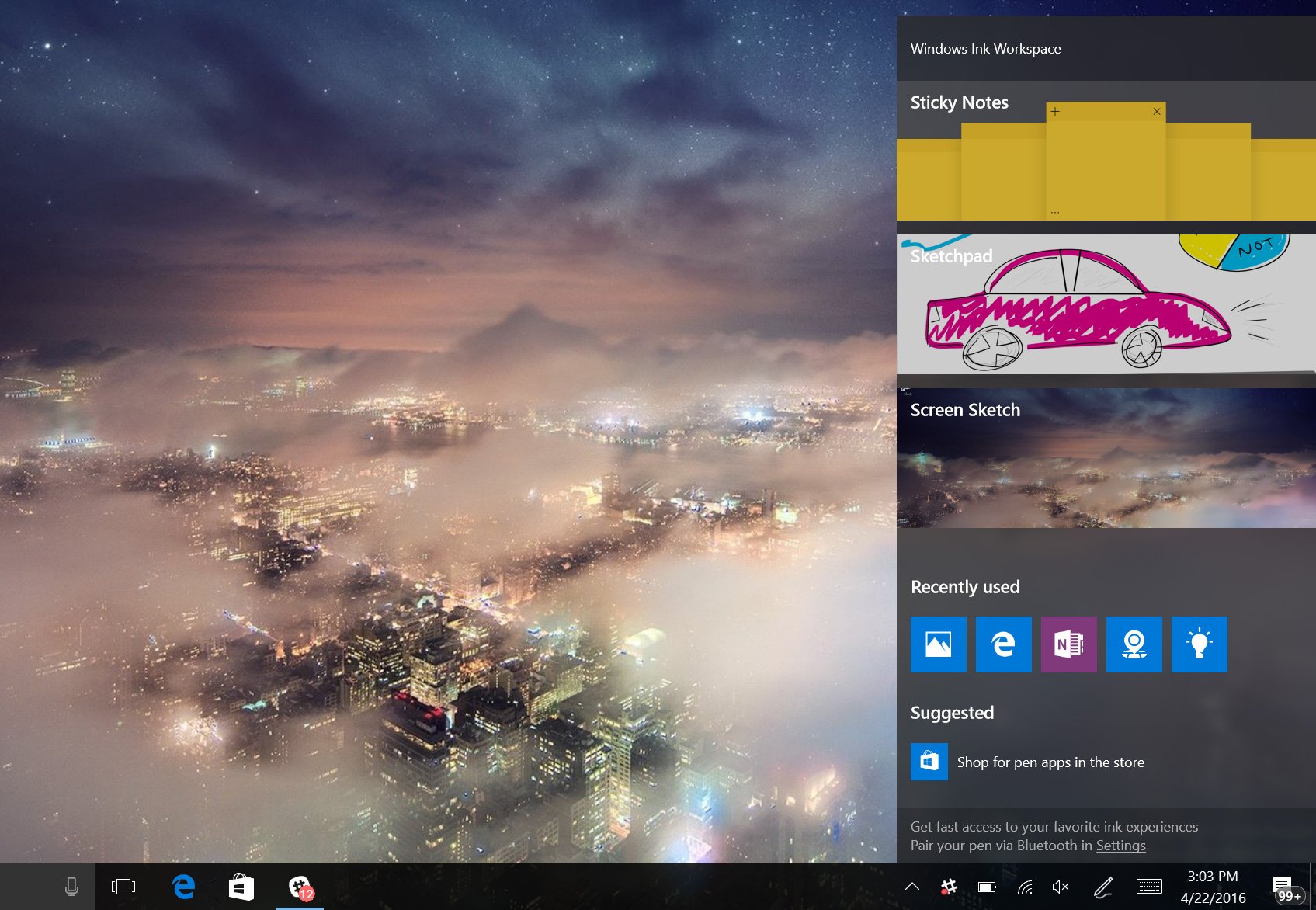
The Windows Ink team says they're just getting started, so keep your eyes open for more new features. Give it a try, and let us know what you think in the comments!
All the latest news, reviews, and guides for Windows and Xbox diehards.

