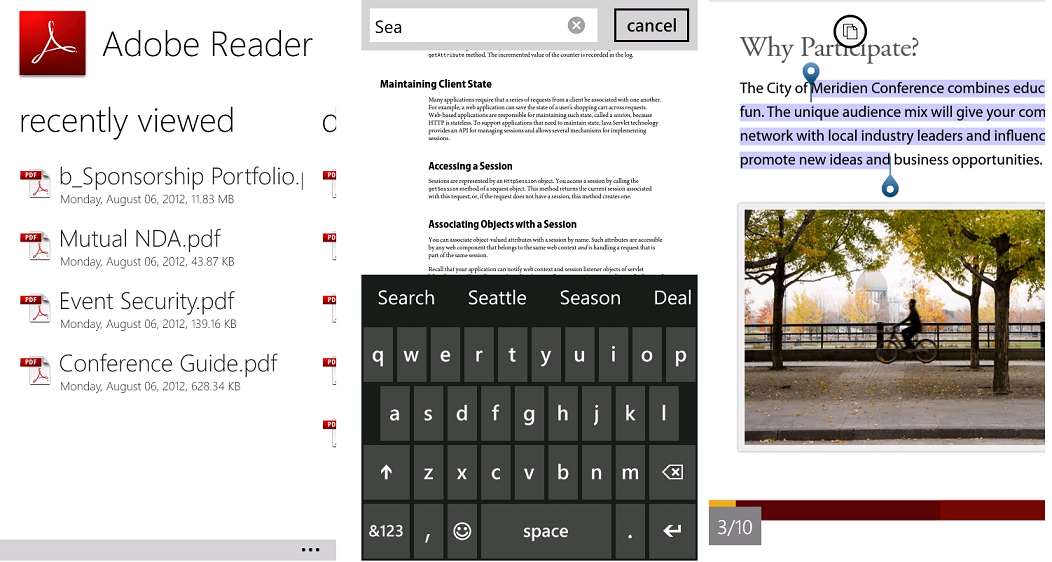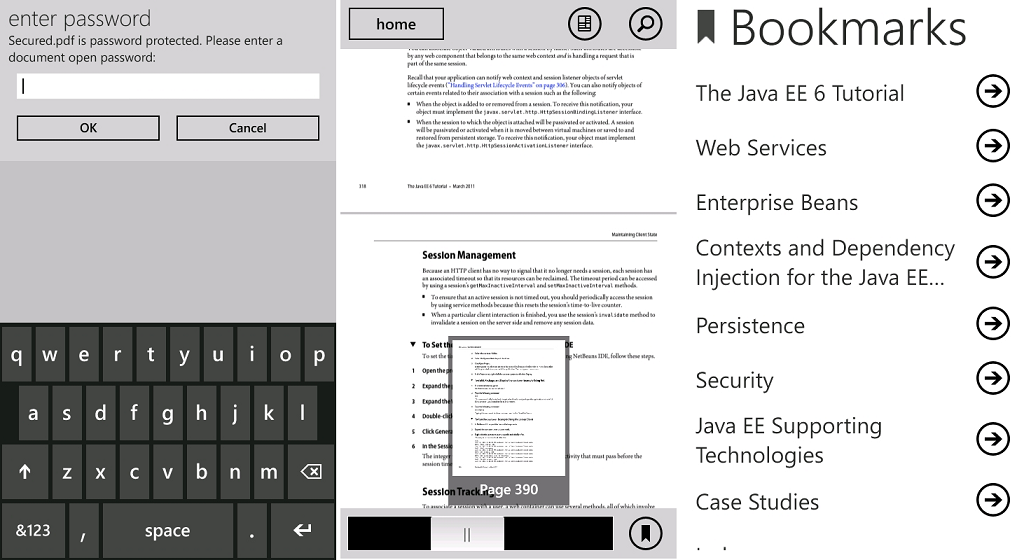Adobe Reader for Windows Phone getting first update to version 10.1 (Confirmed)
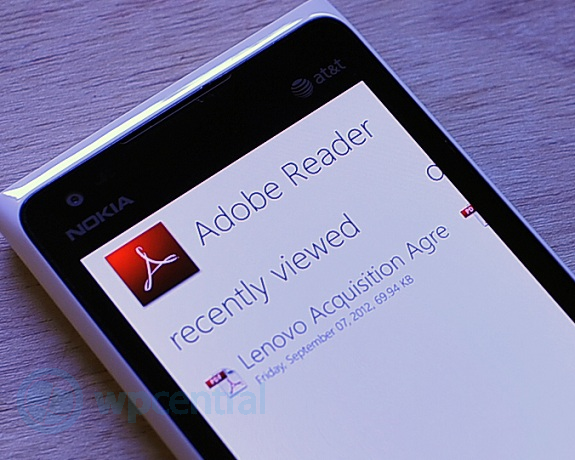
First shots: Adobe X for Windows Phone has finally arrived
We’re still rubbing our eyes to figure this one out but we’ve had no less than two emails from readers that they’re receiving an app update for the Adobe Acrobat Reader. The update is bringing it from version 9.0 to version 10.1.0 build 20120818. What’s more, as you can see above, we have the pics to evidently prove it.
Reportedly users in the Netherlands and Australia are able to get the update, however when we’ve repeatedly checked the Marketplace we’re still at 9.0 here in the US. What’s more, we were unable to see the update in the Web Marketplace outside the US.
Assuming this is accurate—and we have little reason to doubt after receiving photos after we asked—it would be a landmark win for Windows Phone users. The original Adobe Reader came onto the Marketplace back in October 2010 as a launch title with Windows Phone 7.0.
It has never had and update. Not one. Even after hearing of Reader X support back in...well...2010.
And although it technically can read files, it was a pretty weak application. According to reports from users, they both seem relatively impressed with the new update. From Ben:
“I just got an update for Adobe Reader pushed to my Samsung Focus (Aus Marketplace). There's no update notes on the marketplace page, but when loading it, it has a completely new UI, and actually seems to be running a WHOLE LOT smoother. The version is now 10.1.0, build 20120818. I did a search to see if i'd missed the news page of it, because the build seems to reveal 18th Aug, but I didn't find anything (so sorry if it's old news). The UI has now a white background, and two columns in the panorama: one with the standard documents, and another for recently viewed. You can choose between viewing single page or continuous, search text, and it has a button to return to the home page.”
Reader Sertan D. also remarked at how smooth it is as well.
All the latest news, reviews, and guides for Windows and Xbox diehards.
Update: Indeed, Adobe has confirmed via their blog earlier in the day--
- Updated File browser - We have added a Panoramic File browser. You can easily list your recently viewed PDF files as well as see a complete list of all PDF files available in Adobe Reader.
- Search, Select and Copy Text - You can now search for words and phrases in a document. In addition, you can select text and copy it to paste into other applications.
- Navigate using Scrubber and Bookmarks - We have added ability to navigate using Bookmarks in a PDF document. If there are bookmarks available, you will see an icon on lower right hand corner of the document. Clicking that icon will display the bookmarks in this document. Tapping on a bookmark will bring you to the right location in the document. You can also navigate to any page quickly using the Page Scrubber at the bottom of the display. Just tap and drag the Scrubber, and you’ll be shown thumbnails of the pages, so you can identify and go directly to the page you are looking for.
- Open password protected files and Portfolios - We have addressed one of the most common requests by adding the ability to open password protected documents.We have also added support for PDF portfolios by showing you a listing of all of the contents in the portfolio, and letting you tap to open and view any of the enclosed documents.
- In addition, we have made significant performance improvements throughout the application, so your reading experience should be much improved.
In the meantime, you can try your luck in here in the Windows Phone Marketplace. Let us know in comments if you’ve received the update.
Thanks, Ben, for the images

Daniel Rubino is the Editor-in-Chief of Windows Central. He is also the head reviewer, podcast co-host, and lead analyst. He has been covering Microsoft since 2007, when this site was called WMExperts (and later Windows Phone Central). His interests include Windows, laptops, next-gen computing, and wearable tech. He has reviewed laptops for over 10 years and is particularly fond of Qualcomm processors, new form factors, and thin-and-light PCs. Before all this tech stuff, he worked on a Ph.D. in linguistics studying brain and syntax, performed polysomnographs in NYC, and was a motion-picture operator for 17 years.