I make no secret of my affinity for Razer's gaming mice. I've been a long time user of the legendary DeathAdder Elite, which I thought I would never replace. That is, until the Viper came along and changed everything.
But how do you top greatness? How about greatness, but wireless? That's where we're at now, and while the Viper Ultimate is more than simply chopping the cable off a Viper and calling it a day, everything that earned the original our highest recommendation is within.
Did you ever think a wireless gaming mouse could be as good as a wired one? Pull up a chair, because that day has arrived.

Bottom line: The Viper Ultimate is every bit as good as the regular Viper, just wireless, but it comes at a price.
Pros
- Lightweight
- All new 20,000 DPI optical sensor
- Ambidextrous
- DPI switch on base, no accidental clicks
- Indistinguishable performance from the wired version
Cons
- Quite a bit more expensive than the regular model
Razer Viper Ultimate tech specs
- Razer Optical Mouse Switches for ultra-fast response
- Focus+ Optical Sensor, 20,000 DPI
- 74g weight
- Razer Hyperspeed wireless connection
- Onboard DPI storage
- Eight Programmable Buttons
Wired performance from a wireless mouse

From my initial hands-on with the Viper Ultimate, one thing was clear right away: this is a wireless gaming mouse that's without compromise. Side-by-side with the regular, wired Viper, the two are indistinguishable, save for the lack of a cable coming out of the Ultimate.
That's important for a number of reasons, not least that Razer put a serious amount of development time into getting the shape and the weight of the Viper just right. So, on the outside, the Ultimate is completely unchanged, including the DPI switch remaining on the bottom to prevent accidental activation in the middle of a firefight.
There are only two differences with the body of the Viper Ultimate, and one is the weight. Since it's wireless, it has to contain a battery, but even so, Razer has only added 5g to the overall heft with the Viper Ultimate. It's such a small amount that holding them both at the same time it's basically impossible to tell the difference. If you really concentrate, you can feel a slight difference in use, but this is still an incredibly light mouse without the need to make it look like a cheese grater.

The other change is on the bottom, with Razer changing the feet design slightly so as to incorporate the charging pins. Otherwise you have the same eight programmable buttons with the same onboard storage so you're able to move from PC to PC without the need to install Razer Synapse to enable your custom profiles.
All the latest news, reviews, and guides for Windows and Xbox diehards.
But it's the sensor and the wireless tech that really make the Viper Ultimate something special, even more so than its wired brethren. I sat through the Razer briefing touting how Hyperspeed is claimed to be 25% faster than other wireless technology used by competing gaming mice, and honestly, it sounds impressive but it's pretty hard to quantify in the real world.
The Viper Ultimate is every bit as fast as the regular, wired version
What I can say with absolute certainty is that the Viper Ultimate feels every bit as fast and responsive as the regular, wired Viper. I've got both on my desk and going between the two frequently it really is impossible to tell them apart.
Battery life on the Viper Ultimate is pretty good, with a claimed 70 hours of use before it runs dry, which is ample for even the most arduous gaming sessions. Included in the box is Razer's new wireless charging dock, with Chroma, of course, and when you're not using the mouse you simply pop it on the top and the Chroma will keep you appraised of the battery charge level. As such I've not come close to draining the battery, because it's so easy to make sure it's always topped up.
If you're at a tournament or a LAN party and you're not taking the dock with you, the Viper Ultimate can also charge over a regular micro USB cable. It's disappointing that it isn't USB-C, since Razer recently moved to that standard with the Huntsman Tournament Edition keyboard, but it's a small quibble.
New sensor, smart features
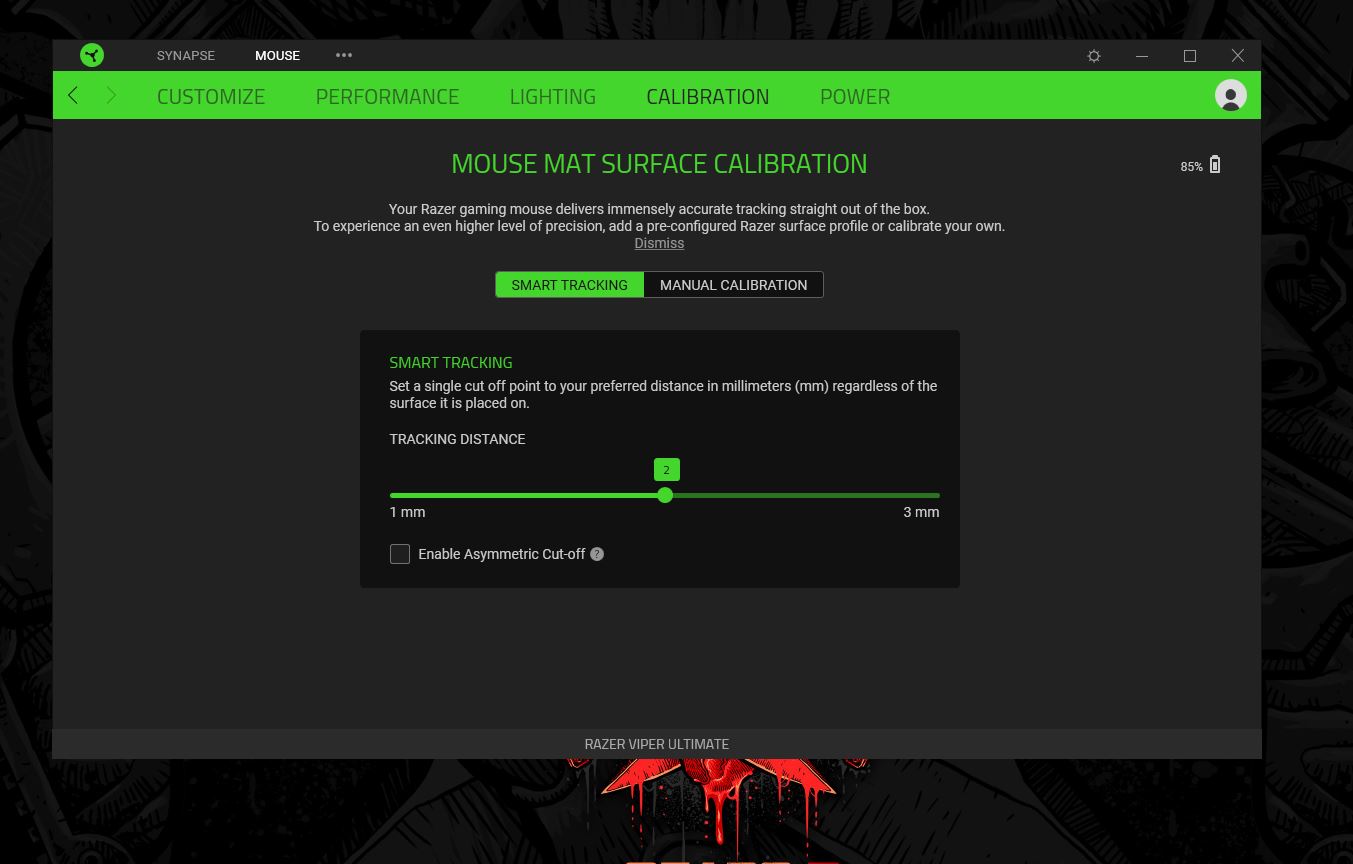
The sensor is one of the biggest changes to the Ultimate over the Viper, and it's an all new offering Razer calls Focus+. The Viper Ultimate sensor has 20,000 DPI, higher than any other Razer gaming mouse. But it's what else Focus+ does that's important.
For starters, this has the highest tracking speed and resolution accuracy yet. The smart features are perhaps what's most interesting. Smart tracking is a neat feature, particularly for those that move around with their mouse, allowing the Viper Ultimate to automatically calibrate itself to whatever surface you're using it on. Yet another feature that no longer requires Synapse to be installed on every PC you use the mouse with.
Pro gamers don't have time to install Synapse at a tournament, so you don't have to anymore.
You also get customizable landing and lift-off distances to suit your own gaming style, and motion sync sounds a little bit like Freesync or G-Sync but for a mouse. It keeps the mouse and PC in perfect sync, with the PC always receiving the latest mouse position. It's not a metric you'll physically be able to quantify, but as Razer puts it, it could be the difference between a headshot and missing entirely.
All of this sounds fantasic, and for most even the fact you don't need Synapse any more won't really factor in. But if you are a competitive gamer and you do go to tournaments, it's hard to suggest an alternative wireless mouse with this kind of feature set.
I am not such a gamer, however, but the Viper Ultimate has been a solid companion through some top level (not really) Destiny 2 and The Outer Worlds in the time I've had it.
Anything not so good?

The regular Viper was basically impossible to fault, so what about when you chop the cable off? Honestly, it mostly comes down to the price. The addition of the wireless tech, combined with the upgraded sensor, the battery and the included charging dock means a pretty hefty uptick in the asking price over the regular Viper.
And by hefty we're talking about $70. Which is a lot.
It's probably the only thing that will truly put some off from buying it. It's not to say that the Viper Ultimate is overpriced, but when it's so very close to a mouse it shares a name with but costs almost double, you have to be absolutely certain that a wireless mouse is what you're looking for.
Should you buy the Razer Viper Ultimate? Definitely

Here's the short summation. Razer now has the best two gaming mice on the market and they're both called Viper. During my initial time with the Viper Ultimate at Razer's EU headquarters, we had hands-on experience of the Ultimate and the competing top wireless gaming mice, and whichever way you looked at it, the Viper Ultimate has the legs on everything else out there.
The Viper Ultimate is the wireless gaming mouse to get right now.
But it's not all about the tech inside, though it is certainly very impressive. The worry of a wireless gaming mouse is always that removing the cable brings unnecessary variables into the mix, but the Viper Ultimate is as good to use as the wired version. It's already been used in the Berlin Major by pro CS:GO player, Taco, which says way more than I ever could about its competitive gaming chops.
Despite being technically more advanced, the real question whether you should buy the Viper Ultimate over the Viper is whether you're happy to pay the fairly handsome premium for it. The flip side to that is that it doesn't matter so much when it comes to performance, they're both class-leading products.
But Razer has finally achieved what many may have assumed impossible. The Viper Ultimate is a mouse that is both wireless, and performs to the highest of standards that even the professional gamers can be happy with. It's a truly remarkable product.

Richard Devine is the Managing Editor at Windows Central with over a decade of experience. A former Project Manager and long-term tech addict, he joined Mobile Nations in 2011 and has been found in the past on Android Central as well as Windows Central. Currently, you'll find him steering the site's coverage of all manner of PC hardware and reviews. Find him on Mastodon at mstdn.social/@richdevine

