Rebels - a new Star Wars action platformer for Windows Phone

All the latest news, reviews, and guides for Windows and Xbox diehards.
You are now subscribed
Your newsletter sign-up was successful
Rebels is a new Windows Phone game from Disney that is based on the Star Wars Rebels television series. As one might guess, you are tasked with several missions that pits you against the evil Empire.
The game, also known as Star Wars Rebels: Recon Missions, is full of Stormtroopers, droids, blasters and light sabers. The game is not available for low-memory Windows Phones but is available for Windows 8 devices. While it is disappointing that Rebels lacks support for 512MB devices, in playing Rebels over the past few days, the game comes across as an appealing adventure game but a few stability issues and slow load times seems to hold this gaming title back a bit.

The main menu for Rebels is laid out with simplicity in mind. You have one button to access the settings and one to launch game play. Settings for Rebels offers up options to adjust the sound and music levels, view the credits, sync in-app purchases and view a very basic help screen.
Game play is level or mission based and when you first jump into game play, you are greeted by a tutorial mission. This mission will walk you through the basics of game play that includes movement and weapons controls.

Once you have completed the tutorial, game play will be based from Haven or base camp. From the Haven you can interact with other Star Wars Rebel characters to upgrade equipment, train your character, launch missions, check your achievements and more. You can move around Haven to interact or tap on the quick menu in the upper left corner of the screen to quickly jump between characters.
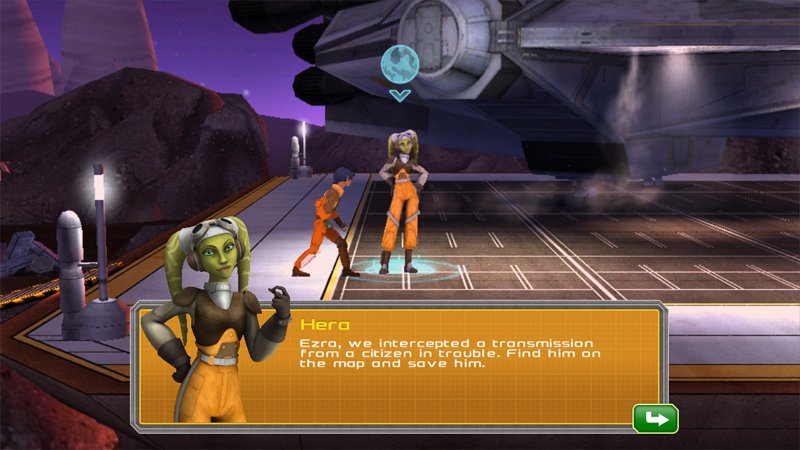
You can also build up your base camp as you rescue citizens by building extra shelters and accessories that are earned through game play.
Game play is arcade or platform based where you navigate your character across the gaming environment, collecting coins, blasting Stormtroopers, enemy droids and Bosses while rescuing citizens. The coins you collect are used to help the citizens you rescue, which in turn unlocks your character's abilities.
All the latest news, reviews, and guides for Windows and Xbox diehards.

Controls are on-screen overlays with two directional arrows to control movement in the lower left corner and a jump button and weapons control joystick in the lower right. When opportunities for dialog are present, the fire button changes to a conversation bubble.
Game controls are decent but I would have preferred to have seen a little more consistency with the design. You tap the directional arrows and jump button but have a joystick to control fire. Even though you can only move left and right, I couldn't help but think a movement joystick would feel more natural. Maybe it's just me but I often found myself tapping a control I should be sliding or sliding a control I should be tapping.
Your characters vital statistics are displayed in the upper left corner and an alert bar will appear in the upper right when danger is present. Underneath the icon of your player, any power-ups you have earned will be displayed and a teeny-tiny pause button rests besides this icon.

For the most part, actual game play has an arcade feel to it where you simply need to survive enemy blaster fire. You can use your weapons to ignite fuel barrels to help take out large groups of Stormtroopers and there are bonus coins that are hidden throughout each level.
You will also run across missions where you get to take control of heavy equipment such as an Imperial AT-MP that is fully equipped with rockets as well as its main blaster. Only downside is that you cannot stomp on the Stormtroopers.

You can take a run and gun approach to playing Rebels, blasting everything in sight and racing to the end of the mission. However, there are some stretches of the game where you have to eliminate all the enemies before being able to advance. This feature adds to the challenge and helps give game time a little longevity.

While the character Ezra seems to be the game's main character, two additional characters are available with the add-on packets you can pick up through in-app purchase. Speaking of which, the free version of Rebels includes the first four missions. After which you will need to buy gaming packets and boost packs through in-app purchase that range in cost from $2.99 to $4.99.
Room for Improvement

While I liked the game, Rebels does have several issues that waters down the game's appeal and leaving some room for improvement.
- Instability: In playing the game from a Lumia 830, I experienced game crashes during combat sequences and game transitions. Should the game crash while you are on a mission, all progress is lost.
- Slow Load Times: Another performance issue is load times. From loading the game from the start to transitioning from the Haven to a mission, load times are noticeably slow.
- Not Always Tablet Friendly: While there were load time and stability issues with the Windows Phone version, the Windows 8 version ran nicely. However, while it ran smoothly on the Microsoft Surface RT and laptop the game kept looking for a keyboard on the HP Stream 8 ( Stream 7's older brother).
Luckily, none of these issues are at critical mass. While the game does crash, it is not frequent enough to have you race to uninstall the game. While load times are slow, I've seen worse and I cannot tell if the issue with the HP Stream is due to the software or something quirky with the tablet.
Overall Impression
I'm a huge Star Wars fan. Saw Episode III a dozen times when it first hit the movie theaters and enjoyed every installment since. The Windows Phone Store has a nice collection of Star Wars related games and Rebels has the potential of being another great game in this collection.

Game play is challenging, graphics are well done and the layout of the game isn't overly complicated. The game alone is would do the Force well but the Dark Side creeps into the picture with the stability issues and lengthy load times. I can't really gig the game for the quirky behavior on the HP Stream because it could very well be the tablet causing the problems and not the game.
I'm also on the fence about the in-app purchases required to get past the fourth level. I think the game's presentation would have been better if it was listed as a trial/$2.99 purchase. It's not a deal breaker but saying the game is free and then asking for three bucks to keep playing doesn't necessarily sit right.
Overall, if you are a Star Wars fan or simply looking for an entertaining arcade/platform Windows Phone/Windows game, Rebels is worth a try. Just keep in mind that once you get into game play, things can become addictive and Rebels will consume a good bit of battery life.


George is a former Reviews Editor at Windows Central, concentrating on Windows 10 PC and Mobile apps. He's been a supporter of the platform since the days of Windows CE and uses his current Windows 10 Mobile phone daily to keep up with life and enjoy a game during downtime.
