Refreshed Microsoft Office designed to 'shine' on Windows 11
Microsoft Office has a visual refresh that will fit right in with the modern look of Windows 11.

All the latest news, reviews, and guides for Windows and Xbox diehards.
You are now subscribed
Your newsletter sign-up was successful
Updated June 29, 2021: This article has been updated to reflect that the update is not avaialble in the Beta Channel yet, but will be in the future.
What you need to know
- Microsoft Office has been refreshed with Fluent Design language and to align with Windows 11.
- Word, Excel, PowerPoint, OneNote, Outlook, Access, Project, Publisher, and Visio all have a visual refresh.
- The visual refresh will be in testing with Beta Channel users now.
- The refreshed Office apps will be available on Windows 11 and Windows 10.
Alongside the first preview build of Windows 11, Microsoft rolled out a visual refresh for its Office apps. While Microsoft says that the redesigned Office apps are built to "shine on the new Windows 11 OS," they will also be available for anyone using Windows 10.
The refreshed Office apps will be available for testing for Beta Channel users running build 14228.20000 or later on Windows 11 or Windows 10.
People can turn off the visual refresh by using the "Coming Soon" feature in the Office apps, which is in Word, Excel, PowerPoint, and OneNote. If you enable the refresh in any of those four apps, Access, Project, Publisher, and Visio will also show the new look. This is also the case for Outlook, even though the app has a "Coming Soon feature" (which cannot be used to turn the visual refresh on and off).
Word, Excel, PowerPoint, OneNote, Outlook, Access, Project, Publisher, and Visio all have a visual refresh. The apps now use Fluent Design principles and align with the look of Windows 11.
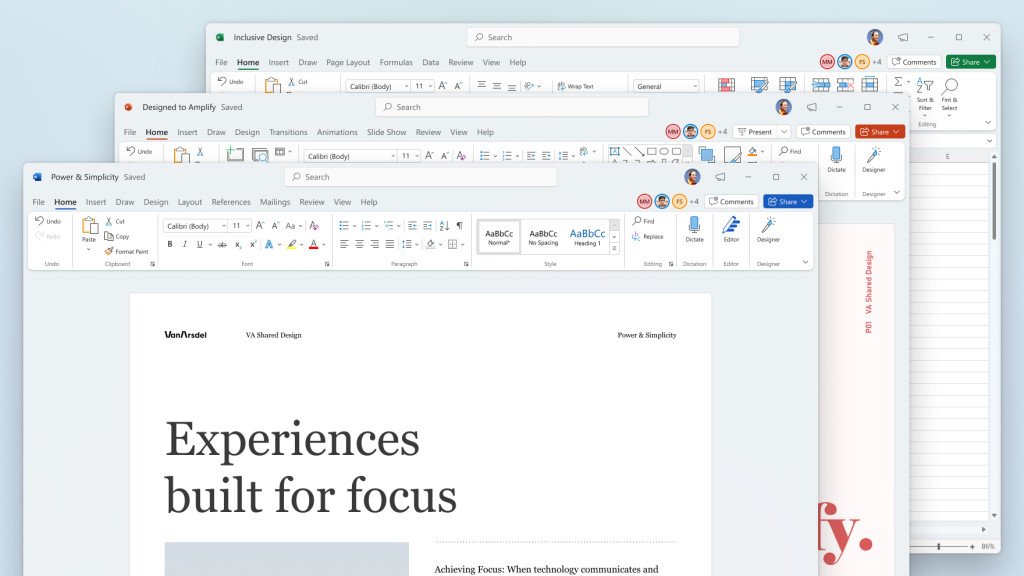
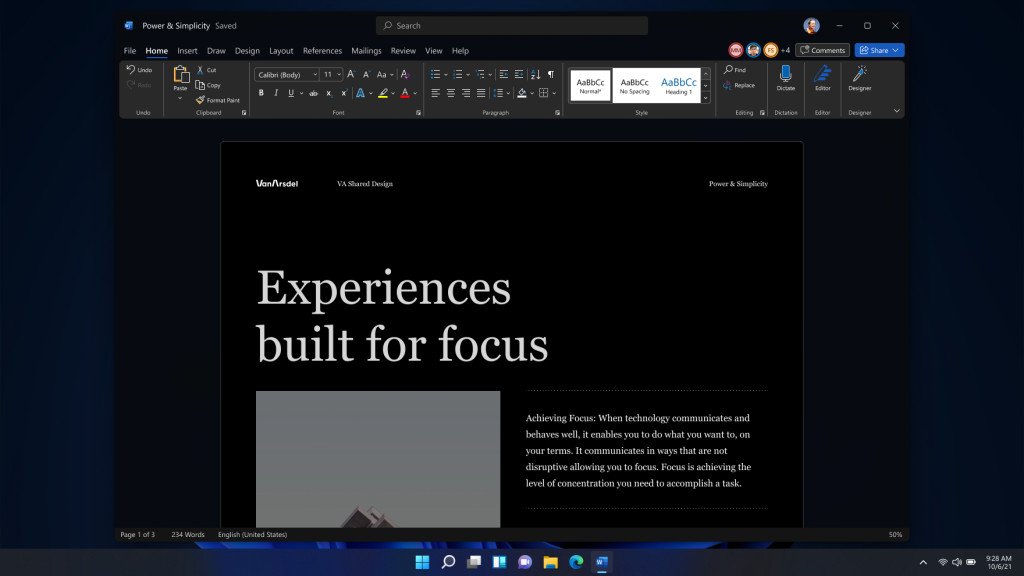
Office now matches whatever theme Windows is set to by default, but you can manually select black, white, color, or dark grey if you prefer.
The Quick Access toolbar is now hidden by default, but you can display it by right-clicking the ribbon and selecting "Show Quick Access Toolbar." You can also customize the ribbon, including creating shortcuts to access features quickly.
All the latest news, reviews, and guides for Windows and Xbox diehards.

Sean Endicott is a news writer and apps editor for Windows Central with 11+ years of experience. A Nottingham Trent journalism graduate, Sean has covered the industry’s arc from the Lumia era to the launch of Windows 11 and generative AI. Having started at Thrifter, he uses his expertise in price tracking to help readers find genuine hardware value.
Beyond tech news, Sean is a UK sports media pioneer. In 2017, he became one of the first to stream via smartphone and is an expert in AP Capture systems. A tech-forward coach, he was named 2024 BAFA Youth Coach of the Year. He is focused on using technology—from AI to Clipchamp—to gain a practical edge.

