REVIEW: GPSed, the GPS tracking software for Facebook & MySpace and for tracking your family!

As GPS starts to become more of a standard feature in cell phones we are going to continue to see a lot of new and inventive ways to use it. I have always been a big GPS fan. I have been using a wide range of different GPS software applications on my cell phone ever since I bought my first Bluetooth enabled WM phone along with a Bluetooth GPS unit 5 years ago. But now with GPS built into so many cell phones, GPS applications are even that much easier to use… and become a lot more affordable with a wider market to sell to.
How would you like to use your GPS on your cell phone to track your trip across the country and have it posted live on the GPSed website (either publically or privately in your own personal GPSed account) or live on Twitter, Facebook, Blogger, or MySpace? Imagine going on a bike trip and you wanted to share your trip with your friends on your Facebook page along with GPS tagged photos along the way and Waypoints (GPS bookmarks) with your own personal summary of any point of interest.
Or do you think it would be cool to be able track any cell phone in your family to see exactly where they are… or send an SMS message to anyone you want with your exact location, even if they do not have a GPS enabled phone, so they can meet right up with you?
All of these promised features are what caught my eye with GPSed. Now I have taken it on the road, I have used it all around town for both work and family and I wanted to share what I found. Take a peek inside to see if GPSed really does deliver on all these sounds-to-good-to-be-true promises…
INSTALLATION AND SETUP
Sometimes setting up a GPS software application can be a little tricky, but that was not the case with GPSed. If you have an internal GPS on your cell phone, you simply install the program on your phone and you are done.

All the latest news, reviews, and guides for Windows and Xbox diehards.

In order to review your tracks of your trips or to monitor your phone, you will need to create a free account at GPSed.com. If you want to share any of your trips with Twitter, Facebook, Blogger, or MySpace pages, you will need to have an account set up with them as well.
It is important to note that there is a basic version and a pro version. The basic version is free while the pro is only $9.95. The free version can do tracks, but here are the advantages of the pro version:
· "SOS" button for instant position alert messages over SMS to your family / friends, or co-workers
· Lifetime support via e-mail.
· Live tracking with small intervals (up to 3 seconds)
DAILY USAGE
Tracks
There are several ways to use GPSed. One of the main ways to record “tracks” is available only in the Pro version, Live Tracking. These are GPS position snapshots that will record your exact route of your trip. You set GPSed to record a GPS snapshot every 3 seconds to every 60 minutes. You can name your tracks, i.e. Newport Beach Trip, and give a detailed description of it, i.e. name everyone who went on the trip with you.
Here is what it looks like on your phone in GPSed while creating your track:

And here is what it looks like on GPSed.com website:
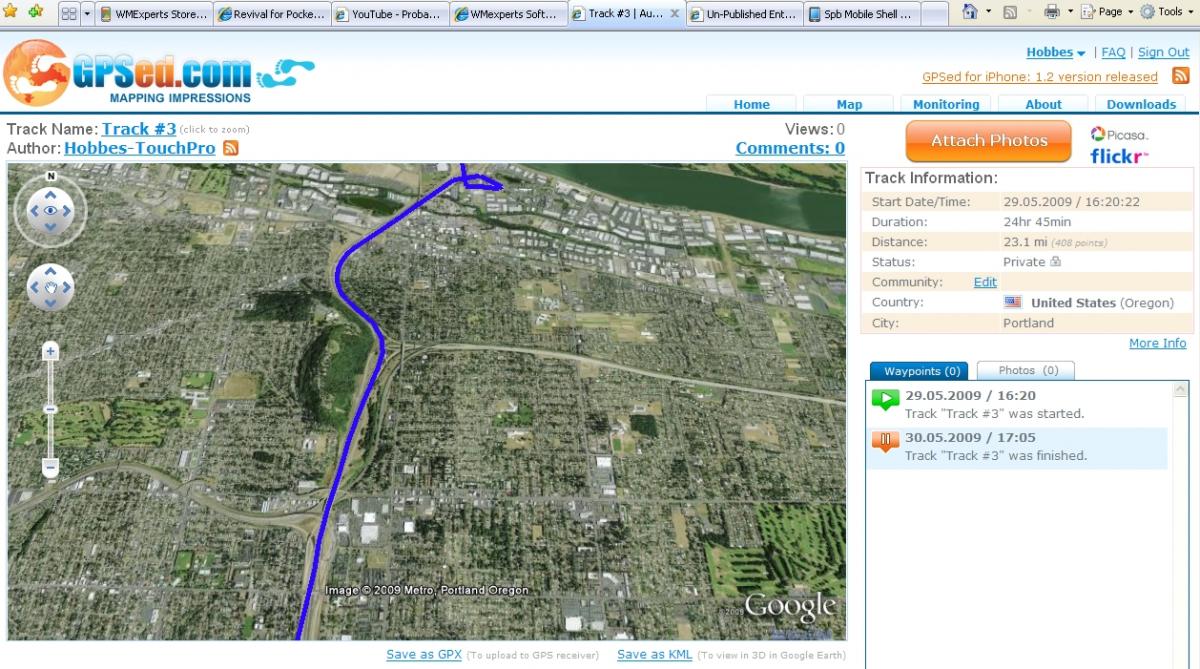
While on your trip you can create Waypoints. If you are familiar with Geocaching, you already know all about these. This is basically a manual GPS location snapshot that you can add comments to. These are great to record special points of interest ranging from where you had lunch, to where you saw your first bear in the wild, to the drop off location of each client on your delivery route for work to share with your replacement.
There is also a free desktop application called GPSed Photo Take'n'Pin that will take the pictures that you took with your with GPS information included in it, and automatically attach it to your track in the right locations. This combined with the Waypoints can make for a very detailed recounting of any trip, that is fun to share with family or informative to share with work.
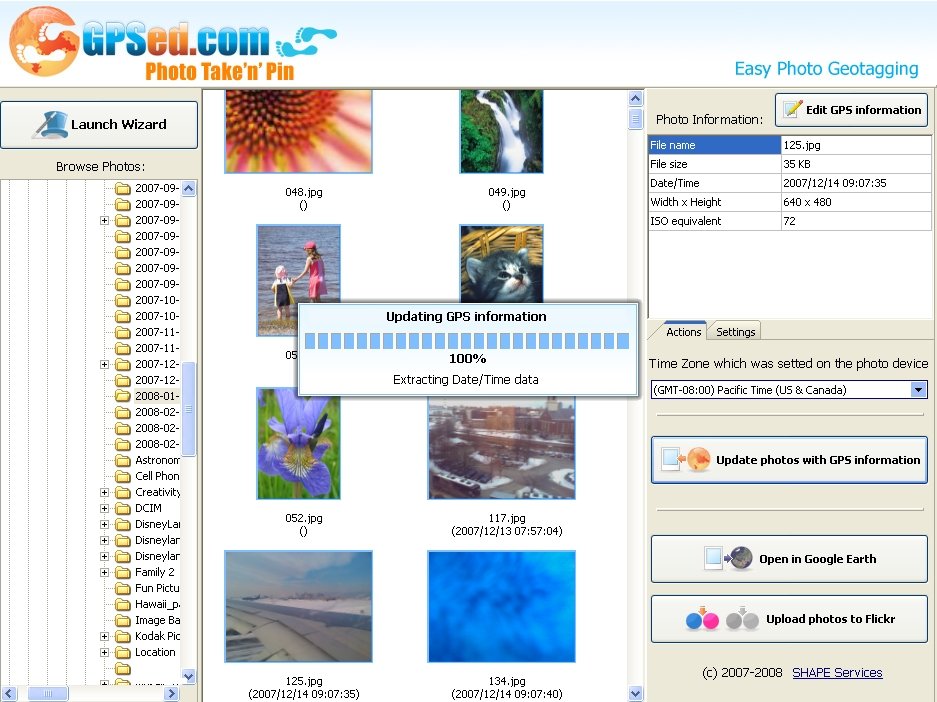
There is a wealth of options available for viewing your tracks in detail. You can have your tracks posted live to GPSed.com and have them either private, so only you can view them, or public for the whole world to see. GPSed uses Google Earth to view your tracks. To see a good example of a public track of a trip to a zoo with detailed Waypoints of where each animal exhibit is, along with photos added via GPSed Photo Take'n'Pin, then browse on over here…
If you have your personal page on MySpace, Facebook, Blogger, or Twitter, you can also have GPSed update them live as you go along on your trip too.
Monitoring
The other main use for GPSed is monitoring where the cell phones are at any given time. This requires a subscription on a monthly basis for as low as $4.95 a month to track up to 3 devices. At the moment, you see live where they are at anytime along with any private tracks.
Here is the monitoring page for my Sprint Touch Pro. It even knew what room in my house I was in:
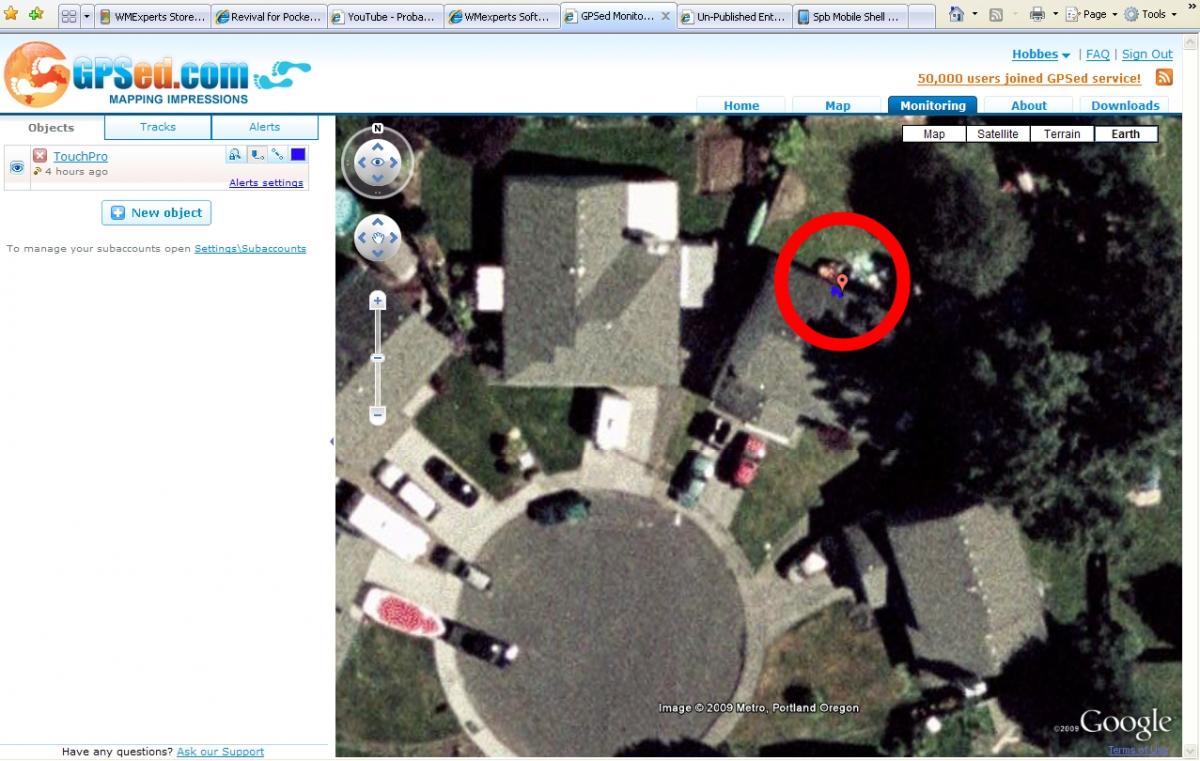
It is important to note that they do need to have GPSed running on their phone, which can be an issue.
The monitoring service in the future will also offer Geofencing and alerts. This will allow you to create zones on a map and follow automatically monitored mobile phones inside these zones and send you alerts when you go in and out of the fence.
SMS Alerts
You can also send an SMS message to any other cell phone and GPSed will include a link to a Google map of your location so they can know exactly where you are, even if their phone does not have GPS, though it will need internet access. Here is the screen to send your message…
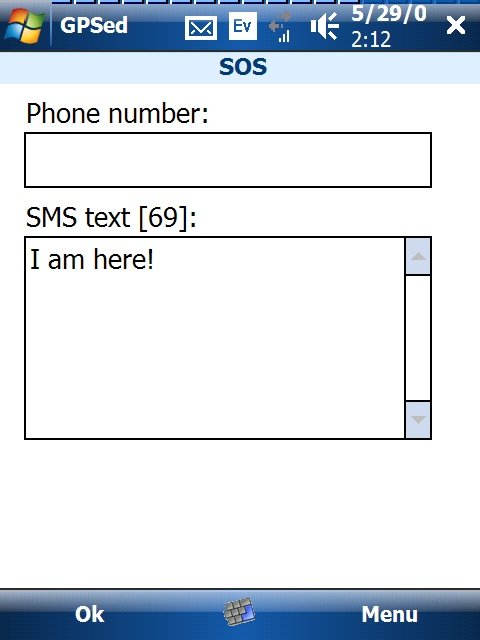
And here is what they will see after they click on the link in your SMS message:
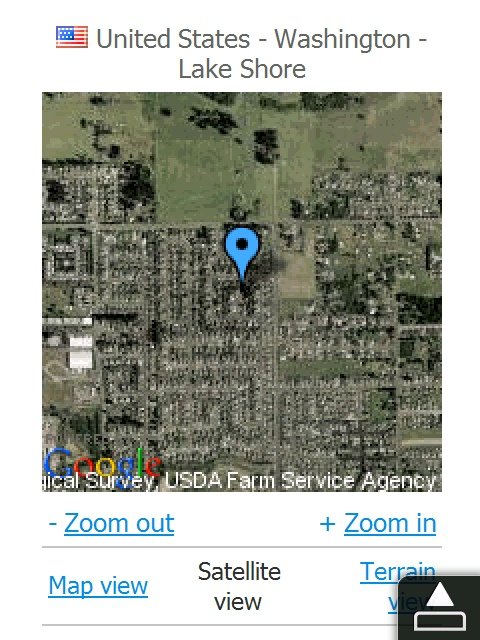
SUMMARY
There is little doubt that GPSed has lived up to all of its promises, as well as many other little surprises as well. It is extremely easy to use and very easy to share with anyone through any number of free sources online (GPSed.com, Facebook, MySpace, etc.). The planned upgrades in the future look promising. For $9.95, you cannot go wrong with this. The only con I can find is that if you are using the add-on monitoring service, the phone will need to have GPS running.
I have found this to be a great tool to help record those family outings or vacations as well as a helpful professional tool especially if you are on the road for your job.
| Ratings (out of 5)Installation / Setup: 5Easy of Use: 4Features: 4Overall: | ProsEasy to useInexpensiveNice range of featuresCan use Facebook, Myspace, Blogger, or TwitterConsMay have a learning curve to fully take advantage of all website and mobile software integrationsMust have GPSed running on cell phone for monitoring service to work |

George is a former Reviews Editor at Windows Central, concentrating on Windows 10 PC and Mobile apps. He's been a supporter of the platform since the days of Windows CE and uses his current Windows 10 Mobile phone daily to keep up with life and enjoy a game during downtime.
