Review: KeePass PPC

All the latest news, reviews, and guides for Windows and Xbox diehards.
You are now subscribed
Your newsletter sign-up was successful
In keeping with our theme of looking at open-source software for Windows Mobile, we now focus on KeePass PPC. KeePass is similar to other open source projects in that it originally was intended for desktop operating systems and has since been ported to handheld platforms.
Similar to several applications that are commercially available, KeePass stores sensitive information such as usernames and passwords or bank account numbers. The concept is great: The portability of your Windows Mobile device paired with the data security offered by some of the most secure encryption algorithms publicly available.
Keep reading for more.
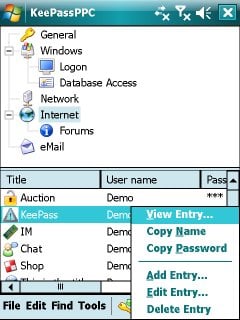
Concept
The concept is brilliant. Using one master password, you can encrypt and save all kinds of data that is difficult to remember without leaving it vulnerable to anyone who might find your device lying around.
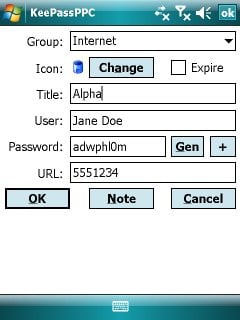
Functionality
Using your master password, KeePass builds a database to contain your data. For additional security, you can use a key file to add an additional layer of security. KeePass allows you to create groups and subgroups to organize and categorize your data.
KeePass PPC uses the same encryption algorithms that are used by the desktop version. AES (Advanced Encryption Standard, a symmetrical key algorithm) is used to encrypt your database, while SHA-256 (Secure Hashing Algorithm, 256 bit, a Hashing Algorithm) is used to hash your password. Both algorithms are industry standards and are largely considered to be secure.
As with any password, you should use a strong password. Best practice dictates that you should use at least one of each character type (uppercase letter, lowercase letter, number and special character). This will make it tougher to guess your password as well as help protect it from a brute-force attack.
All the latest news, reviews, and guides for Windows and Xbox diehards.
Stability
I didn’t experience any issues with stability or performance in my tests. From a purely development standpoint it’s not a complicated piece of software. In this case, simple is good. As with any software, keep an eye out for software updates.
On the subject of updates, KeyPass SD is the next step in development for KeyPass on Windows Mobile. KeePass PPC is compatible with version 1.14 of the desktop version, while KeePass SD is compatible with version 2.06. Keypass SD is in the Alpha stage of development. Both versions are available for touch screenversions of Windows Mobile, while only KeePass SD is available for Windows Mobile Standard.
Conclusion
KeePass presents a straightforward solution to a common problem. Using industry standard security, your sensitive data will be secure. If you keep any kind of personal data, like Social Security Numbers or bank account information on your Windows Mobile device, consider KeePass as an alternative to some of the commercial options that are available.
| Ratings (out of 5)Functionality: 5Stability: 5Overall: | ProsFree and open sourceUses industry standard encryptionSecures your sensitive dataConsCurrently not in a "final release", but this is a small issue. |

George is a former Reviews Editor at Windows Central, concentrating on Windows 10 PC and Mobile apps. He's been a supporter of the platform since the days of Windows CE and uses his current Windows 10 Mobile phone daily to keep up with life and enjoy a game during downtime.
