Review: Memory Map Weather Radar

All the latest news, reviews, and guides for Windows and Xbox diehards.
You are now subscribed
Your newsletter sign-up was successful
Memory Map Inc. provides advanced navigational and map display software for marine and outdoor recreational purposes. Memory Map Weather Radar ($9.99) puts National Weather Service Radar on your Windows Mobile Device. Memory Map offers this application to allow users to better plan outdoor activities and while outdoors, keep ahead of severe weather.
To see if Memory Map Weather Radar is a hit or miss, read on!
(Ed Note: Our WMExperts Software Store has gotten a revamp on the front page and the stuff you're looking for -- including the Free Software Section -- is much more discoverable. Be sure to set your device on the left when you go there!)
Is it Raining yet?
Memory Map's Weather Radar is a simple, straight forward application. It gives you the Doppler Radar image from the National Weather Service on your Windows Mobile Device. It is available for both Windows Mobile Standard and Professional and a data connection is required.
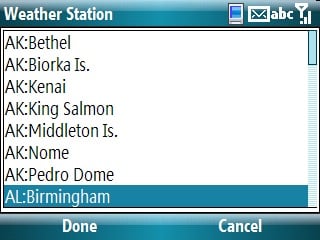
Upon initial startup, the application has you select a local radar site. Once you do that, base maps are downloaded and then the radar imagery. Radar images can be still or animated and automatically updated. There are seven radar views available ranging from base reflectivity to storm relative velocity.
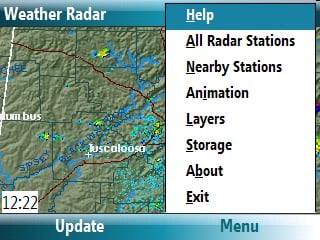
Users have the option to view various layers on the base map. You can enhance the detail of the map by adding layers such as topography, county lines, major highways, rivers and cities. You also have a 'warnings' layer and when chosen, if the NWS has issued a warning, the affected counties will be highlighted. A preset listing of available radar sites as well as local radar sites help selecting and switching locations easier.
The map graphics are good and you do have the ability to zoom into an area. These are the styled maps that the National Weather Service uses in forecasting and tracking weather systems and at times, I found them difficult to interpret. They can offer a good amount of information to your Windows Mobile device but, as Memory Map suggests on their website, users should familiarize themselves with this technology by visiting the National Weather Services' website. Some may find a more basic radar display, as provided by Intellicast.com or Accuweather.com more to their tastes.
All the latest news, reviews, and guides for Windows and Xbox diehards.
Overall Impression
One of my most common components missing from weather applications is weather radar. Memory Map Weather Radar ($9.99) attempts to fill that gap. It is a good compliment to forecast applications such as Fizz Weather and Elecont Weather. However, due to the more advanced radar display, Weather Radar may not be for everyone. I could see weather junkies appreciating the level of detail Weather Radar offers but I can also see those who are more comfortable with a more basic radar display. I would suggest downloading the trial version of this application first.
| Ratings (out of 5)Ease of Use: 5/5Navigation: 5/5Graphics/Appearance: 4/5 (maps are great but some may find the radar difficult to interpret)Overall: 4/5 | ProsPreset Radar SitesAdvanced Radar ImageryConsSome may have difficulty interpreting some of the radar images |

Home to the most invested and passionate Microsoft fans, Windows Central is the next generation destination for news, reviews, advice and buying recommendations on the Windows, PC and Xbox ecosystems, following all products, apps, software, AI advancements, and accessories. We've been around for more than decade, and we take our jobs seriously. Windows Central writers and editors value accuracy and editorial independence in everything we do, never receiving compensation for coverage and never pulling punches.
