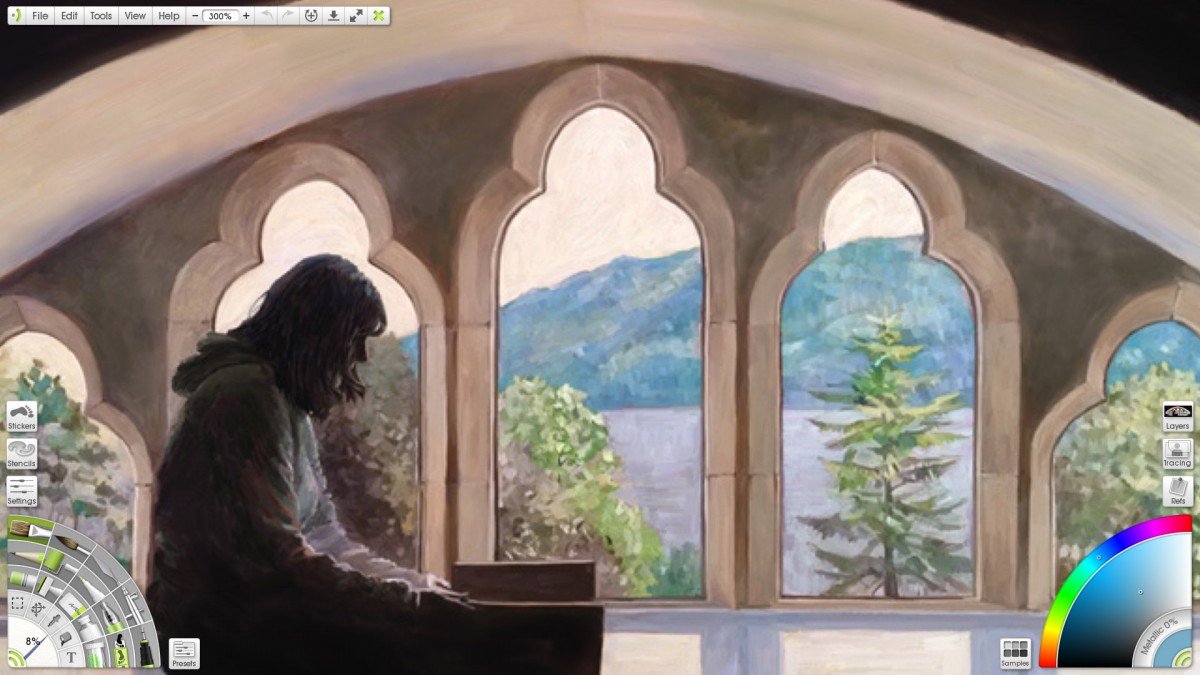Review: Sony's Duo 13 Windows 8 Hybrid - A visual artist's best friend

All the latest news, reviews, and guides for Windows and Xbox diehards.
You are now subscribed
Your newsletter sign-up was successful
Sony has been hard at work trying to find the perfect solution for a Windows 2in1 machine. As of now, the company has two units available on the market, their VAIO Duo and VAIO Flip. We will be reviewing the Flip unit shortly, but let us present you with the long awaited VAIO Duo review - maybe it will be all you need, or maybe not.
| Excellent build quality and beautiful design. Stylus and gorgeous 1080p screen make for a great drawing experience. Included Sony applications are always a great plus. Powerful under the hood. | Poor positioning of buttons. Ports can be hard to access in "laptop" mode. Exposed wires look terrible. Keyboard and trackpad are a joke. Battery life is only decent, but could be better. |
| The Sony VAIO Duo 13 is first and foremost an excellent 13 inch 1080 tablet. Due to the poorly designed keyboard and tiny trackpad, "laptop" mode leaves much to be desired. If you are looking for the perfect ultrabook/tablet combination you are better off with the Sony VAIO Flip or Lenovo YOGA. The Sony VAIO Duo 13 makes a great laptop for visual artists and those who don't intent on using the keyboard often. |
Form
Whenever we receive a premium Sony machine for review, we know one thing for certain, it is going to look amazing - the Sony VAIO Duo is no exception. The unit's metal and glass exterior is a beautiful marriage of materials that draw you in with its sleek body profile.
When you first pick up the VAIO Duo, you are picking up a 13 inch tablet. The keyboard is hidden cleverly beneath the unit's screen and slides out for later use (as we will later examine). The screen faces outward at all times and, to our delight, the border is clean of clutter. In the upper right hand sits a slightly reflective Sony logo and on the bottom center sits Sony's beautiful angular Windows button. Instead of opting for a simple circle or rectangle, the button is an angular design that compliments the modern design of the machine.
Three edges of the unit are tapered to give the unit a thinner appearance, but there is slightly more tapering at the front edge of the unit than on the sides - the back of the unit remains flat. The overall design presents the VAIO as a thin and light machine, which it certainly is.
Almost all of the unit's buttons are placed at back edge of the unit, which is suitable for tablet use, but can become a huge annoyance when using the machine in PC mode. Back ports include an SD card slot, an HDMI port, two USB 3.0 ports (one of which supports always on charging), a headphone jack, and the unit's 10.5 Volt charging jack.
The front edge of the unit is kept completely free of ports, while the left side houses the power button, and the right side houses a slide out stylus holder. You might notice that we have yet to mention where Sony has placed the volume control keys - on the backside of the unit.
The back of the unit is home to what you might expect, two exhaust grills, an 8 MP camera, and then of course - the oddly placed volume buttons. Three buttons site on the backside of the unit including a volume up key, volume down key, and Sony's Assist button.
All the latest news, reviews, and guides for Windows and Xbox diehards.
When using the device in tablet mode, it is hard to discern between each individual button and you might find yourself launching the recovery software instead of adjusting the volume during your favorite movie. To make matters worse, the buttons are even placed in an ideal location. The buttons where placed in a matter, which suggests the machine is to be used in a portrait orientation. If you are holding the unit in landscape (as one might do when watching a movie or surfing the web) you will find your hands searching the unit to uncover them.
We just cannot understand why on Earth Sony placed the volume keys where they did. On the back of the unit, sits two rubber feet which prop the unit up slightly and also convey that the unit is to be used primarily in landscape mode.
Getting passed the absurdly placed buttons, one will also discover an NFC logo on the back for easy transferring of files between devices and the unit's large speaker grill.
We previously mentioned that the side of the unit includes a slide out pen holder for the included stylus. The holder itself won't actually hold your pen during transport, but instead presents an "inkwell" style holder during use. We really wish Sony would have added a way to either snap on the pen (as they did with their VAIO Tap unit) or included a silo to slip the device in. We almost guarantee you that you will lose the pen at some point.
Let's talk a bit about the hidden keyboard built into the unit. To reveal the keyboard, simply put your fingers under the back left and back right areas of the screen and pull up. Once you do so, the screen will move back then rotate up to give way to a physical keyboard.
As the screen moves back and up, two metal hooks are supposed to grab the LCD screen and stabilize it in its upright position. Many times, when you slide the screen up, it doesn't catch the hooks and instead is simply propped up loosely. While this may sound terrible, it actually does not make a huge difference, but we do wish Sony paid a bit more attention when designing them.
Instead of simply placing a keyboard underneath the screen or indenting a recessed rectangular area for the keys to sit, Sony has once again conjured up their designers to produce a beautifully modern keyboard surrounded by angular slopes. The palm rest is a cool metal surface, while the keyboard keys are plastic.
The design may be beautiful, but when you touch the keyboard and track pad - that is where the issues begin. The keyboard itself has very good spacing between keys, but feelings as if you are typing on mashed potatoes - a thin layer of mashed potatoes. The keys are mushy with little pushback and have absolutely zero satisfying click to them. The touchpad might be the same width of a normal touchpad, but the height is not much greater than that of my nail on my thumb. If the touchpad sounds incredibly small, it is because it is. And this is where the issues of Sony's 2in1 are evident.
While Sony markets the device as a 2in1 (a tablet and laptop in one), we can't help to feel that we are holding a beautifully designed 13 inch tablet with a crappy keyboard and impossible to use touchpad slapped on as a gimmick. The keyboard might be alright if you intend to only type once in a while, or if you primarily intend to use the touch screen and will treat the keyboard as a practical add-on, but if your main focus in life is typing - move on now.
When we look at other device's such as Microsoft's Surface and its Touch Cover keyboard, we can see it as it really is - a keyboard with a decent keyboard for the occasional email; that is exactly what the keyboard on Sony's VAIO Duo feels like.
The hinge mechanism that Sony uses to create its sliding keyboard and pop up screen is not only the unit's unique selling point, but its Achilles heel. The screen only slides back in one direction, but easily gives if you try to open it the wrong way, we see a lot of angry users in the future who will be breaking their Sony VAIO by accidently opening them the wrong way. As I visited my local Sony Store, I watched how people interacted with the machine and my guess was correct - people were unsure how to open the unit and instead pried at the edges, almost breaking it, before a Sony representative rushed over to teach them how to properly use it.
The hinge itself is made of metal, but the breaking point of concern is the unit's LCD where the hinge mounts. In addition, opening the device to expose the keyboard also exposes wiring and ribbon cables behind the hinge - it is a poor design, that we would have expected Sony to have gotten right.
In essence, the design of this device can only be summed up by one word – “Sony”. There are times when companies seem to follow a design mentality with their machines and upon looking at this Windows 8 hybrid machine – there is no doubt that it is a full-fledged Sony product. What exactly does that mean? Well, Sony likes to take risks with high end machines and that is evident when handling the VAIO Duo. While we aren’t sure if it is a winning solution for a Windows 8 hybrid, the extremely well put together build (minus the visible wiring/ribbons behind the hinge), beautiful design language, and slider design is a unit that will grab attention.
Function
Design isn’t everything though and as mentioned above, this is a high end machine, so expect some nice silicon under the metal chassis. Sony’s VAIO Duo Ultrabooks can run up to Intel’s 4th generation Core i7 processor with Intel’s HD Graphics 5000 and 8 GB of system RAM. Users can add-on a whopping 512 GB SSD drive for ultimate storage.
Overall, our review unit featured the Intel Core i7 process, 8 GB of RAM, and the 256 GB SSD. Performance was extremely fluid and applications like Adobe’s Photoshop CC ran without any trouble. While we don’t recommend the machine for any hardcore gaming, Intel’s integrated Graphics HD 5000 chip has really pushed what can be done with onboard graphics. Sure, you don’t have a Crysis killing machine here, but you will definitely be able to get away with some Team Fortress 2 gaming or finishing your Final Fantasy quests as you wait for your next class.
The machine itself is, as usual, loaded up with a full collection of Sony software that we have gone through many times before. Included are “Album my Sony”, “Music by Sony”, and “Socialife”. The two first pieces of Windows 8 software are decent alternatives to Windows’s built in music player and photo viewer; both are well optimized for touch and feature an alluring design. The latter, “Socialife”, is a poorly done social networking application that gives you an overview of Facebook and Twitter, but lacks many basic functions found in other apps.
For the handy dandy stylus pen that is included, Sony continues to prepackage two pieces of drawing and note taking software. The first is “Note Anytime for VAIO”, which allows users to scribble down notes and would function as a great alternative if it included cloud syncing for mobile access. We feel that most users will check it out, but retreat to either Evernote Touch or OneNote Touch for a more complete and better overall experience.
The second piece of stylus software included is “ArtRage Studio Pro”, it is a Windows desktop application that can be thought of as FreshPaint on steroids. If you prefer a more laid back painting experience, FreshPaint will still probably be your go to app, but if you need something a bit more serious with full control – ArtRage Studio Pro is a truly great option and we are happy to see it included free. Not only is it free, but they didn’t skimp and give us the lite version, you get the full Pro edition.
Sony also includes their VAIO Control Center and VAIO Care center, which we quite love, as they allow you to easily keep an eye on your machine and receive new driver alerts as soon as they are available. Software that automates system process for the average everyday user (or even myself) are welcomed.
Other software is also included such as Cam Scanner for scanning documents with your webcam, ArcSoft Camera for Photo booth fun, PuzzleTouch for passing the time, and Sony’s multimedia editing duo (PlayMemories Home and VAIO Movie Creator). We didn’t mentioned the above titles in detail, because they truly aren’t worth the time… except for CamScanner, you might find that a bit useful.
In terms of battery life performance, we found the unit to perform anywhere from four to five hours while performing day to day tasks and listening to music. This number is decent, but we would have expected Sony to squeeze a bit more life out of the machine.
Conclusion
There are a ton of great Windows 8 hybrid machines on the market and the question that everyone wants to know is if the Sony VAIO Duo 13 is one of them. The answer? Yes, and no. While we love the overall design of the unit, we honestly feel it is first and foremost a tablet; the keyboard and ridiculously sized track pad simply seem like an add-on. If you are looking for the perfect combination of a tablet and a laptop, this probably isn’t the answer for you.
There does seem to be a market that Sony is aiming at with this machine though – art and design students. The stunningly beautiful 13 inch Full HD display, excellent stylus, included software, and overall design really give the impression that this units should be used flat down, while working in Photoshop, ArtRage Studio Pro, or other pieces of multimedia creation software. The unit itself even includes a stylus holder – take that IBM suite men, this is an artist’s machine.
Luckily we don’t have to have the final say on whether or not you go out and purchase this unit, you can check out a local Sony store near you to play with the device in person or head on over to Sony's website for purchasing details. The Duo is currently running in the neighborhood of $1,200 on up depending on configuration.
If you are looking for the perfect artistic canvas, this may be it – otherwise take a look at Sony’s Flip Ultrabook while you are there.

Michael is a Former Contributor for Windows Central, covering Microsoft hardware and software, including Xbox.