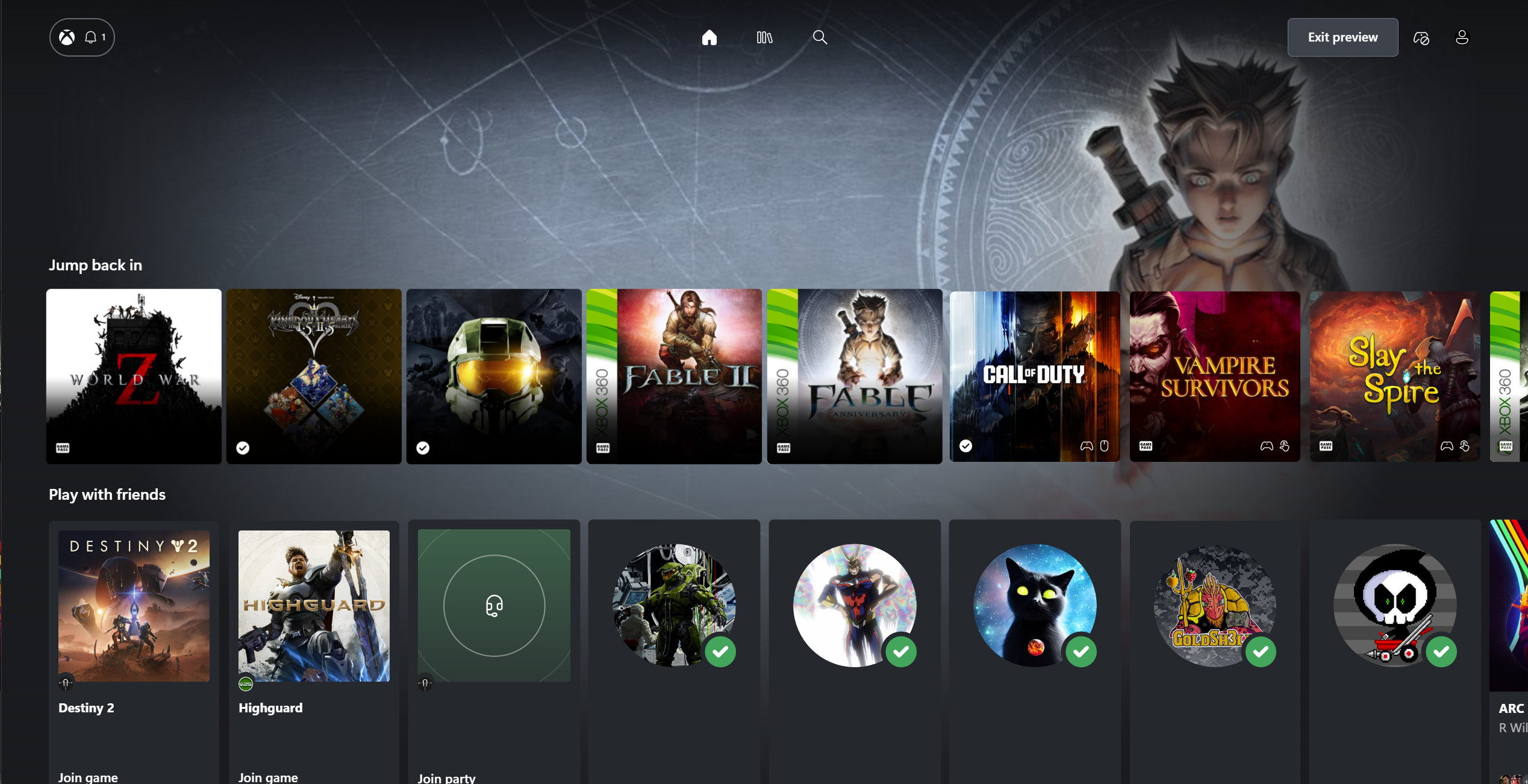ROCCAT brings RGB lighting to its Ryos MK FX gaming keyboard

ROCCAT, a popular gaming accessory manufacturer, has introduced its RGB-illuminated Ryos MK FX gaming keyboard. Featuring a fully customizable design, you can map the keys to the colors of your choice and change the effects to one that you prefer. The Ryos MK FX comes with two USB plugs in order to power the RGB lights and ensure perfect anti-ghosting performance.
Additionally, you are able to plug your headset right into the keyboard as it comes with a microphone and headphone jack built-in. You can grab ROCCAT products from the company's own site, as well as Amazon, depending on your region.
See at ROCCAT{.cta .shop}
All the latest news, reviews, and guides for Windows and Xbox diehards.

Jared is a Former Contributor for Windows Central who started off writing about mobile phones back when BlackBerry ruled the market, and Windows Mobile was kinda cool. Now, with a family, mortgage and other responsibilities he has no choice but to look for the best deals, and he's here to share them with you.