Secure your passwords and critical information with Enpass Password Manager

All the latest news, reviews, and guides for Windows and Xbox diehards.
You are now subscribed
Your newsletter sign-up was successful
Enpass is a popular cross-platform app for storing and backing up your passwords and other important information securely as well as syncing the information across devices. The Windows Phone app also offers a customizable password generator that you can use to create strong passwords to use online.
The Enpass Password Manager & Information Keeper app has been recently bumped to v4.0.0.0 and adds a bunch of new features apart from some UI improvements and bug fixes.
Enpass uses military-grade AES-256 encryption to ensure highest level of security. While all your data is stored locally on your device rather than the company’s servers, the app offers cloud sync through Dropbox and OneDrive. There’s also the built-in secure browser that auto-fills the login details without leaving app.
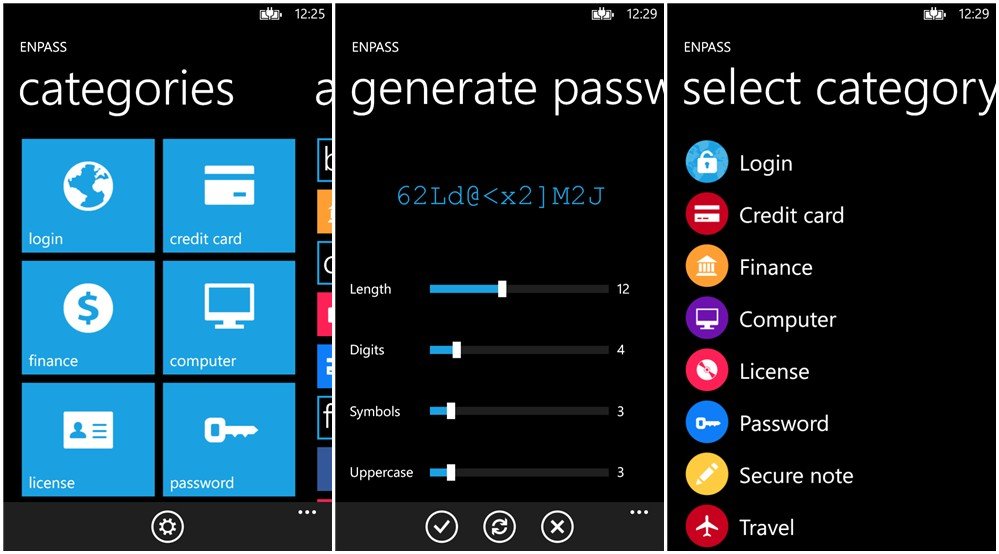
The latest update adds several abilities to add and modify items and folders, and customize the sidebar. The launcher icon has changed and there are new square colorful icons for items. The OneDrive sync option has also been added with this update.
While Enpass has native apps for all smartphone platforms, the company has now introduced a fully-featured Windows desktop version, free for a limited period. The desktop app can import data from 17 other popular password managers like 1Password, LastPass, RoboForm, Keepass, and others as well as from a custom CSV.
The roadmap of the app includes bringing browser plugins for Firefox, Chrome, and Internet Explorer as well as introducing a Windows Store app for Windows RT and Windows 8 devices. The future versions might include quick pin and pattern unlocking instead of the master password and the ability to securely share items.
Enpass Password Manager is not cheap at $4.99 but with cross-platform support and an impressive user experience, it’s a pretty neat app to have. Not just for managing your online credentials passwords, it’s also a useful app to store critical information like your bank and credit card information. The trial version allows storing up to 10 items, so give it a whirl and let us know how you like it.
All the latest news, reviews, and guides for Windows and Xbox diehards.
You can download Enpass for Windows Phone 8 devices from the Windows Phone Store.


Abhishek is a Former Contributor for Windows Central, covering Windows Phone and more.
