Sketch 360 lets you draw up panoramic spherical sketches on Surface Duo
Sketch out those 3D design ideas you have on Surface Duo.
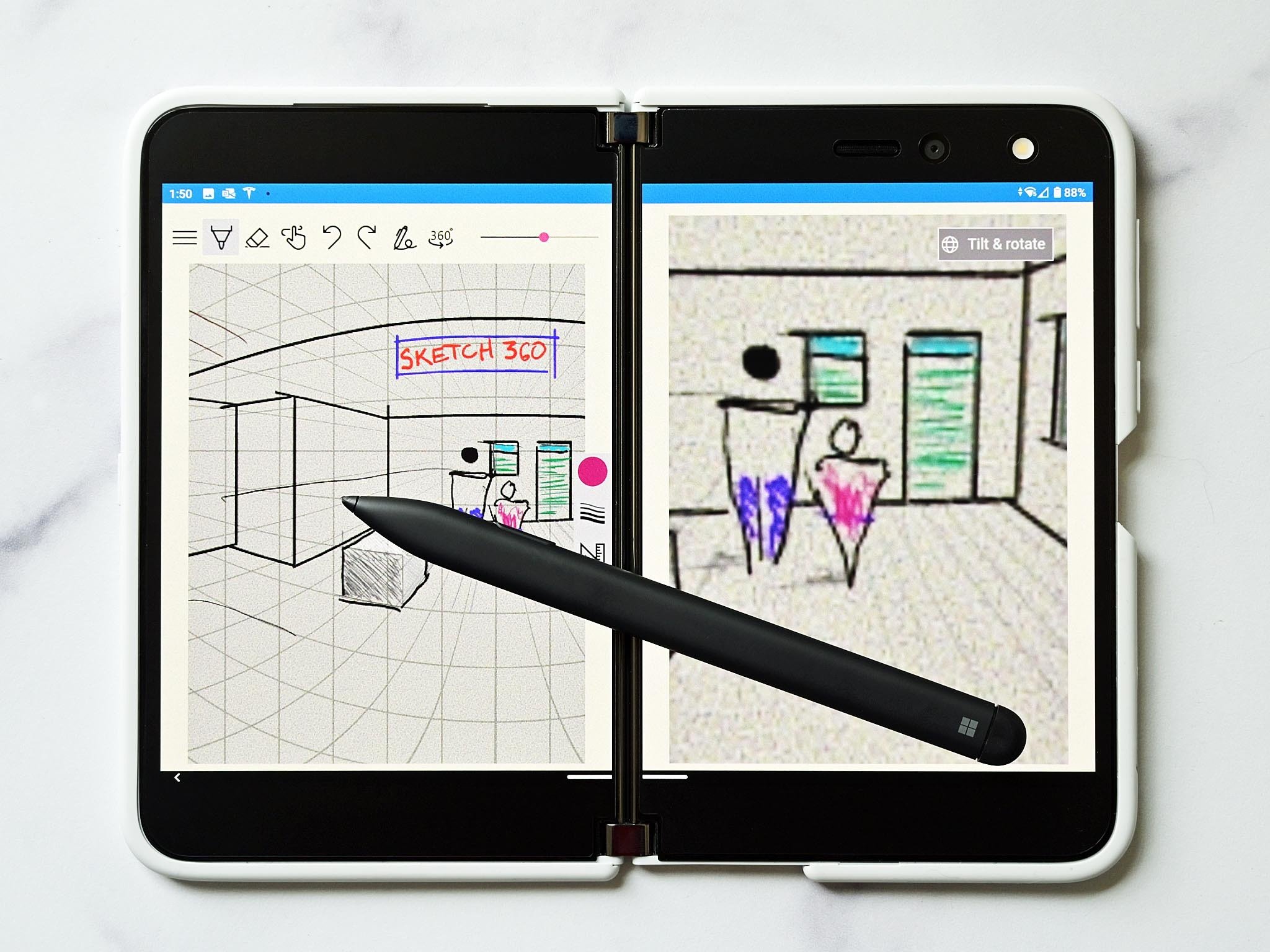
All the latest news, reviews, and guides for Windows and Xbox diehards.
You are now subscribed
Your newsletter sign-up was successful
What you need to know
- Sketch 360, a Microsoft Garage app that originally launched on Windows 10, is now available for Surface Duo.
- The app allows you to quickly sketch out 360-degree panoramic drawings for ideas related to 3D design, VR, or just for fun.
- Surface Duo is available now starting at $1,400.
Update: If the app is not showing for you in the app store, it is due to it being in limited testing - the developer may have shut off access to new downloads. The best bet is to keep checking back to see if a spot opens.
Sketch 360, a Microsoft Garage app that made its debut on Windows 10, is now available for Surface Duo. The app's creator, Michael Scherotter, announced its Google Play launch on Twitter, noting Sketch 360 has been something of a "passion project" in recent years.
Sketch 360 is an app designed to help you quickly draw out ideas you may have for 3D spaces. The app projects your drawings against the inside of a sphere, with you at its center. The goal is to give you a space to try out ideas that might that you might not be ready to fully model out.
I'm excited to share that my Sketch 360 app is now available for free in the Google Play Marketplace. Sketch 360 is an app that helps you draw 360° spherical panoramic sketches that can be easily shared as immersive 360 photos. https://t.co/XkJaXduhCM pic.twitter.com/LuPmlkmcoII'm excited to share that my Sketch 360 app is now available for free in the Google Play Marketplace. Sketch 360 is an app that helps you draw 360° spherical panoramic sketches that can be easily shared as immersive 360 photos. https://t.co/XkJaXduhCM pic.twitter.com/LuPmlkmcoI— Michael Scherotter 🚀 Travel 🎨 Art 📔 Journalist (@synergist) September 16, 2020September 16, 2020
From Sketch 360's description on Google Play:
Whether you are an architect, a VR designer, an urban sketcher, a 3D game designer or a 360 video producer, you can easily construct an accurate sketch from a single viewpoint that's easily shareable online using Sketch 360.
This version of Sketch 360 is fully optimized for Duo with support for the pressure-sensitive Surface Pen. However, it will also work with other Android devices. Sketches can also be exported to Facebook, Adobe Lightroom, Kuula, and VR Media Player.
If you want to give Sketch 360 a try on your Surface Duo, you can download the app for free now from Google Play. For more apps to try out, check out our ongoing list of Surface Duo optimized apps.

Two screens are better than one
Microsoft delves into the future of foldables with an ambitious dual-screen device, featuring two ultra-thin 5.6-inch AMOLED displays bound by a 360-degree hinge. This pocketable inking-enabled Android smartphone marks the latest in the Surface lineup, geared for mobile productivity.
Microsoft Surface Duo
Main
- Surface Duo review
- Best Surface Duo accessories 2020
- Best Surface Duo cases 2020
- Best Surface Duo pens 2020
- List of Surface Duo specs
- Save up to $700 on Surface Duo
All the latest news, reviews, and guides for Windows and Xbox diehards.

Dan Thorp-Lancaster is the former Editor-in-Chief of Windows Central. He began working with Windows Central, Android Central, and iMore as a news writer in 2014 and is obsessed with tech of all sorts. You can follow Dan on Twitter @DthorpL and Instagram @heyitsdtl.

