
Skype Lite is aimed at the mobile market in India, and in this case, "unreleased" means possibly unstable. But depending on your Android device and region, you may still be able to install it. The design is much simpler than the new Skype, and it would be great to see a version of this app make its way to a wider audience.
Quite a few Skype users have pushed back against the latest design changes to the main Skype app on Android. The added bells and whistles, Snapchat-esque features, and new design are certainly different and haven't been well received by many. In contrast, Skype Lite has very few extra features and focuses on being a basic video and messaging app. And that's a good thing.
Skype without Snapchat
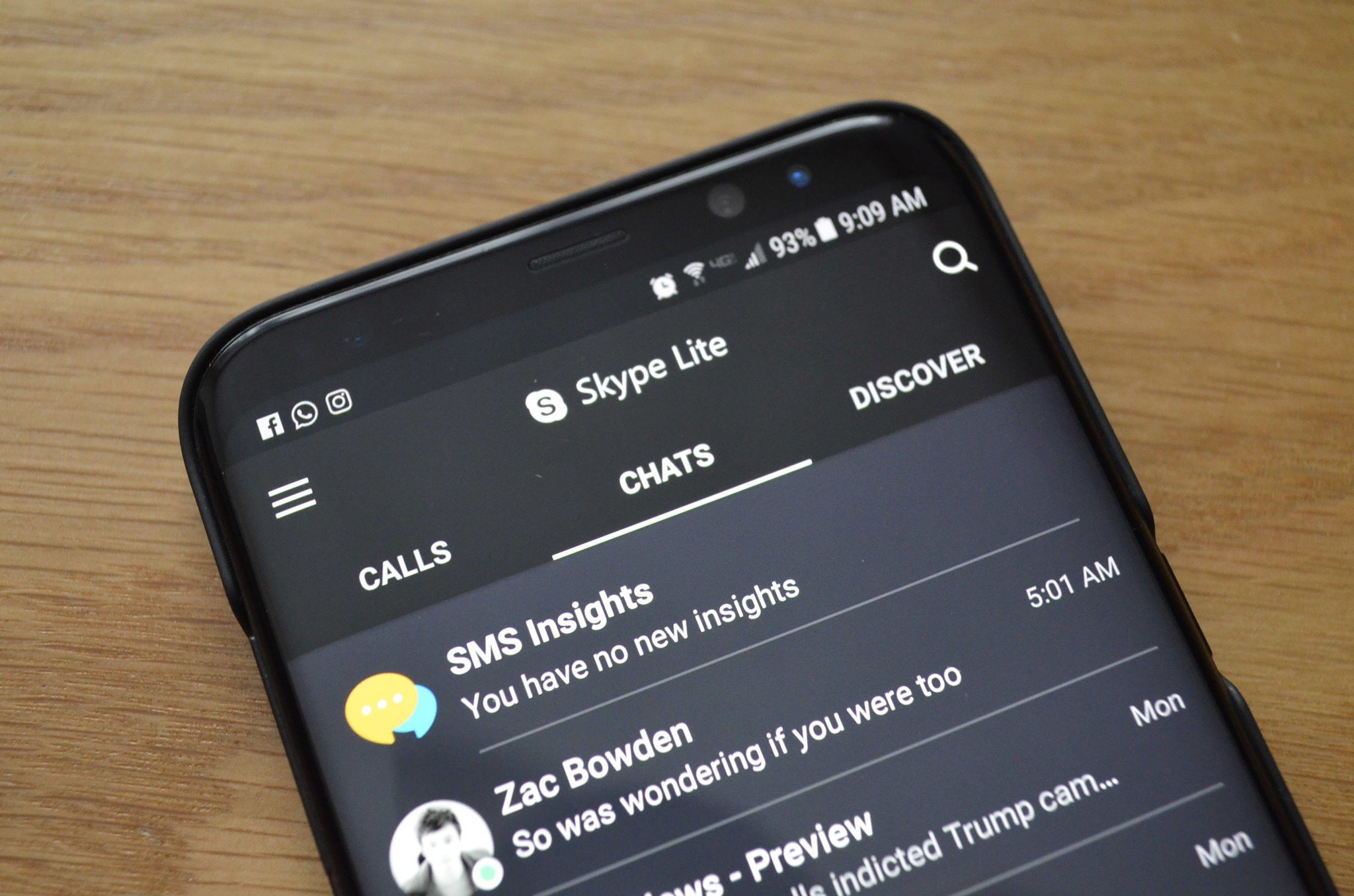
Skype Lite is split into three main headers: calls, chats, and discover, which is for bots. You can easily jump between these and message or call people or bots just like you would on normal Skype.
Skype Lite is purposefully made to be basic. There's no following people on yet another social network, and there's no capture feature. The app is just easier to use than the new version of Skype.
Skype Lite has a handy hamburger menu, rather than a plus icon that doesn't help that much. And it still lets you send photos within message threads just by tapping on a camera icon. Navigating the app is easy and familiar.
One design choice that adds extra steps is that to open your SMS messages you have to tap SMS insights to switch over to your texts. But overall, the app is very fluid.
All the latest news, reviews, and guides for Windows and Xbox diehards.
Lite but usable
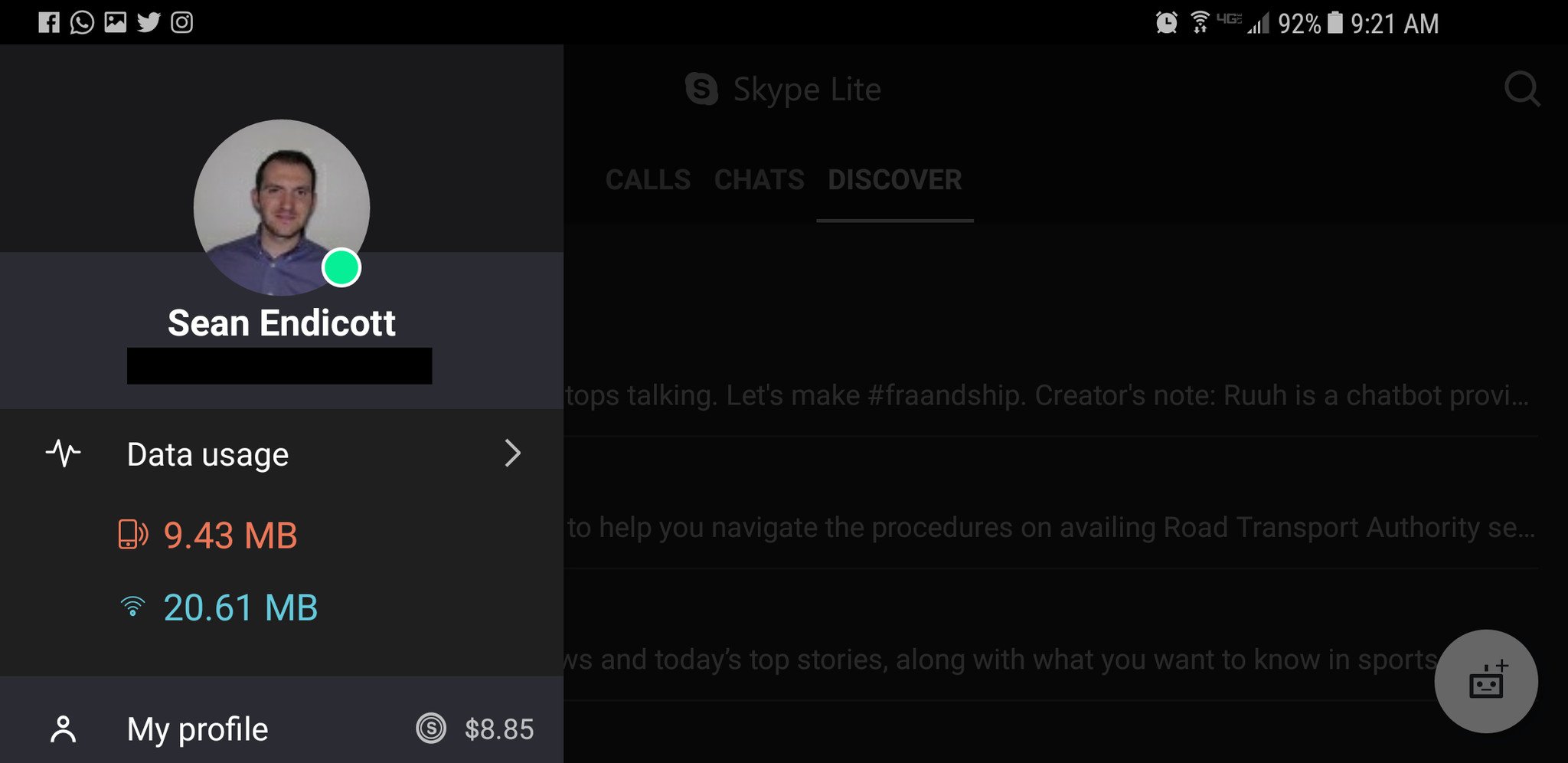
Design doesn't mean much without function, and Skype Lite doesn't disappoint. Messaging is quick, and video calls work well. It does precisely what a Lite version of an app is supposed to: deliver the basics of a service while being easier on your phone and data.
The features that are available are very basic. But for most users on mobile devices, Skype Lite is completely fine. It lets you talk to your friends, family, and colleagues without any fuss.
The app also supports SMS messaging, but it does not support the SMS relay that is seen on the Windows 10 Universal Windows Platform (UWP) versions of Skype. The app supposedly also has SMS insights that automatically categorize messages for you, but in our testing, we couldn't get this feature to work.
Summing things up
Using Skype Lite makes it frustrating to use the new version of Skype on Android. Skype Lite is easy to navigate, does what you need it to do, and doesn't try to be something it isn't.
When you throw in support for SMS messaging, and the fact that it's designed to be lightweight, it can be argued that Skype Lite is the best version of Skype on Android, though at the moment it is still an unreleased app. Hopefully, in the future, Skype Lite goes mainstream and is available in all regions.
This app isn't generally available, and it's still rough around the edges, so we're not giving it a rating quite yet. But it shows a lot of promise and is great to use if it's available to you. You just might like it better than the full version of the app.

Sean Endicott is a news writer and apps editor for Windows Central with 11+ years of experience. A Nottingham Trent journalism graduate, Sean has covered the industry’s arc from the Lumia era to the launch of Windows 11 and generative AI. Having started at Thrifter, he uses his expertise in price tracking to help readers find genuine hardware value.
Beyond tech news, Sean is a UK sports media pioneer. In 2017, he became one of the first to stream via smartphone and is an expert in AP Capture systems. A tech-forward coach, he was named 2024 BAFA Youth Coach of the Year. He is focused on using technology—from AI to Clipchamp—to gain a practical edge.

