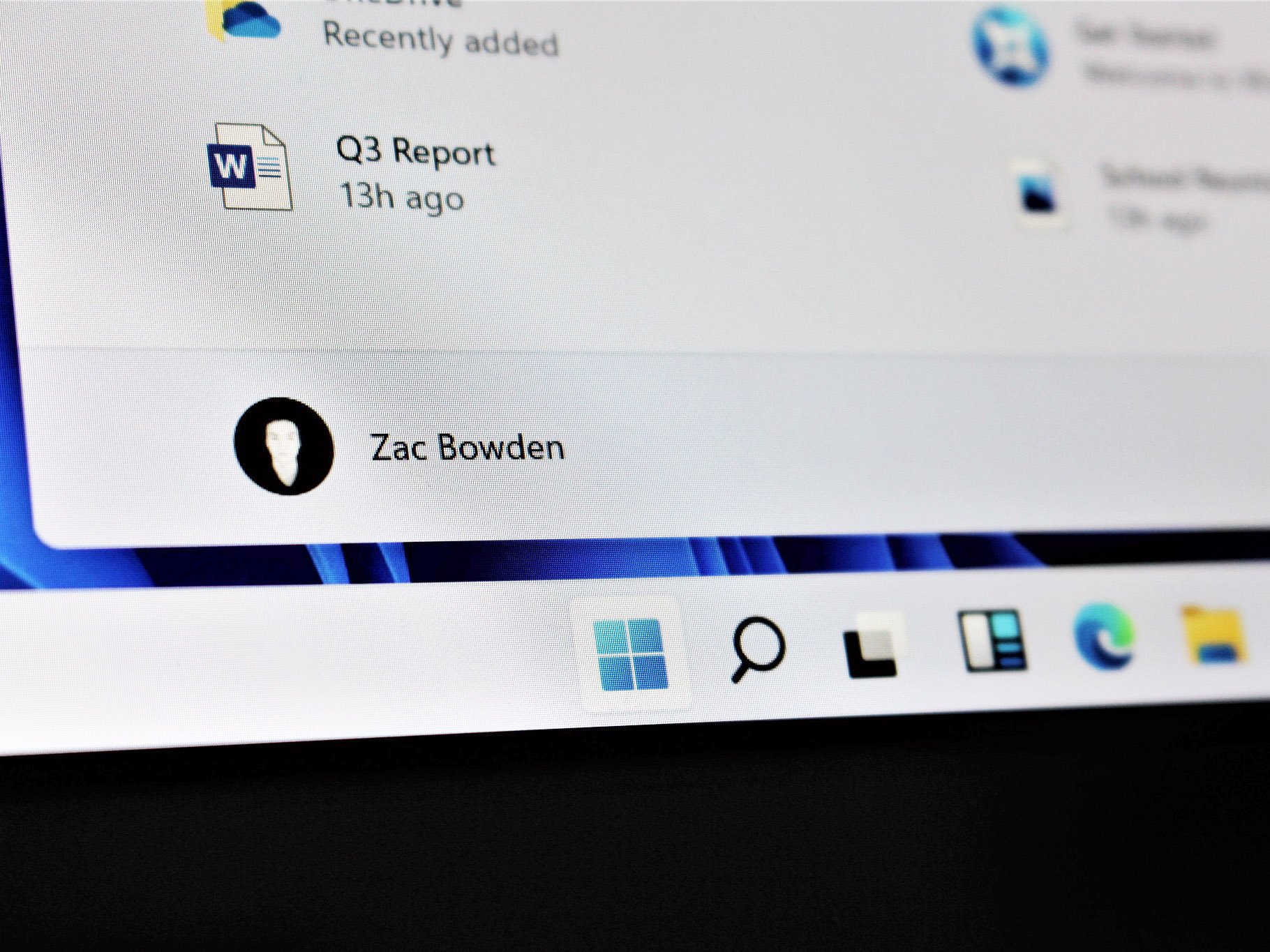Slack adds video calling to its Windows desktop app
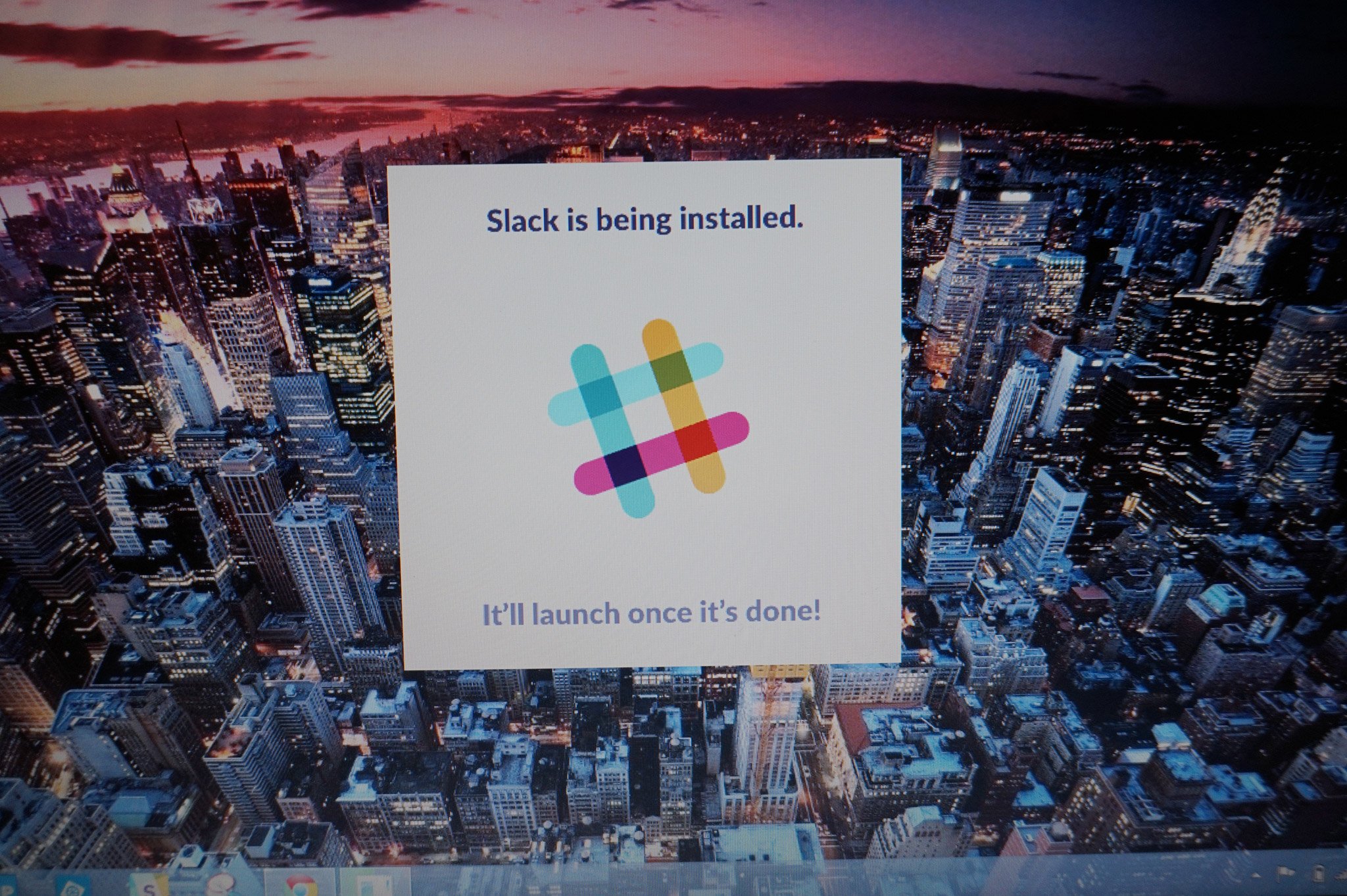
Slack has kept up its promise that video calls would eventually make their way to the service. Following the launch of voice calls earlier in 2016, the team communication app has now added video calling to the mix.
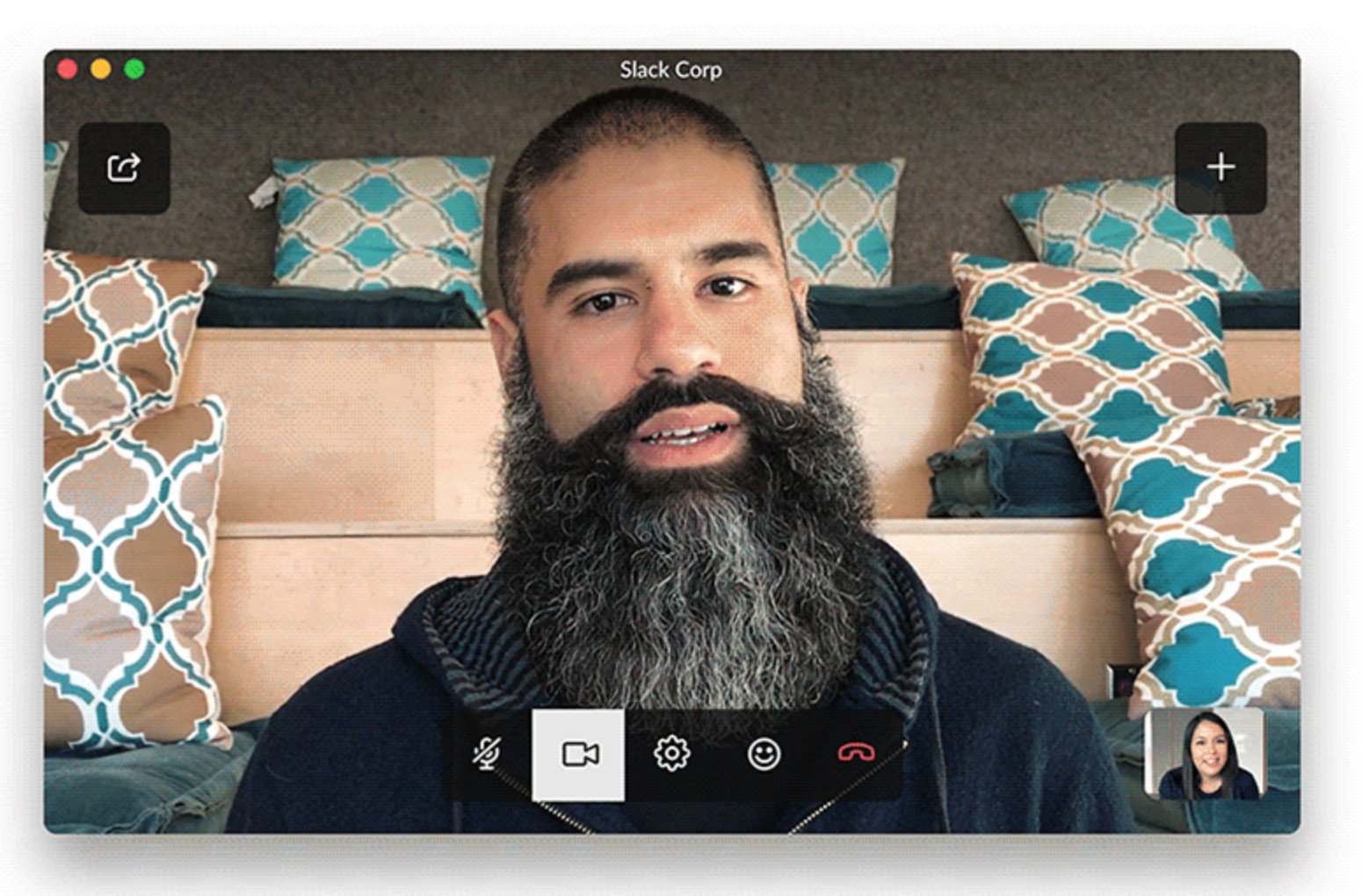
To get started with video calls, you initiate a call as normal by clicking the phone button in the Slack app. From there, click the camera icon from in the call to turn on your video. In a slight one-up over Hangouts and the like, Slack's video calls will also let you use emoji to react to whatever is being said without interrupting. Options like thumbs-up and a raised hand will hang over your video for a short period to show your response to others.
Video calling is rolling out to users on the Windows and Mac apps, as well as on Chrome over the next few days. The feature also brings Slack closer in competition to Microsoft Teams, which launched in early November as a rival to Slack with video calling already included.
All the latest news, reviews, and guides for Windows and Xbox diehards.

Dan Thorp-Lancaster is the former Editor-in-Chief of Windows Central. He began working with Windows Central, Android Central, and iMore as a news writer in 2014 and is obsessed with tech of all sorts. You can follow Dan on Twitter @DthorpL and Instagram @heyitsdtl.