SmartThings launches Windows Phone 8.1 app for controlling connected home devices
News
By
John Callaham
last updated
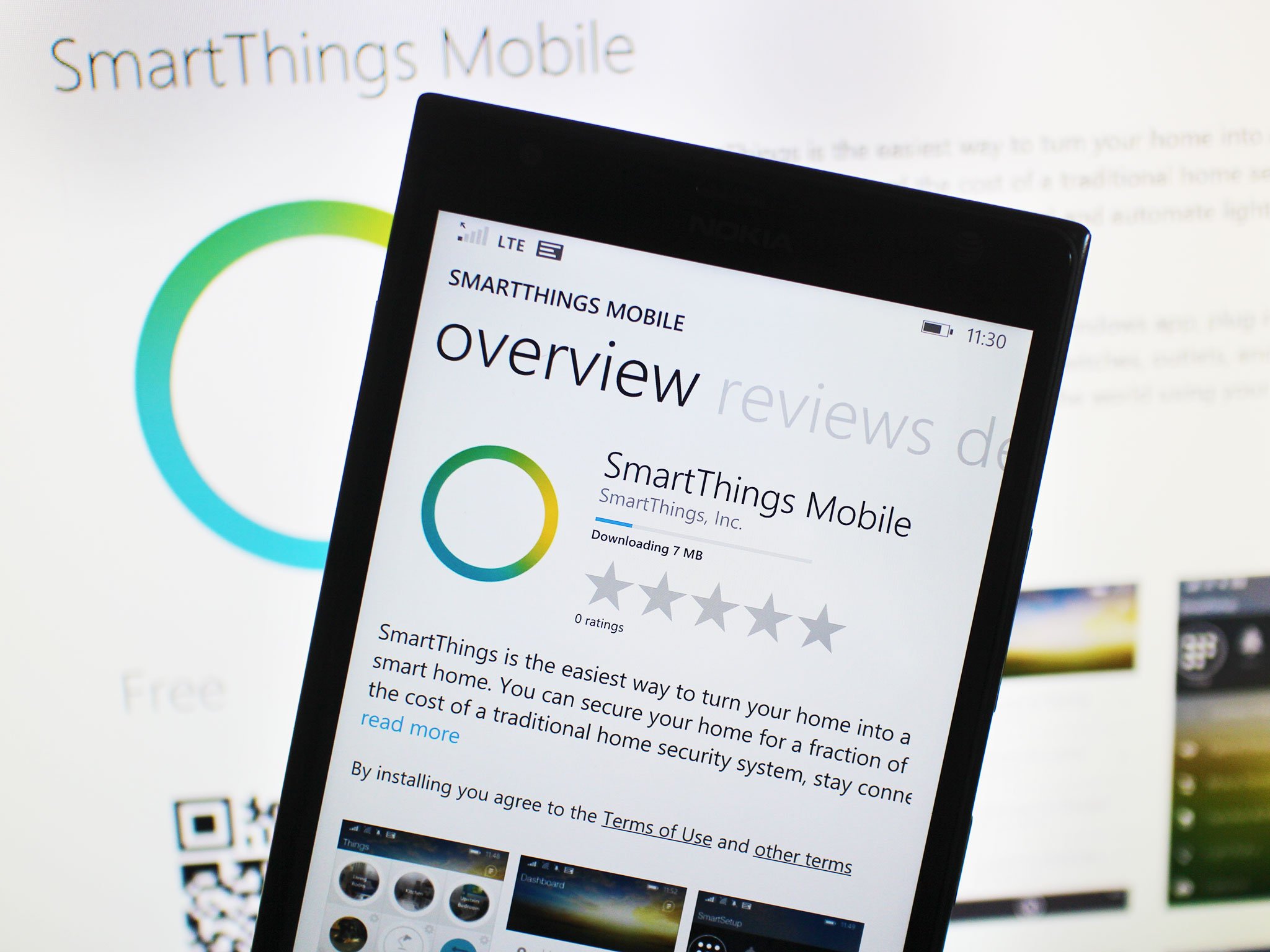
Join the conversation
Add us as a preferred source on Google
Get the Windows Central Newsletter
All the latest news, reviews, and guides for Windows and Xbox diehards.
By submitting your information you agree to the Terms & Conditions and Privacy Policy and are aged 16 or over.
You are now subscribed
Your newsletter sign-up was successful
An account already exists for this email address, please log in.
Subscribe to our newsletter
SmartThings, the connected home hardware maker, has announced the launch of its Windows Phone 8.1 app that can be used to control its many devices via the SmartThings Hub
Here's a quick bullet point list of the features in the app, which is exclusive to Windows Phone 8.1:
- Receive notifications when people, pets, and cars arrive and leave
- Know when doors, drawers, and valuable items open, close, or move
- Set your lights to turn on or off when you come, go, or when different things happen
- Trigger window A/C or space heaters to turn on when you leave work
- Turn on a light or TV in response to motion at night
- Use your smartphone to automatically perform actions based upon your location
- Monitor and control your energy use
Do you own any SmartThings products and if so how do you feel about the company adding Windows Phone support?

Get the Windows Central Newsletter
All the latest news, reviews, and guides for Windows and Xbox diehards.

Former Contributor
John Callaham was a former contributor for Windows Central, covering Windows Phone, Surface, gaming, and more.
LATEST ARTICLES
