Microsoft Edge put 6 billion tabs to sleep over the last month
The Sleeping Tabs feature has saved 273.7 Petabytes of RAM in the last 28 days.
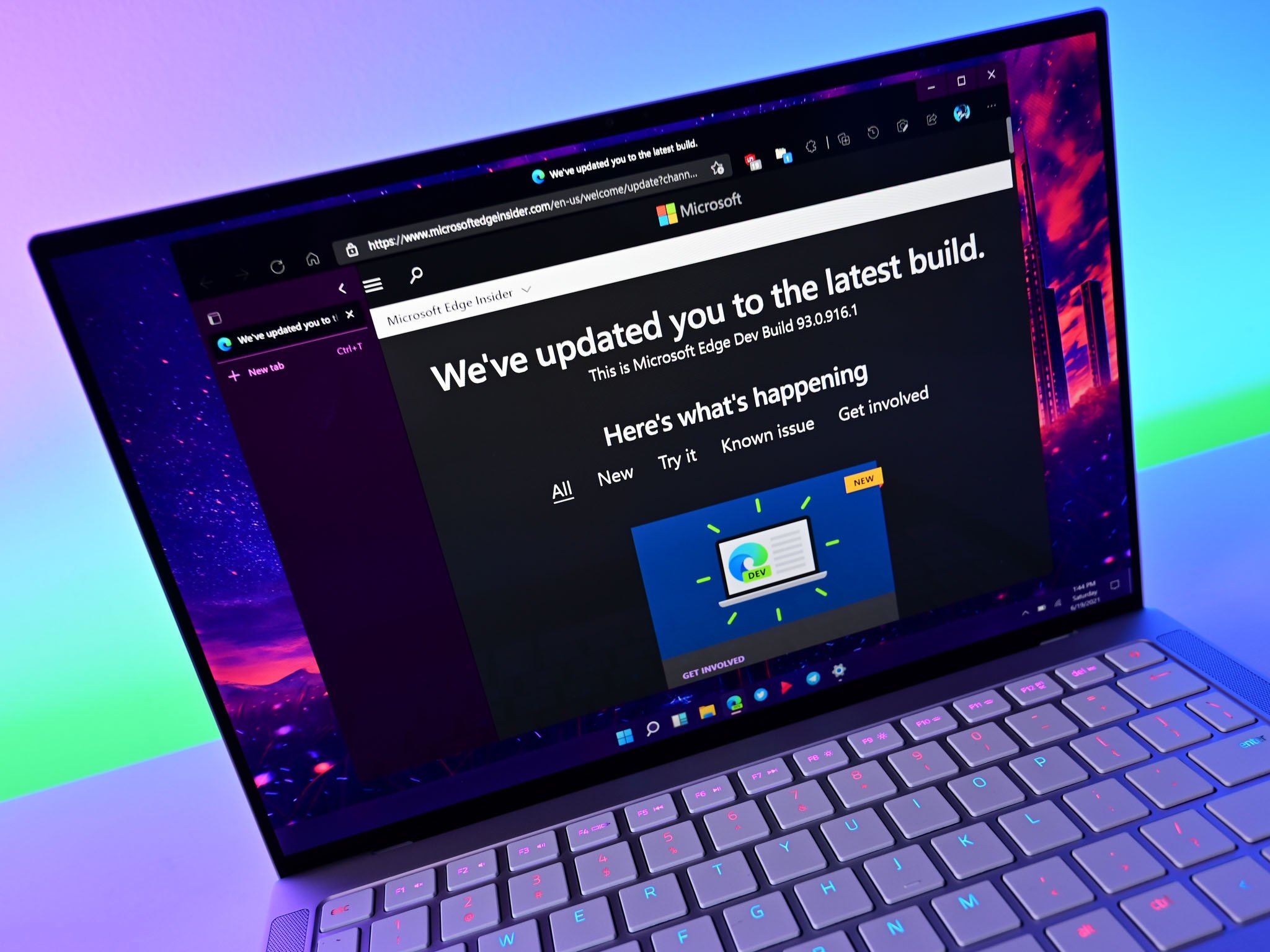
What you need to know
- Microsoft Edge has a Sleeping Tabs feature that saves RAM usage by putting inactive tabs to sleep.
- The feature saved 273.7 Petabytes of RAM across all PCs over the last 28 days.
- Using Sleeping Tabs also reduces battery consumption by Edge.
Microsoft Edge's Sleeping Tabs feature reduces power consumption and RAM usage by putting inactive tabs to sleep. According to a recent tweet by the Microsoft Edge Dev Twitter account, the feature saved 273.7 Petabytes of RAM across all Windows PCs over the last 28 days. That's an approximate savings of 39.1 megabytes per tab.
While 39.1 megabytes may not seem like a lot, memory usage can quickly spike when several tabs are open. Power users often have 10 or more tabs open, even if only actively interacting with one or two of them. With Sleeping Tabs, users can save resources without having to open and close unused tabs.
While some PCs have quite a bit of memory, some of the best budget laptops only have 4GB of RAM. On those devices, saving a few hundred megabytes could result in a noticeable improvement in performance.
By default, the feature puts tabs to sleep after two hours, but users can customize the timeframe. People can also specify sites that they never want the browser to put to sleep.
Use sleeping tabs to save resources? You aren’t alone! Over the past 28 days on Windows devices, we slept 6 billion tabs resulting in a savings of 273.7 Petabytes of RAM. That’s roughly 39.1 megabytes saved per tab. 😲 pic.twitter.com/hgTcpcMwvhJune 6, 2022
An upgrade to Sleeping Tabs rolled out earlier this year. Starting with Edge 100, each sleeping tab saves 85% of memory and 99% CPU on average, according to Microsoft. The same update also added the ability to check how much RAM the Sleeping Tabs features saves on an individual PC. Users can select the "..." menu within the Performance section of Settings to see the information.
The latest stable version of Edge is version 102, specifically 102.1245.33. That means if your browser is up to date, you should be able to put tabs to sleep to save system resources.
All the latest news, reviews, and guides for Windows and Xbox diehards.

Sean Endicott is a news writer and apps editor for Windows Central with 11+ years of experience. A Nottingham Trent journalism graduate, Sean has covered the industry’s arc from the Lumia era to the launch of Windows 11 and generative AI. Having started at Thrifter, he uses his expertise in price tracking to help readers find genuine hardware value.
Beyond tech news, Sean is a UK sports media pioneer. In 2017, he became one of the first to stream via smartphone and is an expert in AP Capture systems. A tech-forward coach, he was named 2024 BAFA Youth Coach of the Year. He is focused on using technology—from AI to Clipchamp—to gain a practical edge.
