Microsoft shows off unified OneNote with redesigned look for Windows 11
The new OneNote looks at home on Windows 11 and has a long list of new features.
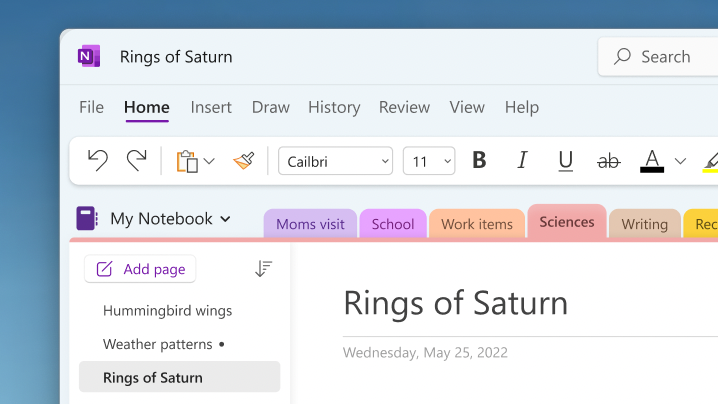
All the latest news, reviews, and guides for Windows and Xbox diehards.
You are now subscribed
Your newsletter sign-up was successful
What you need to know
- Microsoft is working to unify the OneNote and OneNote for Windows 10 apps into a single experience.
- The company recently discussed its progress in the unification process.
- The updated OneNote has a refreshed visual interface, an optional simplified ribbon, and new features for inking and input.
Microsoft is on a mission to unify the OneNote experience on Windows. At the moment, there are two OneNote apps on Windows. Microsoft plans to bring the feature sets of those apps together to create a unified OneNote with the best of both worlds. A recent Tech Community post from the company outlined the changes that have rolled out as well as features that are on the way.
The app simply called "OneNote" is the one that will receive new features, including imported functionality from the other OneNote app. "OneNote for Windows 10" continues to function, but the future of the platform is elsewhere on Windows.
The updated OneNote should help users better capture, organize, and share content, according to Microsoft.
The refreshed OneNote has a new navigation pane and full-screen mode. The page list, section tabs, and notebook dropdown all have a new look to align with Windows 11. The app uses the Mica effect, which is a type of blur that's used throughout Microsoft's OS.
Much to the delight of corner enthusiasts, the updated OneNote has rounded corners throughout the app. Microsoft said that it " obsessed over every rounded corner and animation" when redesigning the app.

The updated draw tab of the app now works similarly to those in Word, Excel, and PowerPoint. The new OneNote supports Ink to shape, a ruler, and Ink to Text. Tactile signal support allows OneNote to provide feedback when writing on the Surface Slim Pen 2 on the Surface Laptop Studio or Surface Pro 8.
OneNote also has an optional simplified ribbon that takes up less room than the standard one.
All the latest news, reviews, and guides for Windows and Xbox diehards.
Note that some of the features are available now while others are on the way.
Here are the features that are already available for OneNote users in the Current Channel:
- Ink to shape
- Ink to text with font size awareness
- Page sorting
- Update under lock
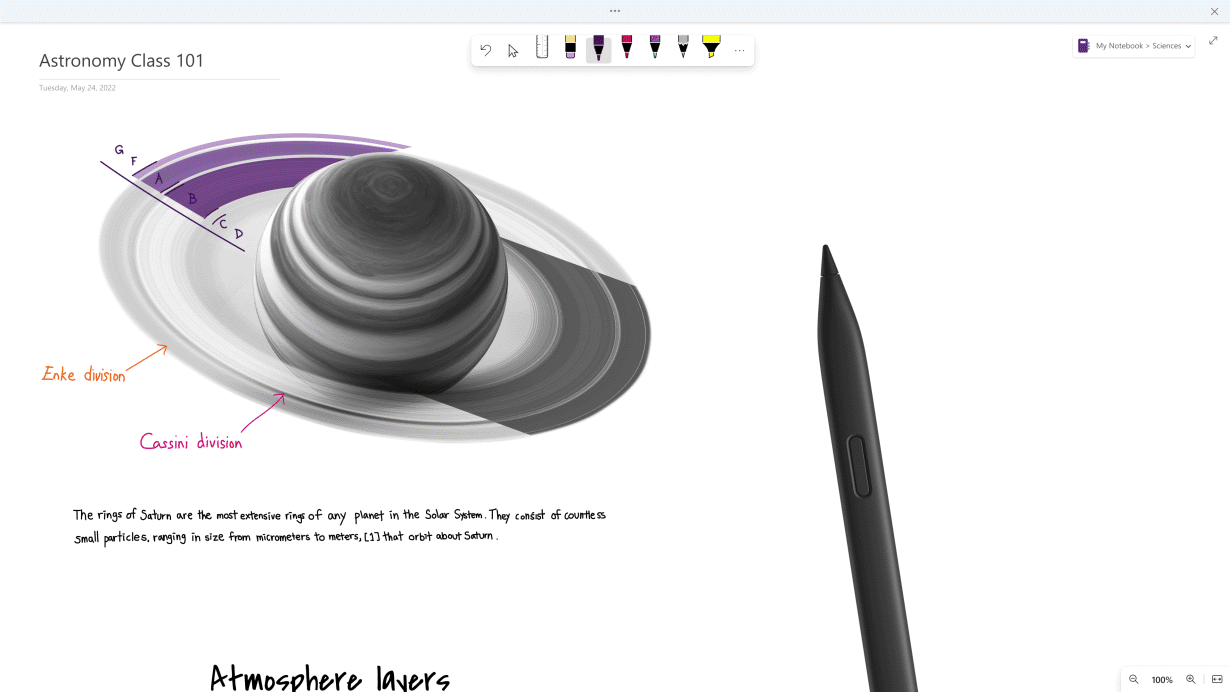
The ability to insert pictures from a camera and the updated share experience are available now for Insiders. Microsoft also has plans for more writing features, including pencil, ink replay, and a new pen focus view.
A transcription and ink tool is also on the way. The feature allows you to annotate, write notes, and highlight while the app transcribes someone's speech. OneNote will also have new dictation features in the future.
The latest version of OneNote (the one gaining new features) comes preinstalled as part of Office on Windows 11. It can also be downloaded as a standalone app through Microsoft's website.
Microsoft OneNote
Somewhat confusingly, there are two versions of OneNote available on Windows. This one is the version that will receive new features and visual updates going forward.

Sean Endicott is a news writer and apps editor for Windows Central with 11+ years of experience. A Nottingham Trent journalism graduate, Sean has covered the industry’s arc from the Lumia era to the launch of Windows 11 and generative AI. Having started at Thrifter, he uses his expertise in price tracking to help readers find genuine hardware value.
Beyond tech news, Sean is a UK sports media pioneer. In 2017, he became one of the first to stream via smartphone and is an expert in AP Capture systems. A tech-forward coach, he was named 2024 BAFA Youth Coach of the Year. He is focused on using technology—from AI to Clipchamp—to gain a practical edge.

