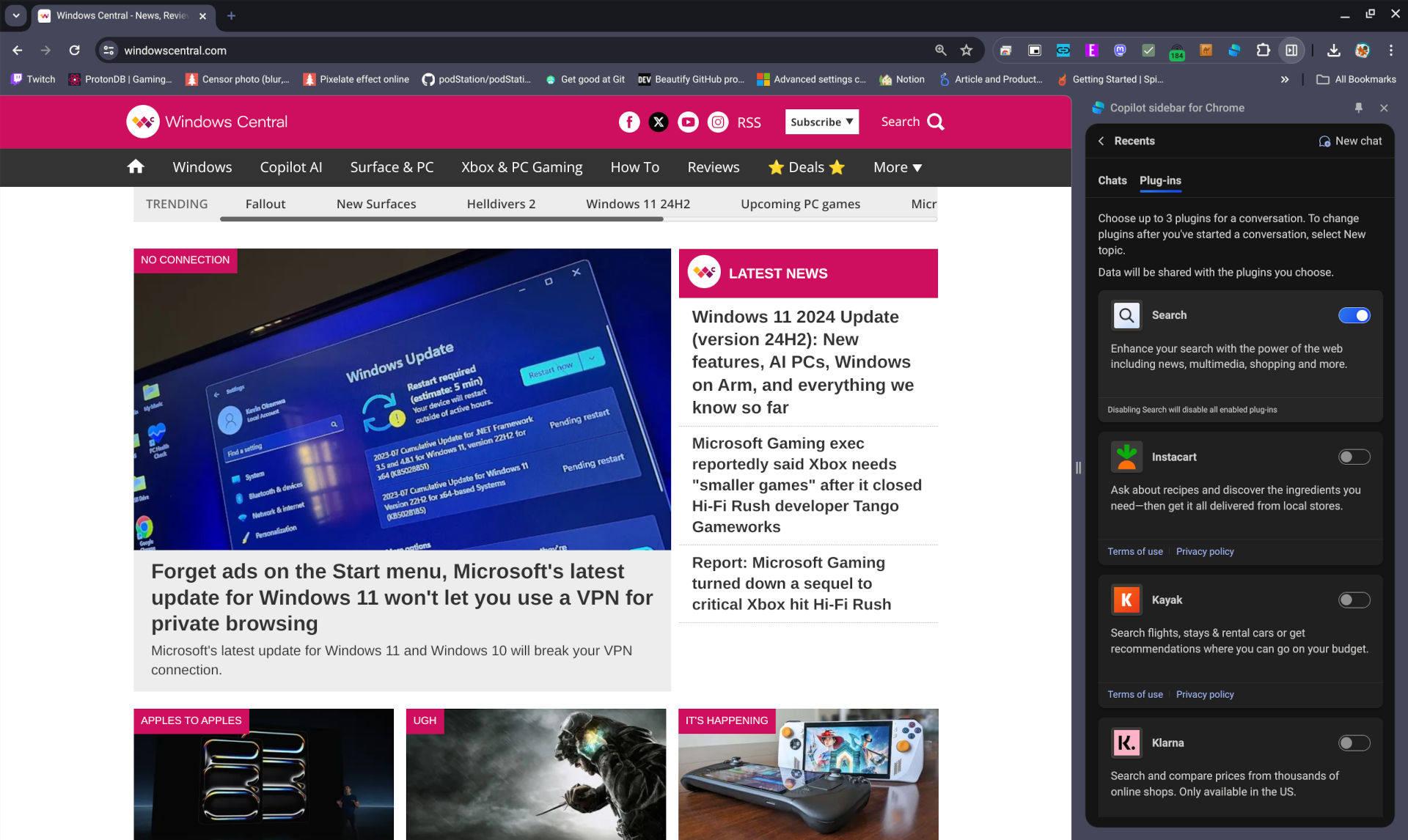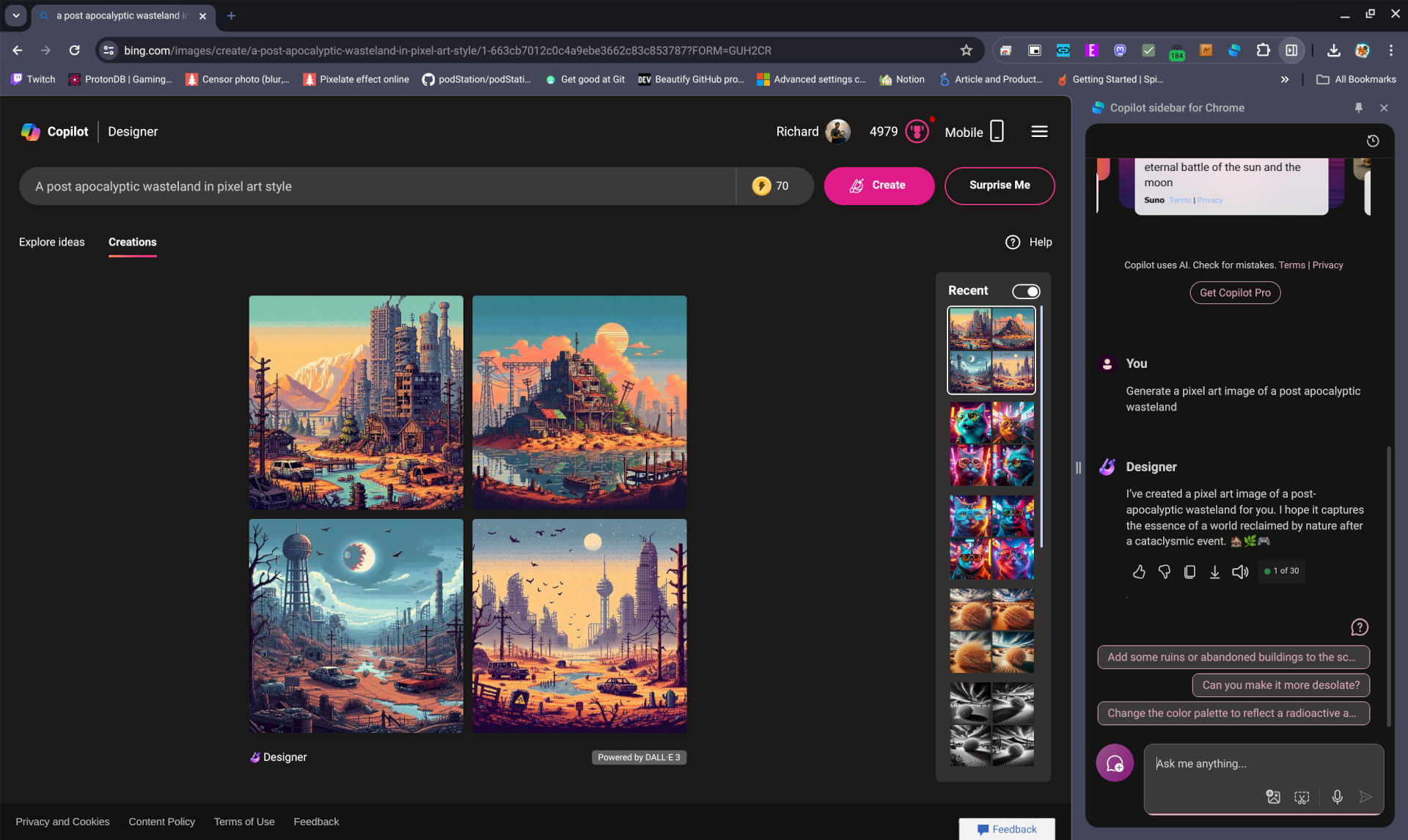This awesome browser extension will give you the Microsoft Copilot sidebar inside Google Chrome
If you want Copilot in the sidebar, but you'd rather not use Microsoft Edge, there's a way to get what you desire.
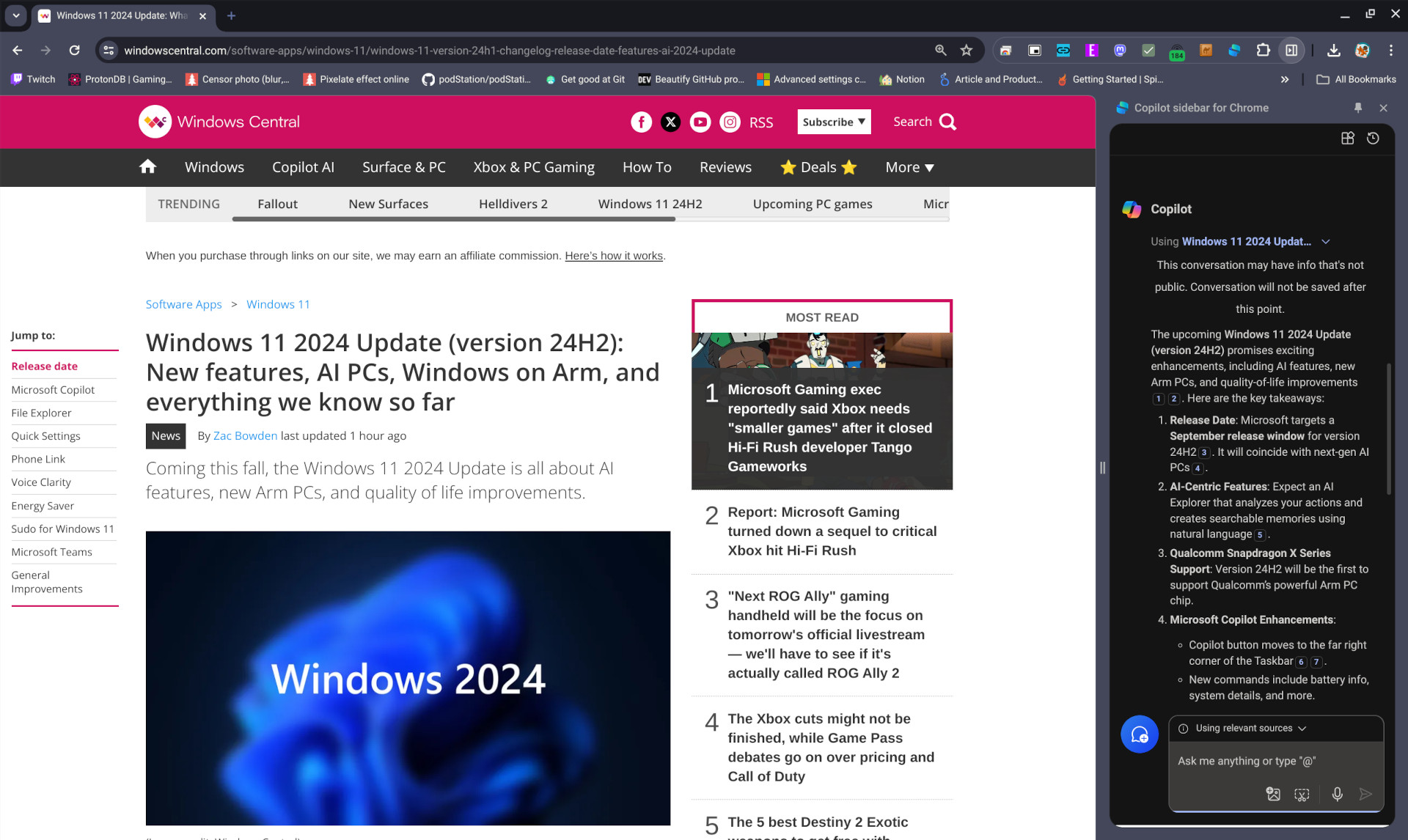
All the latest news, reviews, and guides for Windows and Xbox diehards.
You are now subscribed
Your newsletter sign-up was successful
One of the absolute best features in Microsoft Edge is the Sidebar because it's just so useful. It's also a handy way for regular Copilot users to have easy access to Microsoft's AI tool without taking attention away from the browser tab currently in focus. Just pop it open, do your AI-ing, then either leave it or slide it out of the way.
But if you don't want to use Microsoft Edge, you won't have this. But never fear, Google Chrome users with a fondness towards Copilot over, say Gemini or ChatGPT can get themselves a similar experience.
Because I prefer Copilot over the other AI chatbots, and because I'm using Google Chrome most of the time for work, I went looking for something to replicate the Edge Sidebar. And I found it.
The extension is simply called Copilot sidebar for Chrome and can be downloaded from the Chrome Web Store. I haven't tried it on other Chromium browsers, but at least one comment suggests it works the same, so you should be good if you're using something else such as Opera.
It's not the full experience, but it's still been pretty good in my use so far. I think it might be a little slower, but equally, performance can also change day-to-day based on things outside of your control.
You get access to the regular, chat-based Copilot experience, but you can also enable any of the available plugins to use, too. The only CopilotGPT besides the regular one that's available, though, is Designer, and that doesn't quite work as you'd hope.
To see your creations, you need to go over to the website, which sort of defeats the object. But it's there if you want it and who knows, maybe a future update will fix this issue.
All the latest news, reviews, and guides for Windows and Xbox diehards.
As for your account linking, to do so only requires logging into Bing on the web, the extension will then use that authentication with Copilot. Simple, and doesn't require logging into directly, which some would certainly be skeptical over.
There's not much more to it than that, though. Is it perfect? No. Is it worth using? Absolutely. For someone, such as myself, that spends a good portion of their day using a web browser, and a web browser that isn't Microsoft Edge, this extension adds convenience if you still want to use Copilot. I'm always here for convenience, especially convenience that can remove one more tab from an already overcrowded browser! Grab it for free now from the Chrome Web Store.

Richard Devine is the Managing Editor at Windows Central with over a decade of experience. A former Project Manager and long-term tech addict, he joined Mobile Nations in 2011 and has been found in the past on Android Central as well as Windows Central. Currently, you'll find him steering the site's coverage of all manner of PC hardware and reviews. Find him on Mastodon at mstdn.social/@richdevine