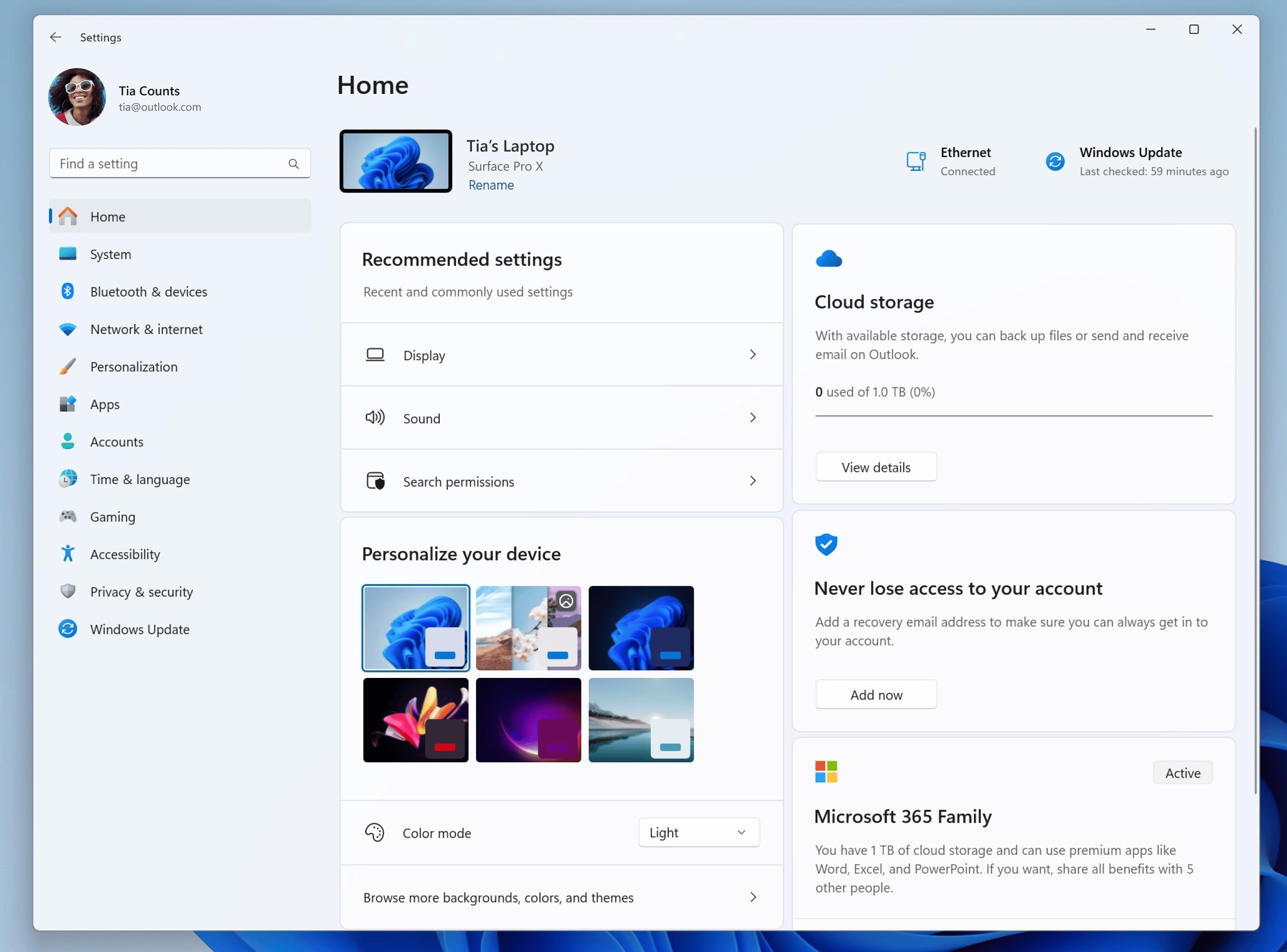Microsoft brings new Settings homepage and backup app to Windows 11 beta testers
A new Windows 11 Beta Channel build is rolling out now.

What you need to know
- Microsoft is rolling out a new Windows 11 preview build for Insiders in the Beta Channel.
- Today's build brings with it an updated Settings homepage and new Windows Backup app.
- Microsoft is currently finalizing the next big Windows 11 feature update, coming in October.
Microsoft has started rolling out a new Windows 11 Insider Preview build for those in the Beta Channel today that brings with it more features that have been in testing in the Dev Channel over the last handful of months. The build in question is 22631.2262 and finally includes the new Settings homepage and Windows Backup apps.
The new Settings homepage is an overview of the most commonly used Settings, which are now presented in a grid for you to quickly dive into. The grid is divided into the following categories: Recommended settings, cloud storage, account recovery, personalization, Microsoft 365, Xbox, and Bluetooth.
This build also adds the new Windows Backup app, which makes it easy to backup and restore PC settings and apps from the cloud when setting up a new PC. Once you run the Windows Backup app, when setting up a new PC for the first time, an additional step will appear allowing you to restore your backup made using the app.
Microsoft is currently finalizing the next Windows 11 feature update, known as version 23H2 and expected to begin rolling out in October. It will include the new Windows Copilot, File Explorer Gallery, Taskbar updates, and more.
For now, here's the changelog for today's Beta Channel build:
- We’re introducing a new homepage in Settings that offers you a dynamic and personalized experience. It provides an overview of your device, quick access to key settings, and helps manage your Microsoft account. We created interactive cards that represent various device and account related settings, grouped by commonly accessed functions. Each card is optimized to offer the most relevant information and controls at your fingertips. In this release, you’ll see up to seven cards, with more coming soon. You can take swift actions directly from this page with just a click, making device and account management seamless and efficient. What sets the homepage apart even further is that it’s more than just a landing page—it evolves and learns with you. As you use your device, it’ll adjust to provide the most relevant and useful information based on your usage and preferences.
- Building on the app restore feature we announced last year, we are introducing additional backup and restore capabilities in this build to make moving to a new PC easier than ever and to help app developers retain users across this new PC transition. The goal of these changes is to land users on a desktop that feels familiar to them and get them back to productivity within minutes on their new PC.
- Windows Backup app – we’re introducing this new app to quickly get your current PC backed up and ready to move to a new PC.
- App pins – your Store apps from your prior PC will be pinned where you left them, both on taskbar and in the Start menu.
- Settings – Settings from your previous device will restore to your new PC to help you get back into the flow as quickly as possible.
- Made some changes which should noticeably help improve the performance of the “calculating” phase when sending a large number of files at once in File Explorer to the recycle bin.
- Building off the Cast improvements introduced with Build 22631.2129, we have updated the Cast flyout in Quick Settings with additional support for you in case you face any trouble discovering nearby displays, fixing connections, and more.
- You can now instantly sync your Windows accent color with the devices around you with the “Match my Windows accent color” toggle under “Effects” for Dynamic Lighting via Settings > Personalization > Dynamic Lighting.
- We have added the ability to choose a custom color to light up your devices with.
All the latest news, reviews, and guides for Windows and Xbox diehards.