Microsoft starts testing controversial Windows Copilot shortcut
Windows Copilot will appear alongside other open windows when you use the ALT + TAB shortcut.
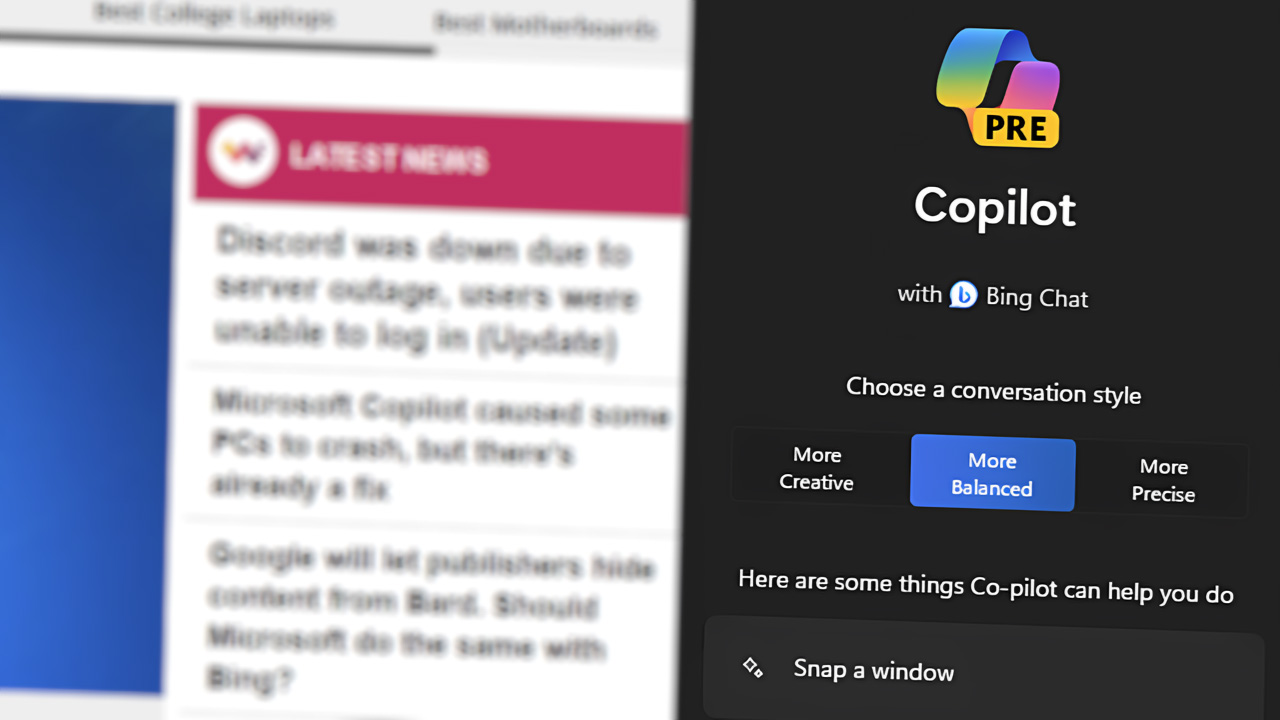
All the latest news, reviews, and guides for Windows and Xbox diehards.
You are now subscribed
Your newsletter sign-up was successful
What you need to know
- Microsoft just released Windows 11 Build 23560 to Insiders in the Dev Channel.
- The update adds the option to use Windows Copilot with the ALT + TAB shortcut.
- The addition may prove controversial as the ALT + TAB shortcut is already used to navigate between applications and browser tabs.
Windows Insiders in the Dev Channel can now update their systems to Build 23560. The update includes just a single change, but it also has several fixes. The notable change is that starting with this build, it's now possible to navigate to Windows Copilot with the ALT + TAB shortcut. Pressing ALT + TAB will show a thumbnail preview for Copilot alongside thumbnails for other Windows.
Jumping between open windows and browser tabs is already possible in Windows 11, so the interface should be familiar to many. It may prove controversial, however, as some may not want to have Copilot appear alongside other applications when using the ALT + TAB shortcut. There's a chance that the feature will be optional, though we'll have to see it roll out to confirm.
Microsoft outlined the changes and fixes in a blog post:
Windows 11 Build 23560: Changes and Improvements
Copilot in Windows
- We’re beginning to roll out the ability to use Copilot in Windows with ALT + TAB. Using the ALT + TAB hotkey now displays the thumbnail preview for Copilot in Windows among the other thumbnail previews of open windows, which you can switch between by pressing Tab.
Windows 11 Build 23560: Fixes
File Explorer
- Fixed an issue which could make the File Explorer dropdowns and context menu unexpectedly have a transparent background sometimes.
- Fixed an issue where the search box wasn’t showing the correct folder name when you were in Gallery.
Taskbar
- Fixed an explorer.exe crash impacting taskbar reliability.
Narrator
- Fixed an issue where languages other than U.S. English couldn’t preview Narrator natural voices in Settings.
- Fixed an issue where Narrator wasn’t reading out the time stamps on recommended items in Start correctly.
Task Manager
- Did some work to help improve performance when expanding the navigation pane in Task Manager.
What do you think of Copilot being included with the ALT + TAB shortcut? Let us know in the comments below.
All the latest news, reviews, and guides for Windows and Xbox diehards.

Sean Endicott is a news writer and apps editor for Windows Central with 11+ years of experience. A Nottingham Trent journalism graduate, Sean has covered the industry’s arc from the Lumia era to the launch of Windows 11 and generative AI. Having started at Thrifter, he uses his expertise in price tracking to help readers find genuine hardware value.
Beyond tech news, Sean is a UK sports media pioneer. In 2017, he became one of the first to stream via smartphone and is an expert in AP Capture systems. A tech-forward coach, he was named 2024 BAFA Youth Coach of the Year. He is focused on using technology—from AI to Clipchamp—to gain a practical edge.
