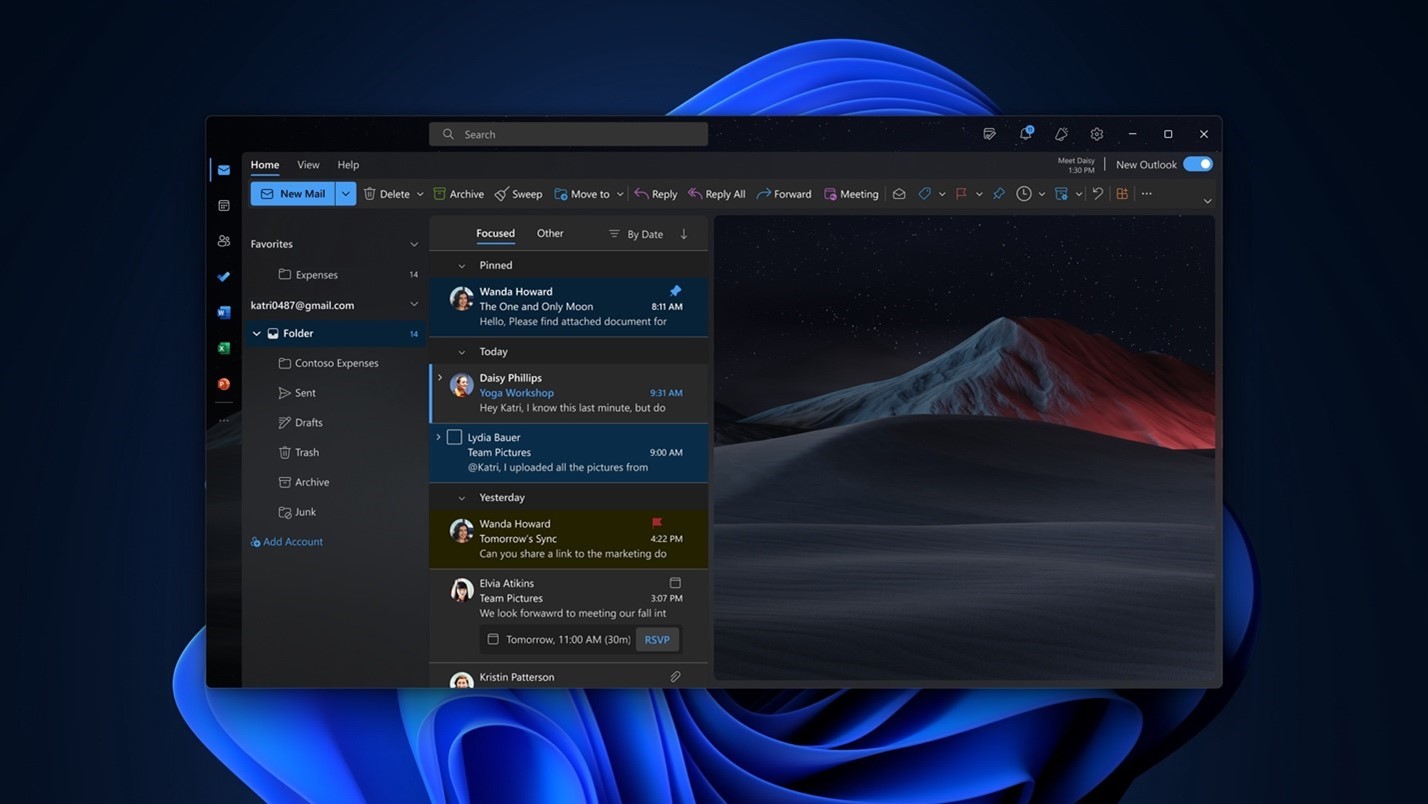Microsoft will replace Windows 11's Mail & Calendar apps with the new Outlook app in 2024
The new Outlook will officially launch next year.

All the latest news, reviews, and guides for Windows and Xbox diehards.
You are now subscribed
Your newsletter sign-up was successful
What you need to know
- Microsoft has provided a timeline for when the new Outlook app will replace Mail & Calendar on Windows 11.
- Users will begin seeing the new Outlook app pre-installed on Windows PCs starting in early 2024.
- The Mail & Calendar apps will be removed from the Microsoft Store in September 2024.
Microsoft has today issued an update on when users can expect to see the new Outlook client launch as a replacement for the built-in Mail & Calendar apps on Windows 11. Starting in early 2024, new PCs running Windows will ship with the Outlook app pre-installed, in-place of the old Mail & Calendar apps.
The app will continue to be available to download from the Microsoft Store until September 2024 some point before the end of next year (Microsoft has since stated that the change will be implemented by the "end of 2024"), which is when Microsoft plans to pull the app and stop supporting it. By that point, the new Outlook Mail client will be the default email and calendar experience on Windows PCs.
Curiously, September 2024 is close to when Microsoft is expected to ship the next major version of Windows, codenamed Hudson Valley. It's likely that the next version of Windows will ship with the new Outlook app pre-installed as the default email client.
The Mail & Calendar apps on Windows 11 have been neglected by Microsoft for well over two years at this point. The apps haven't received any new features or major updates since the launch of Windows 11, which is a shame given out lightweight and easy to use they are.
The new Outlook client is web-based and builds off the Outlook Web service, complete with a web powered interface and advanced email controls. By September 2024, Microsoft says the app will support work and personal accounts, including third-party email provides such as Gmail, Yahoo, and more.
This app is already available to try today in preview, which can be accessed by heading to the Mail & Calendar app on Windows 11 and selecting the "Try the new Outlook" toggle in the top right-hand corner of the app. Alternatively, you can manually download the new Outlook directly from the Microsoft Store.
Outlook for Windows | Download
The new Outlook app for Windows builds off the excellent Outlook Web service, with advanced features, a beautiful UI, and much more.
All the latest news, reviews, and guides for Windows and Xbox diehards.