The Windows 11 September 26, 2023 Update is now available
Microsoft begins rolling out its first AI-centric Windows 11 feature update
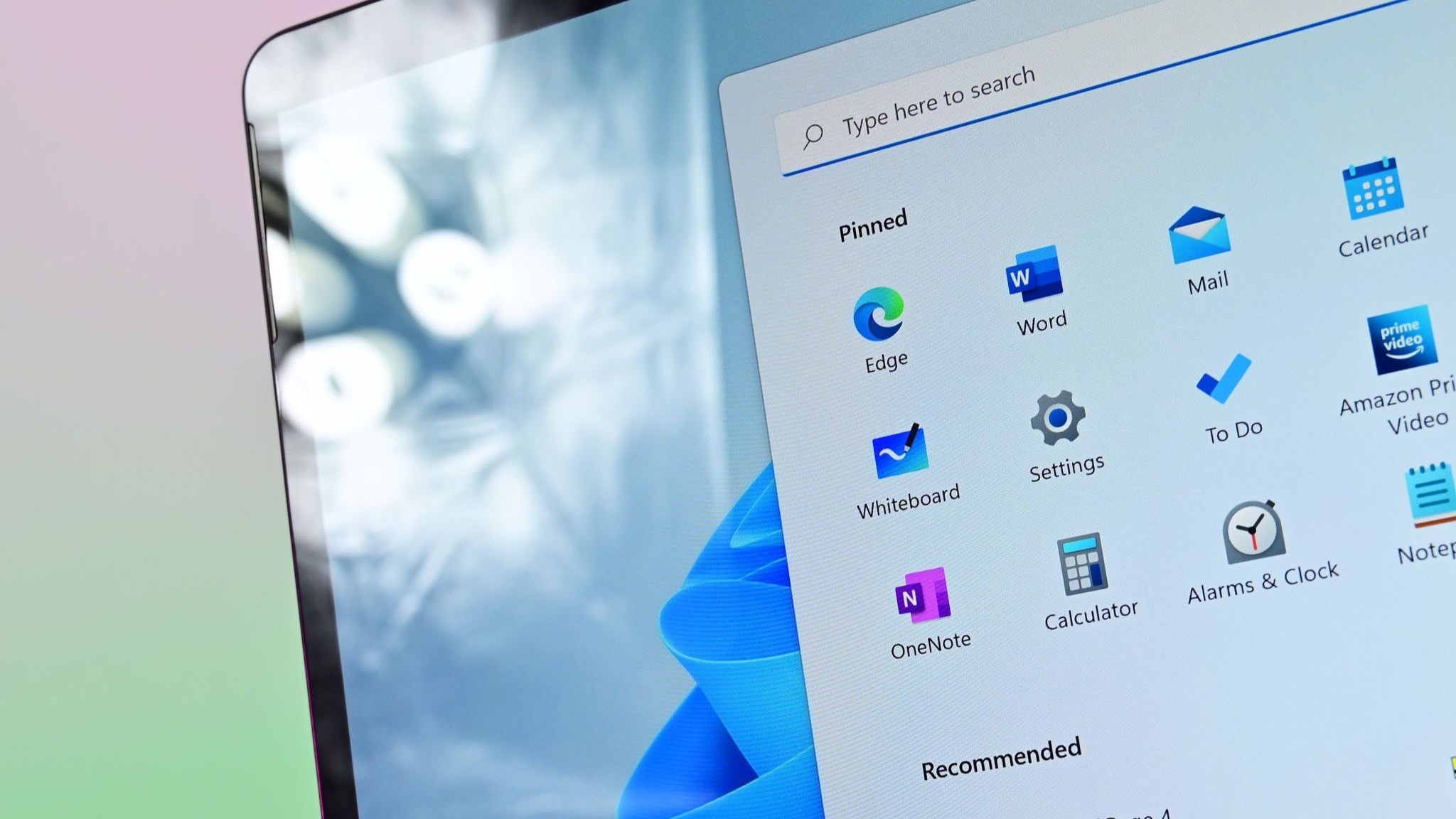
All the latest news, reviews, and guides for Windows and Xbox diehards.
You are now subscribed
Your newsletter sign-up was successful
What you need to know
- Microsoft has released the Windows 11 September update
- The update brings many new features, a few of which are AI-based, like the new Copilot
- Not all features will be available, with many coming by November 14
- This is also not the 23H2 update as was expected. That update comes later.
Last week, Microsoft announced that the next big Windows 11 feature update would begin rolling out on September 26. Right on cue, those new features are rolling out in waves, starting with people who have enabled the "Get access to early features" in Windows Update.
If that toggle is enabled, Microsoft will begin pushing an optional preview update to you that includes many new features and enhancements that Microsoft has been testing over the last few months. Many new features are AI-based, including the new Microsoft Copilot and updates to in-box apps that enhance them with AI capabilities.
If this sounds like a feature update you want, check out our guide on how to get the latest Windows 11 feature update now. If you want an in-depth dive into all the new features shipping this fall, there's also our Windows 11 Fall 2023 Update review. Otherwise, here's a quick rundown of the most notable new features shipping in this release:
- Microsoft Copilot
- Updated File Explorer UI
- AI recommendations in Start / File Explorer
- AI features in Paint
- AI text recognition in Snipping Tool
- Notepad will remember your last saved state
- New Settings homepage
- Dynamic Lighting
- Photos updated with background blur and better search
- Windows Backup
- Accessibility improvements
- Cloud PC integration
- And more
This update is jam-packed with new AI features, such as Copilot for Windows, announced in May. Copilot for Windows replaces Cortana and is powered by Bing Chat, using GPT-4 technology that enables it to create and answer complex queries based on user criteria. Over time, the Copilot will become even more capable thanks to third-party plugins.
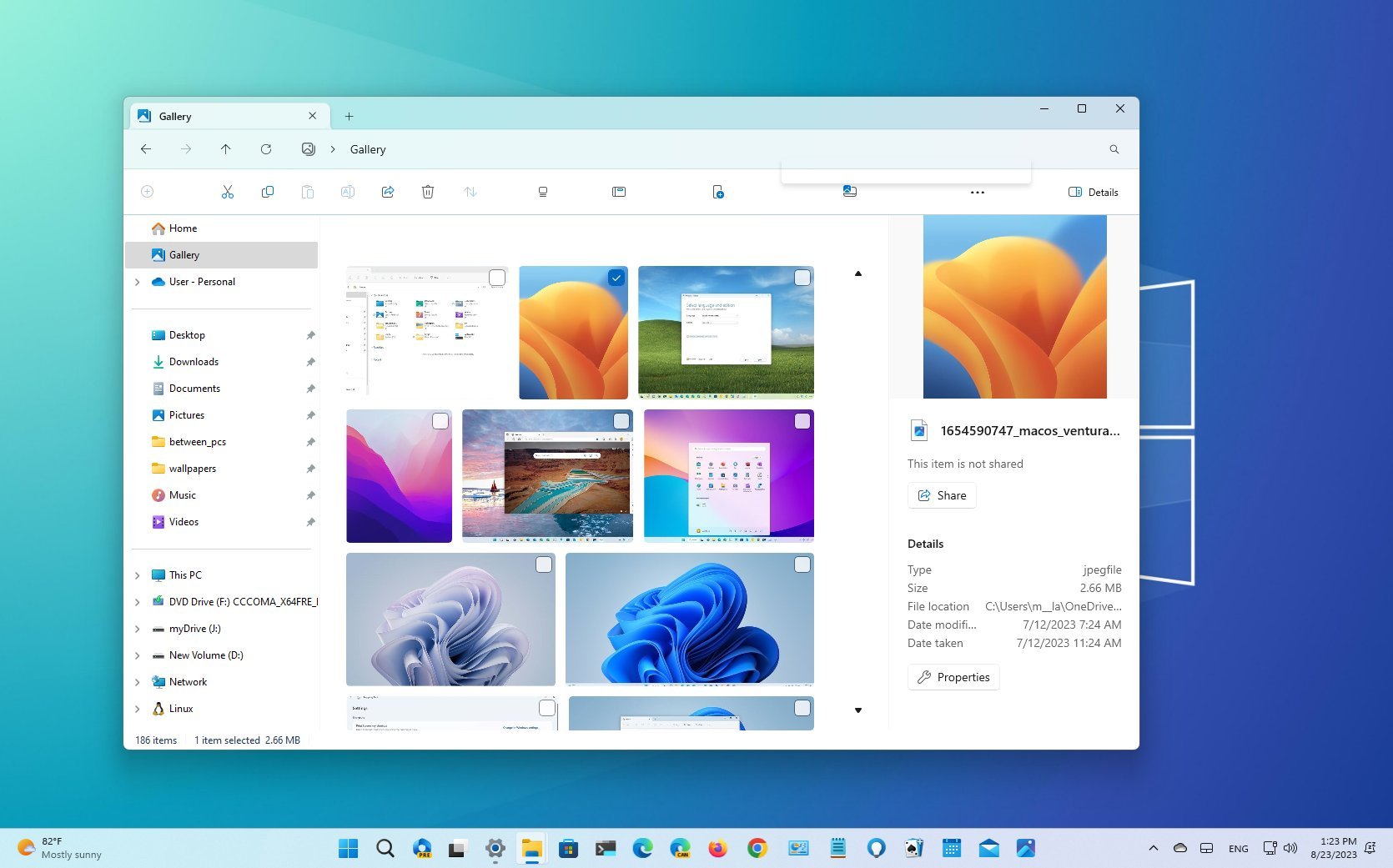
• Everything new in this update
• How to get the September update
• Will you get the update on Sept 26?
• How to get the update now
• Review: Windows 11 Sept Update
• What's new with the Start menu
• What's new with the Settings app
• What's new with Taskbar
• How to get started with Dev Home app
This release has many quality-of-life improvements, including an updated Taskbar that can ungroup and show running app labels, a new volume mixer, an updated File Explorer design, and much more.
A particular highlight is the new Windows Backup feature, which makes it easy to back up and restore your PC using the cloud. It saves your apps, settings, passwords, and more to your OneDrive, and you'll be prompted to restore your backup when setting up a new Windows 11 PC.
Now, Microsoft says these features are rolling out in waves, meaning even if you download the optional preview update, you might not immediately see all the new features. The company expects most users to have access to all the new features by November 14, but ideally, you will see them before then.
All the latest news, reviews, and guides for Windows and Xbox diehards.
This new feature update is not the 23H2 release that Microsoft initially tested it as. Instead, Microsoft is rolling out all those new features ahead of version 23H2, which means 23H2 is still coming but later. Because all the new features are rolling out now, 23H2 will serve as a support cycle clock reset and cumulative update for all the previous feature updates shipped last year.

