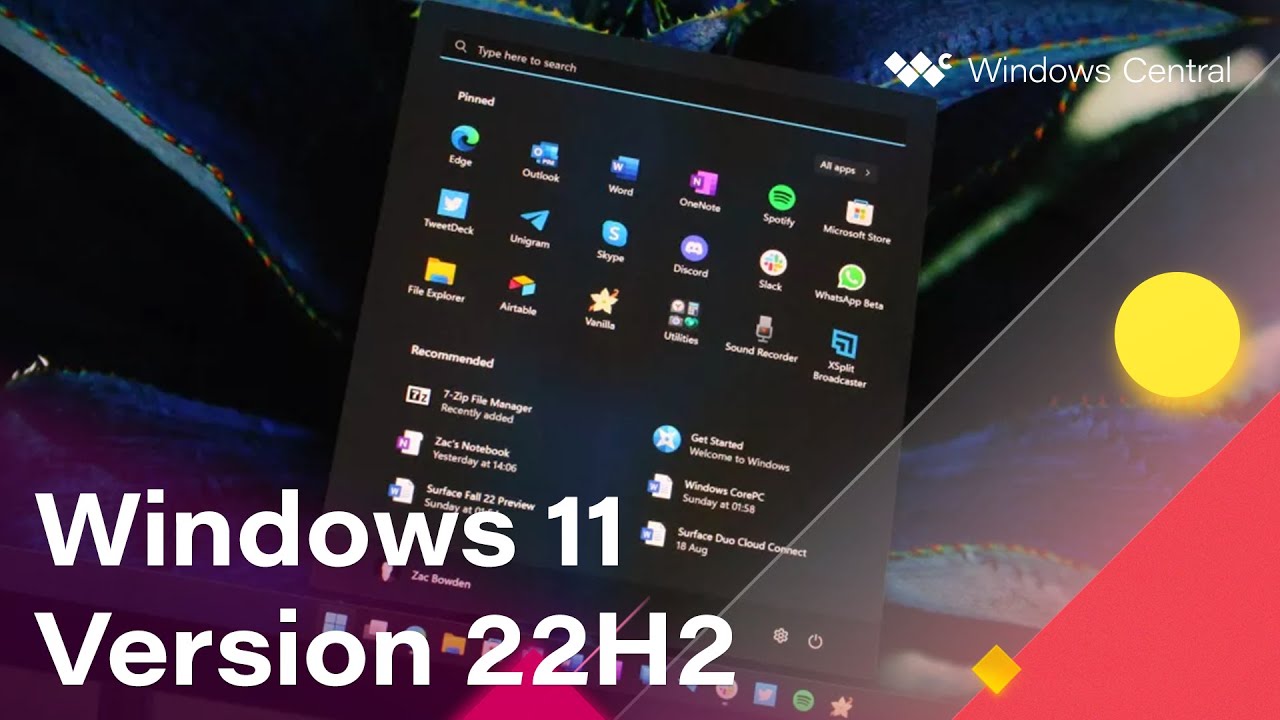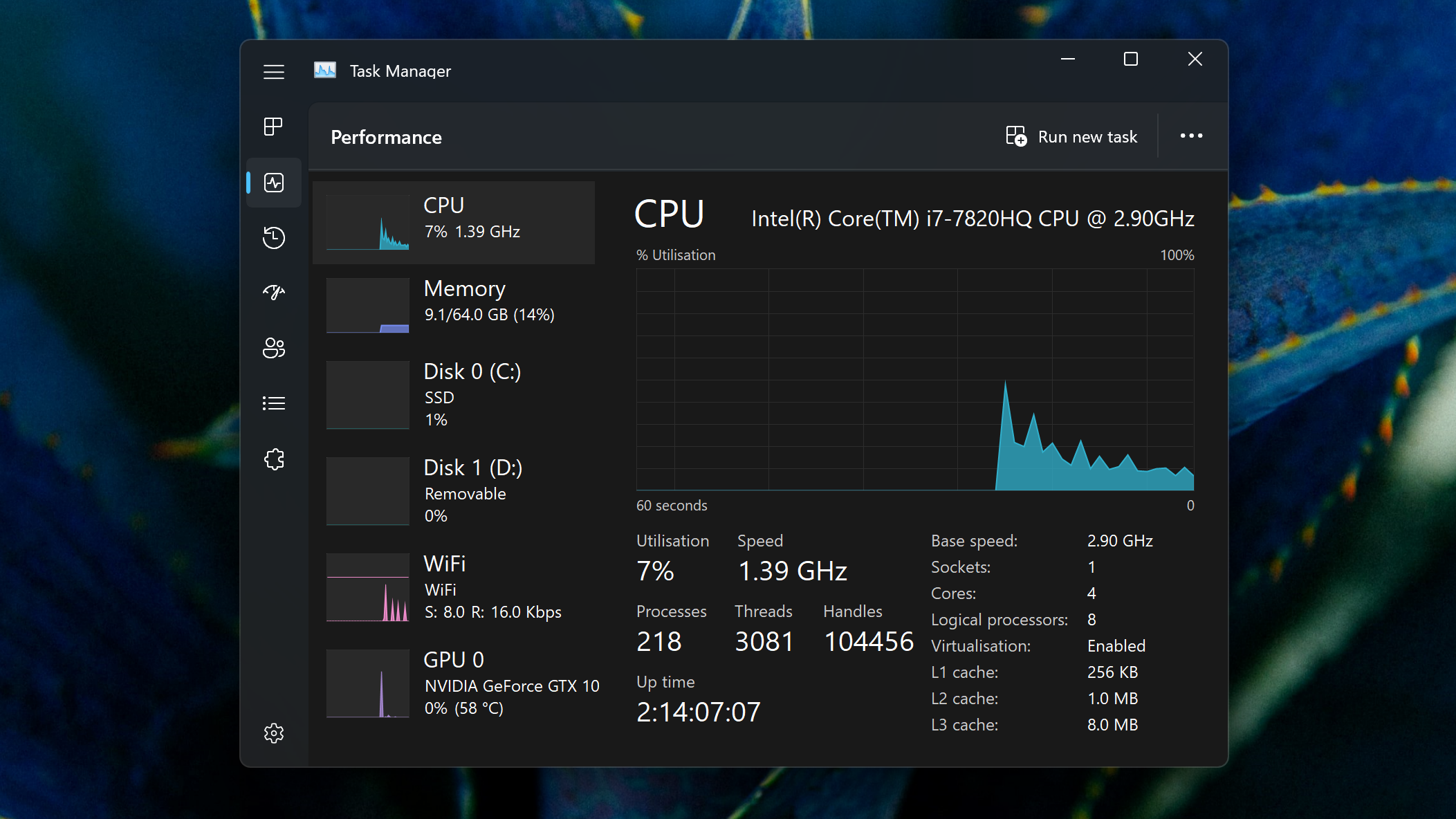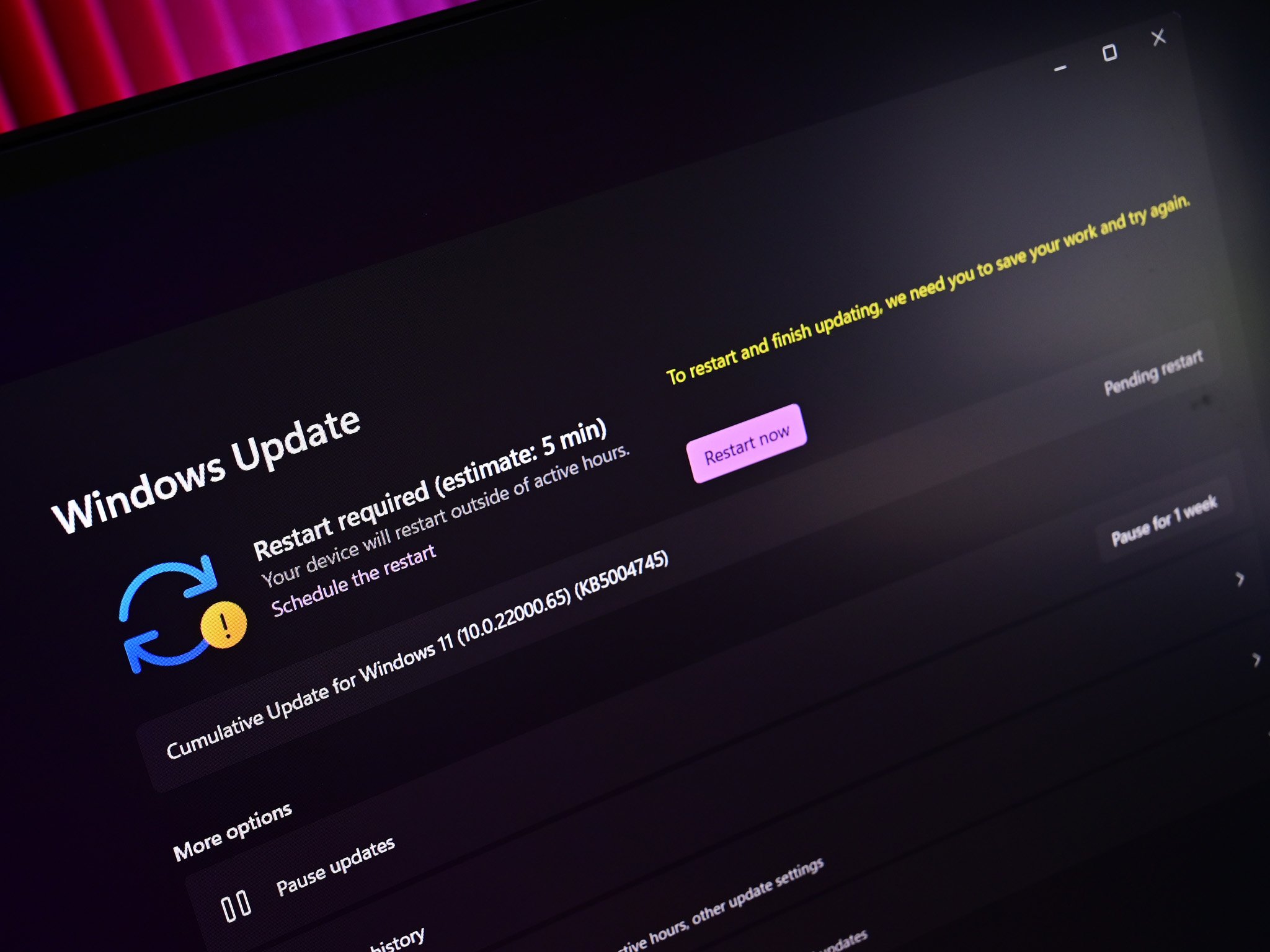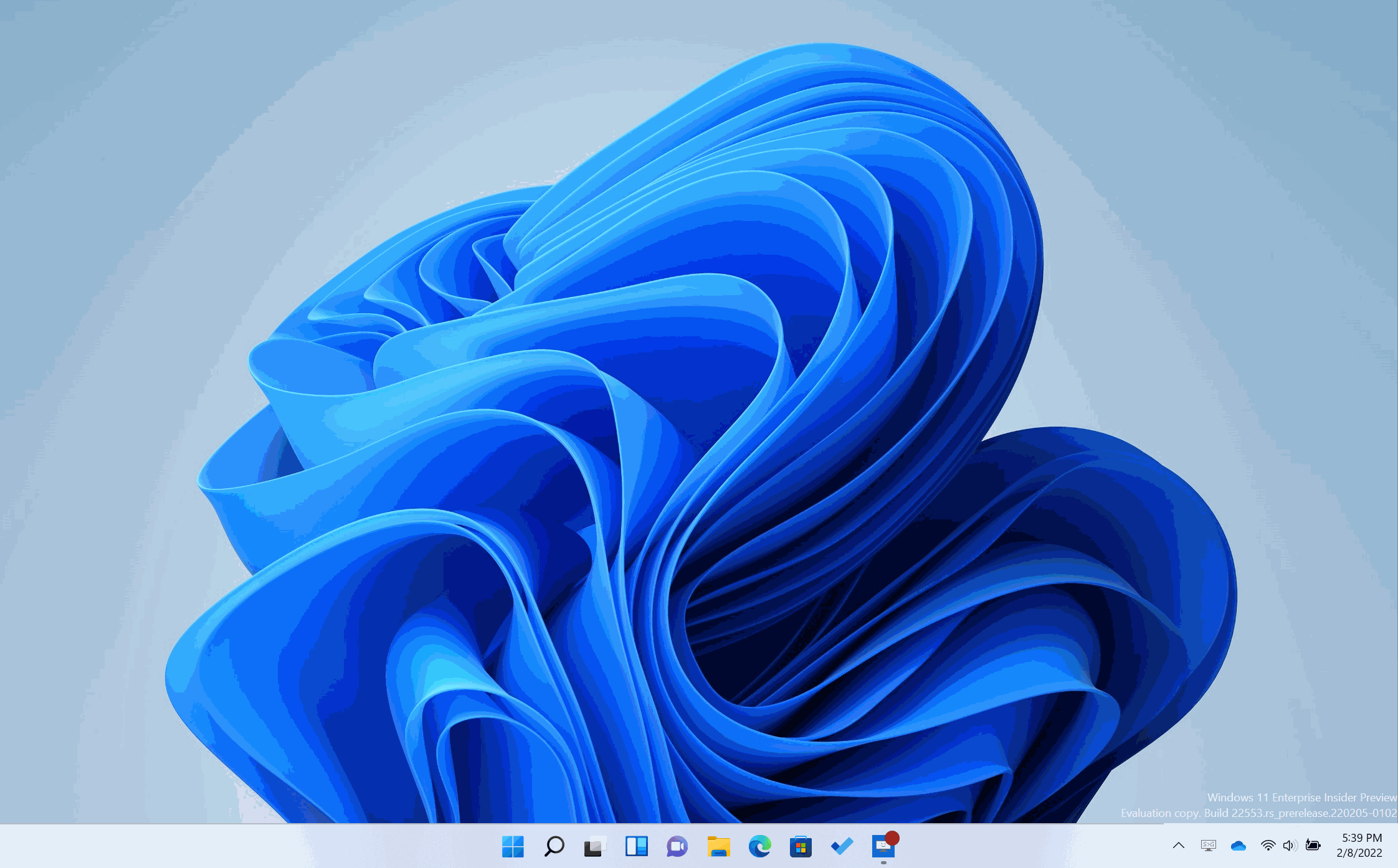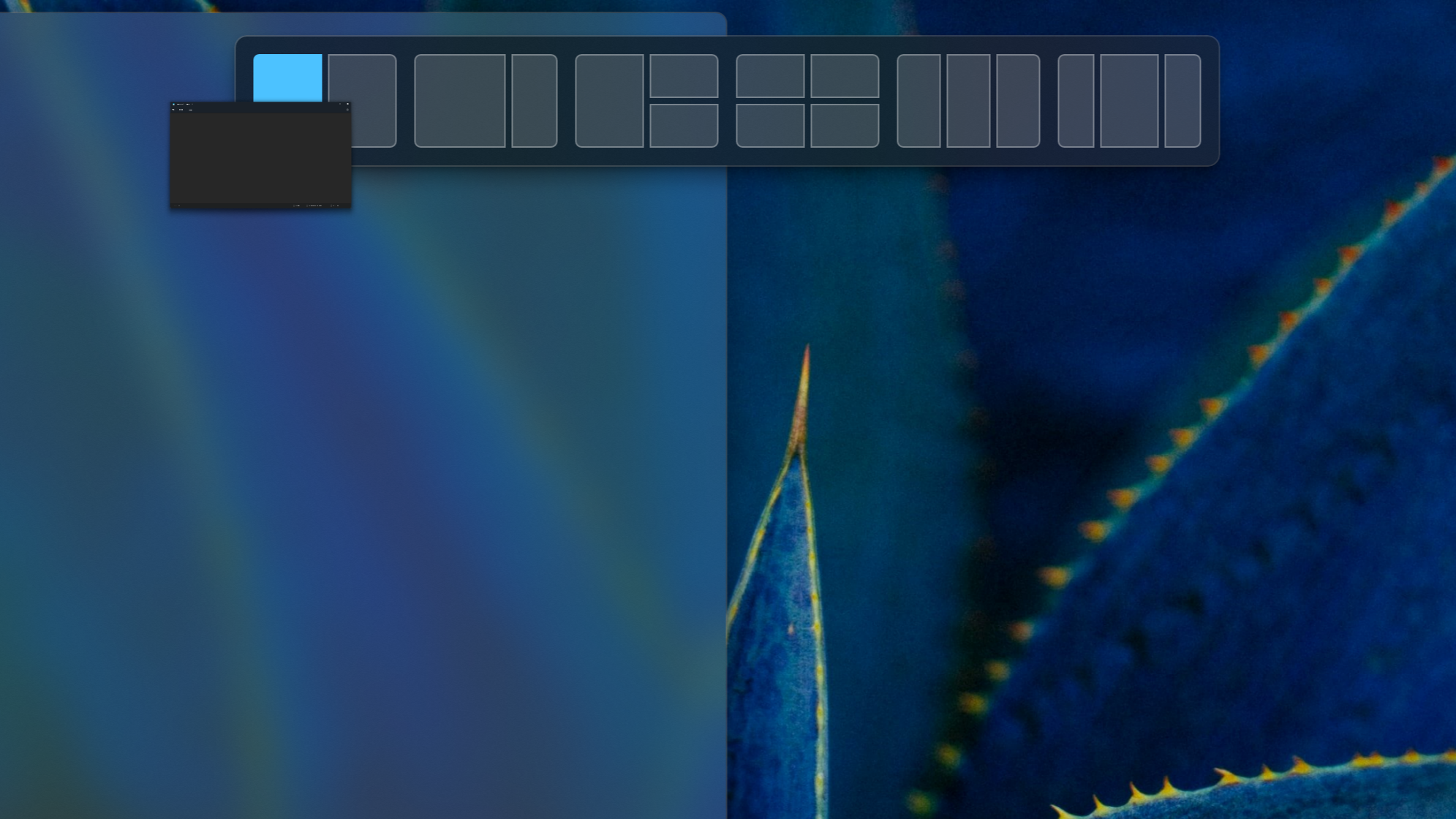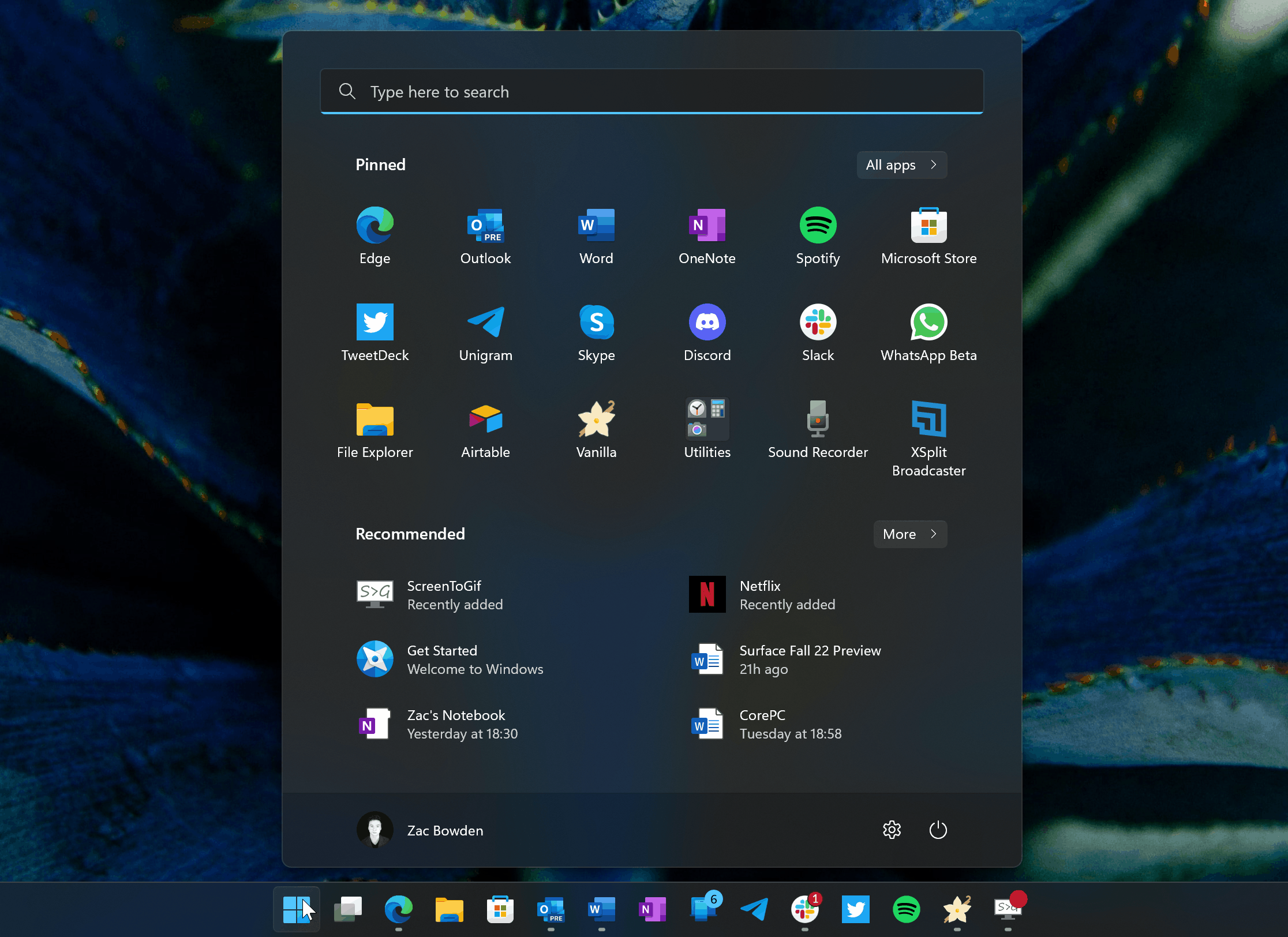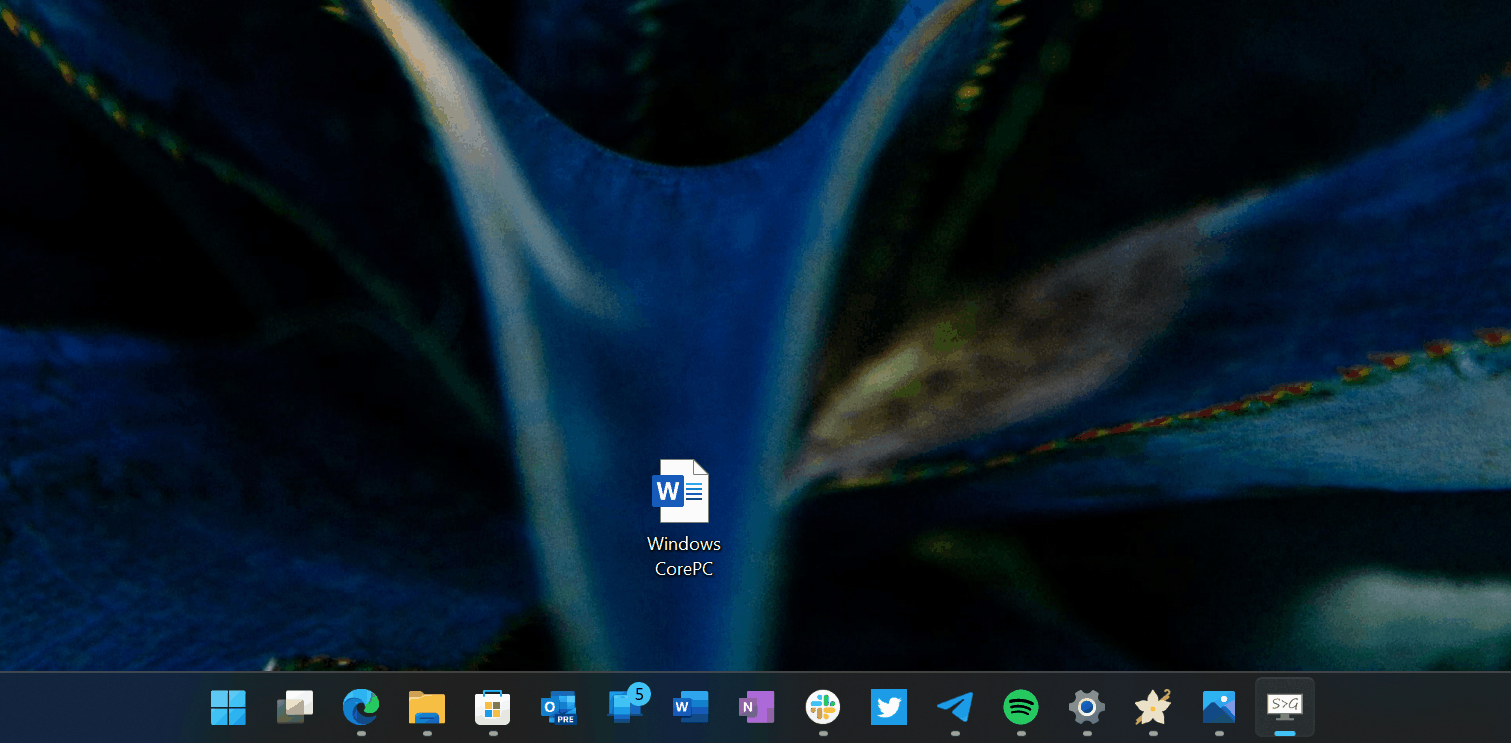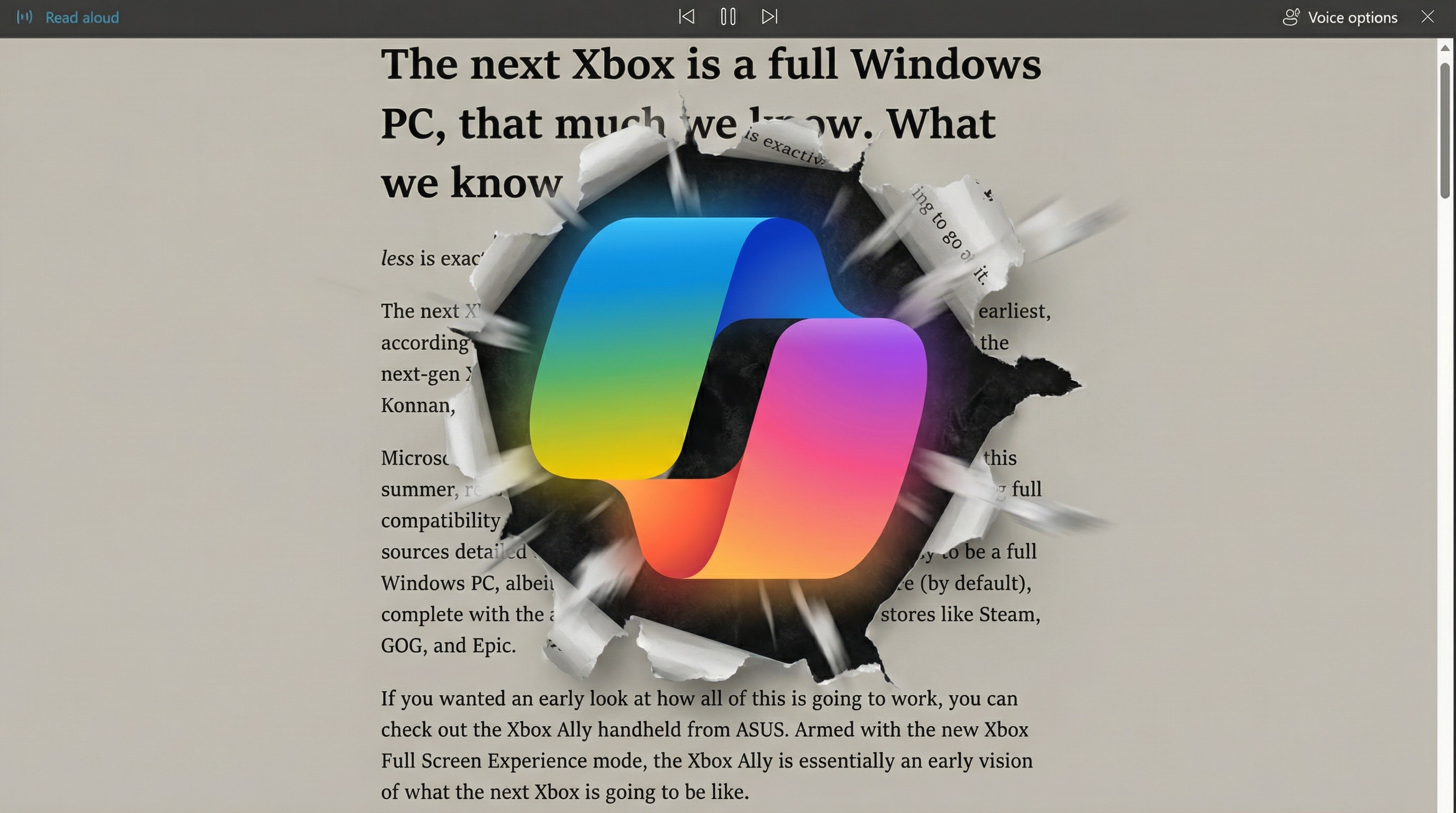Top 5 new Windows 11 2022 Update features and improvements
A roundup of the best new features shipping in the new Windows 11 update.
All the latest news, reviews, and guides for Windows and Xbox diehards.
You are now subscribed
Your newsletter sign-up was successful
Windows 11 version 22H2, also known as the Version 22H2 is here! Microsoft announced its general availability yesterday, with the rollout happening in waves to ensure a smooth upgrade process for all PCs.
Along with the update comes a bunch of new features, and we wanted to roundup the top five best new features shipping as part of this release. Be sure to check out our complete video walkthrough of the new update in the video embedded above, too!
5. The new Task Manager
For the first time since Windows 8, Microsoft has updated the Task Manager app on Windows 11 with a brand new design that brings it in-line with the rest of the Windows 11 interface. It features subtle mica blur effects, a new hamburger menu that houses all the different Task Manager tabs, and even utilizes your system accent color for specific highlights.
4. Improvements to Windows Update
Microsoft has made several key improvements to the system behind Windows Update so that updates are smaller to download and install and are less risky to do so at the same time. The company plans to ship new features outside of its annual feature update, meaning new features will show up seamlessly without the need for a major OS upgrade to get them first.
For example, next month Microsoft is planning to roll out a major new feature to the File Explorer, which introduces a tabbed interface along the top of the app window. There's also a new Photos app coming, improvements to the Microsoft Store, and a bunch of other quality of life improvements, all without the need of installing a major OS upgrade first.
Additionally, Windows Update is now carbon aware, meaning it will try to install the latest updates during times of the day where it impacts your carbon footprint the least.
3. Touch Gestures
The 2022 Update adds some much needed improvements for touch users, such as the ability to navigate key areas of the Windows UI using gestures. You can now swipe up from the bottom of your screen to access the Start menu, swipe up from the right corner to access the Control Center, swipe in from the right to access the Notification Center, and a three finger swipe down to minimize running apps.
All the latest news, reviews, and guides for Windows and Xbox diehards.
What's more, these animations are now "fluid" which means they follow your finger instead of playing a preset animation. This helps make Windows feel more modern, and frankly, more iPad like when interacting with OS elements. It's a really nice addition, and one that I'm excited to see develop further.
You can also now use gestures to access the Apps List in the Start menu, as well as the Recommended feed below the pinned area.
2. Snap Bar
A big theme with the 2022 Update is continued investment in productivity features and enhancements, and the new Snap Bar is a perfect example of this. In addition to the snap layouts menu that appears when you hover over window controls, you can now drag an app window to the very top of your screen to initiate snapping grids.
The menu will peek out at the top of your display when you grab a window and begin moving it to the top, then it will completely reveal itself allowing you to move an app window into a specific grid layout. It's a much easier way of initiating more complex snap layouts, and makes discovering the feature easier too.
1. Start menu customization
Microsoft has finally added a handful of new customization features to the Windows 11 Start menu, which was originally a step back from the Windows 10 Start menu in the customizability department. It's still not as customizable as the Start menu was on Windows 10, but it's now in a place that I'd call acceptable.
With this release, you can now create app folders, which can help make your pinned area in the Start menu clean and tidy. Additionally, you can now also resize the pinned area by increasing it to four rows or decreasing it to two rows. This also decreases or increases the Recommended feed below it.
0: Taskbar drag and drop
As a final bonus point, the ability to drag and drop files into icons on the Taskbar has returned with the 2022 Update! A feature that has been part of Windows for decades, but removed with the first version of Windows 11 last year has been faithfully restored, and my productivity workflow is up 500% as a result.