Windows Subsystem for Linux leaves preview, makes its way to Windows 11 and Windows 10 through Microsoft Store
The Microsoft Store version of WSL is now the default experience on Windows 11 and Windows 10.
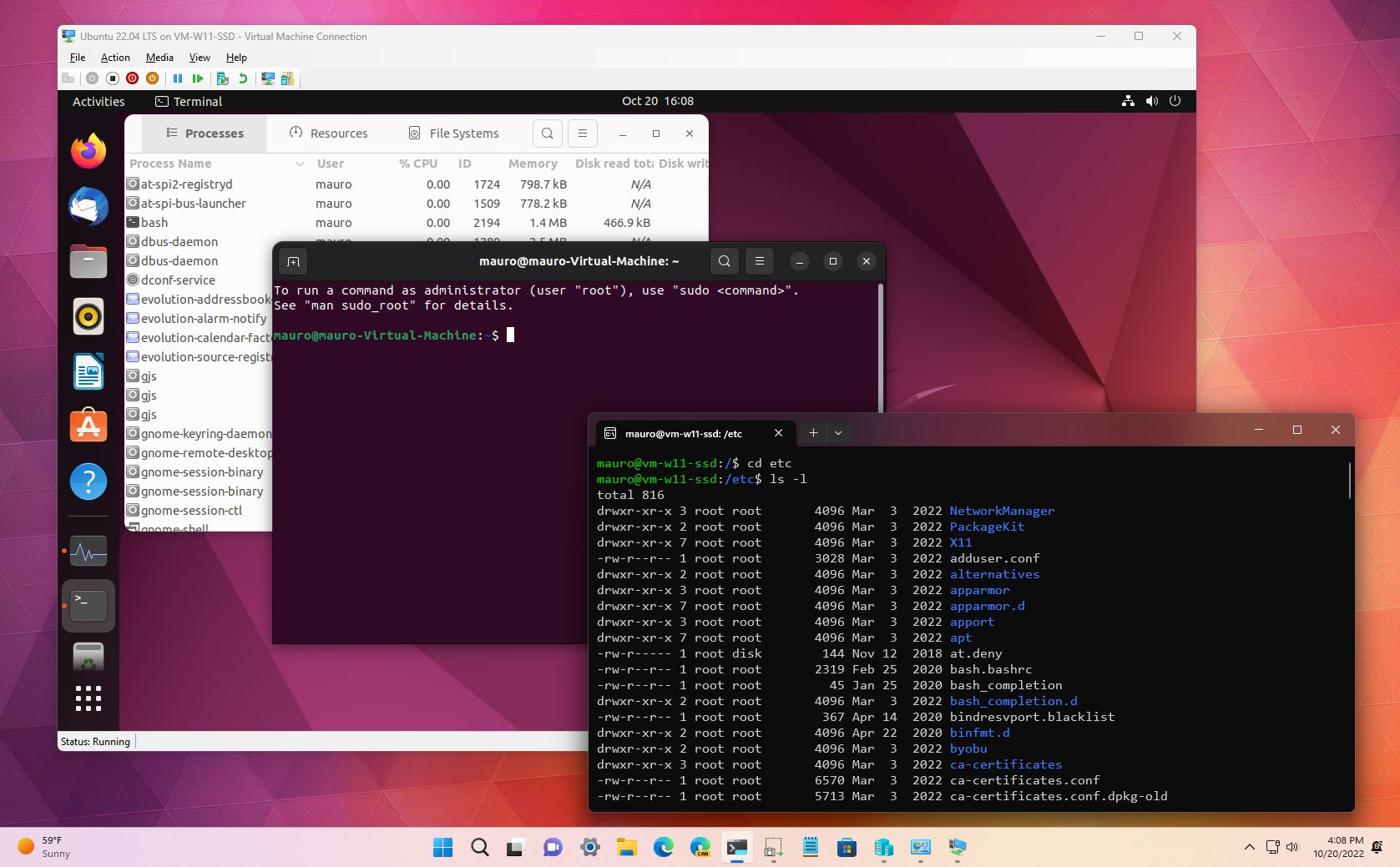
All the latest news, reviews, and guides for Windows and Xbox diehards.
You are now subscribed
Your newsletter sign-up was successful
What you need to know
- The Windows Subsystem for Linux in the Microsoft Store is officially out of preview.
- The store version of WSL is now the default experience for new users and those who upgrade.
- WSL is now available through the Microsoft Store on both Windows 11 and Windows 10.
Developers, IT admins, and Linux fans have some good news this week. The Windows Subsystem for Linux (WSL) in the Microsoft Store is officially out of preview. The latest version of WSL includes hundreds of bug fixes and improvements. The store version is also now the default version of WSL and is available on both Windows 11 and Windows 10.
WSL is a popular tool among developers and Linux fans because it allows you to run Linux inside of Windows. Microsoft has worked to integrate WSL deep into Windows throughout the feature's preview period and achieved success. For example, you can access the WSL file system directly through the default Windows File Explorer.
Linux is popular among a range of communities but is often used by developers and IT professionals. Having the ability to run Linux within Windows frees of workflows and eliminates the need for having multiple systems.
The latest version of WSL includes several features. Microsoft's Craig Loewen shared the highlights in a developer blog post:
WSL: What's new
- You can opt in for systemd support
- Windows 10 users can now use Linux GUI apps! This was previously only available to Windows 11 users
wsl --installnow includes:- Direct installation from the Microsoft Store by default
--no-launchoption to not launch the distro after installing--web-downloadoption which will download the distro through our GitHub releases page rather than through the Microsoft Store
wsl --mountnow includes:--vhdoption to make mounting VHD files easier--nameoption to make naming the mountpoint easier
wsl --importandwsl --exportnow include:--vhdoption to import or export to a VHD directly
- Added
wsl --import-in-placeto take an existing .vhdx file and register it as a distro - Added
wsl --versionto print your version information more easily wsl --updatenow includes:- Opening the Microsoft Store page by default
--web-downloadoption to allow updates from our GitHub release page
- Better error printing
- All of WSLg and the WSL kernel are packaged into the same WSL package, meaning no more extra MSI installs!
At the moment, the latest version of WSL is only available to seekers. It will be sent out automatically in mid-December. You can get the update by going to the Windows Settings app and checking for updates. Your system needs to be on Windows 10 version 21H1, 21H2, or 22H2, or Windows 11 21H2 to get the update.
The GitHub releases page for WSL can be used to install the most recent version manually.
All the latest news, reviews, and guides for Windows and Xbox diehards.

Sean Endicott is a news writer and apps editor for Windows Central with 11+ years of experience. A Nottingham Trent journalism graduate, Sean has covered the industry’s arc from the Lumia era to the launch of Windows 11 and generative AI. Having started at Thrifter, he uses his expertise in price tracking to help readers find genuine hardware value.
Beyond tech news, Sean is a UK sports media pioneer. In 2017, he became one of the first to stream via smartphone and is an expert in AP Capture systems. A tech-forward coach, he was named 2024 BAFA Youth Coach of the Year. He is focused on using technology—from AI to Clipchamp—to gain a practical edge.
