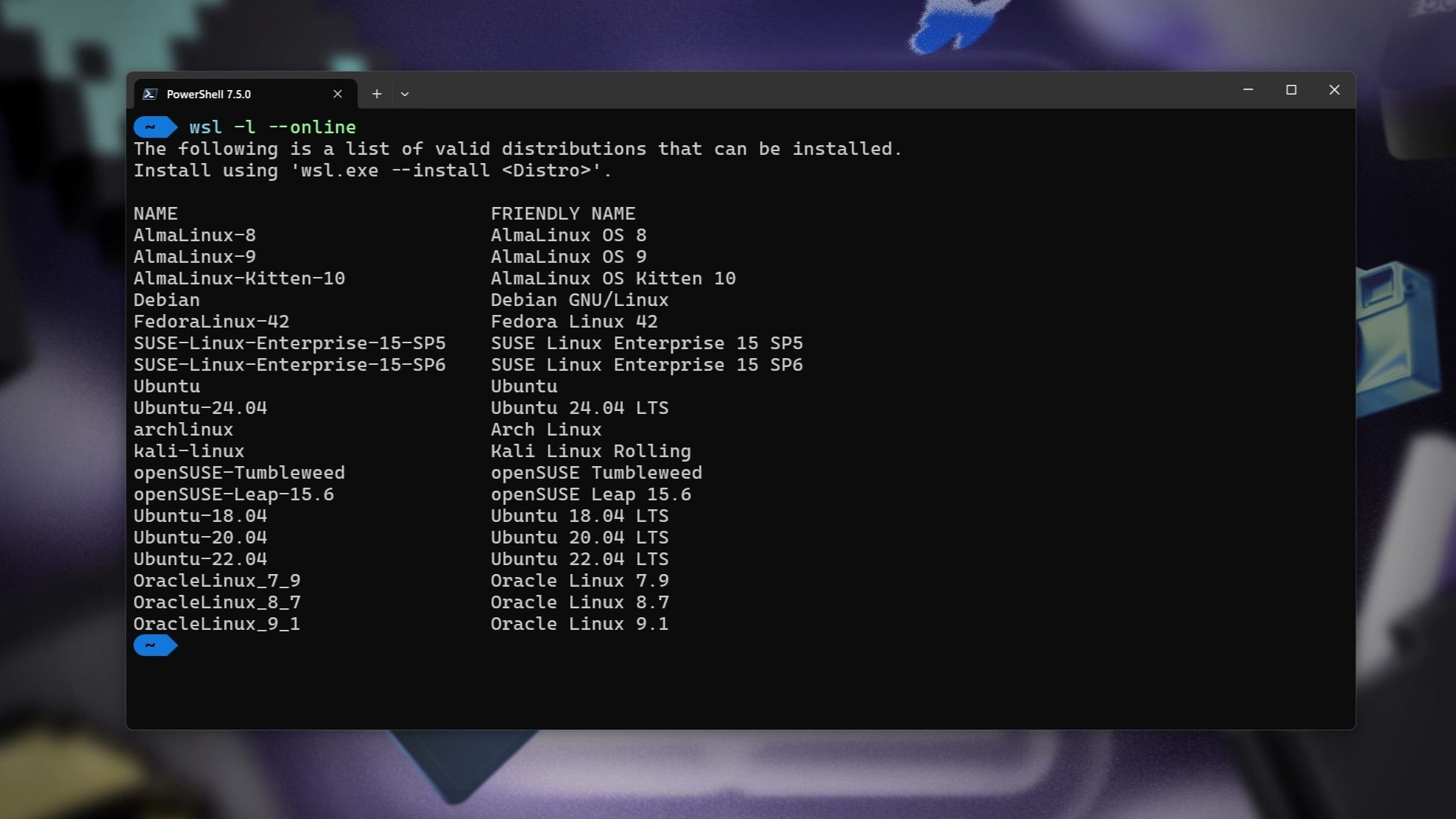Windows 11's WSL 2 now officially has support from Arch Linux
"I use Arch, BTW" can now also apply if you use Windows 11.

All the latest news, reviews, and guides for Windows and Xbox diehards.
You are now subscribed
Your newsletter sign-up was successful
Having been first teased earlier this year, Arch Linux is now officially available to download and install on Microsoft's WSL on Windows 11 (via It's FOSS).
It comes a couple of weeks on from another big name officially joining the WSL roster, when Fedora 42 officially became available, also.
The project started after discussions with Microsoft, with the latter expressing interest in getting a full-fat, official release of Arch Linux onto WSL.
Arch Linux for WSL is developed with its own dedicated Gitlab repository, to keep it separated from the main release. Images should be generated once a month, and the only possibly bad news is that WSL 1 users can't take part.
Arch Linux is built only for WSL 2.
Installation is extremely simple. To get it up and running on your system, simply open up PowerShell and enter:
wsl --install archlinuxAfter a brief download and install period, you're good to go. If you're using Windows Terminal simply restart it and Arch Linux will now be in your dropdown menu.
All the latest news, reviews, and guides for Windows and Xbox diehards.
If you're not, or want to enter it from PowerShell directly simply type:
wsl --d archlinuxFrom here, aside from knowing that it works and is quite fast, there's not much more I can say. I am not an "I use Arch, BTW" person (Fedora will always be my Linux home now) and I'll be the first to admit I don't really know what I'm doing with it.
But if you do, and you've been longing to have it powering your WSL adventures, go forth and have all the Arch you desire.

Richard Devine is the Managing Editor at Windows Central with over a decade of experience. A former Project Manager and long-term tech addict, he joined Mobile Nations in 2011 and has been found in the past on Android Central as well as Windows Central. Currently, you'll find him steering the site's coverage of all manner of PC hardware and reviews. Find him on Mastodon at mstdn.social/@richdevine
You must confirm your public display name before commenting
Please logout and then login again, you will then be prompted to enter your display name.